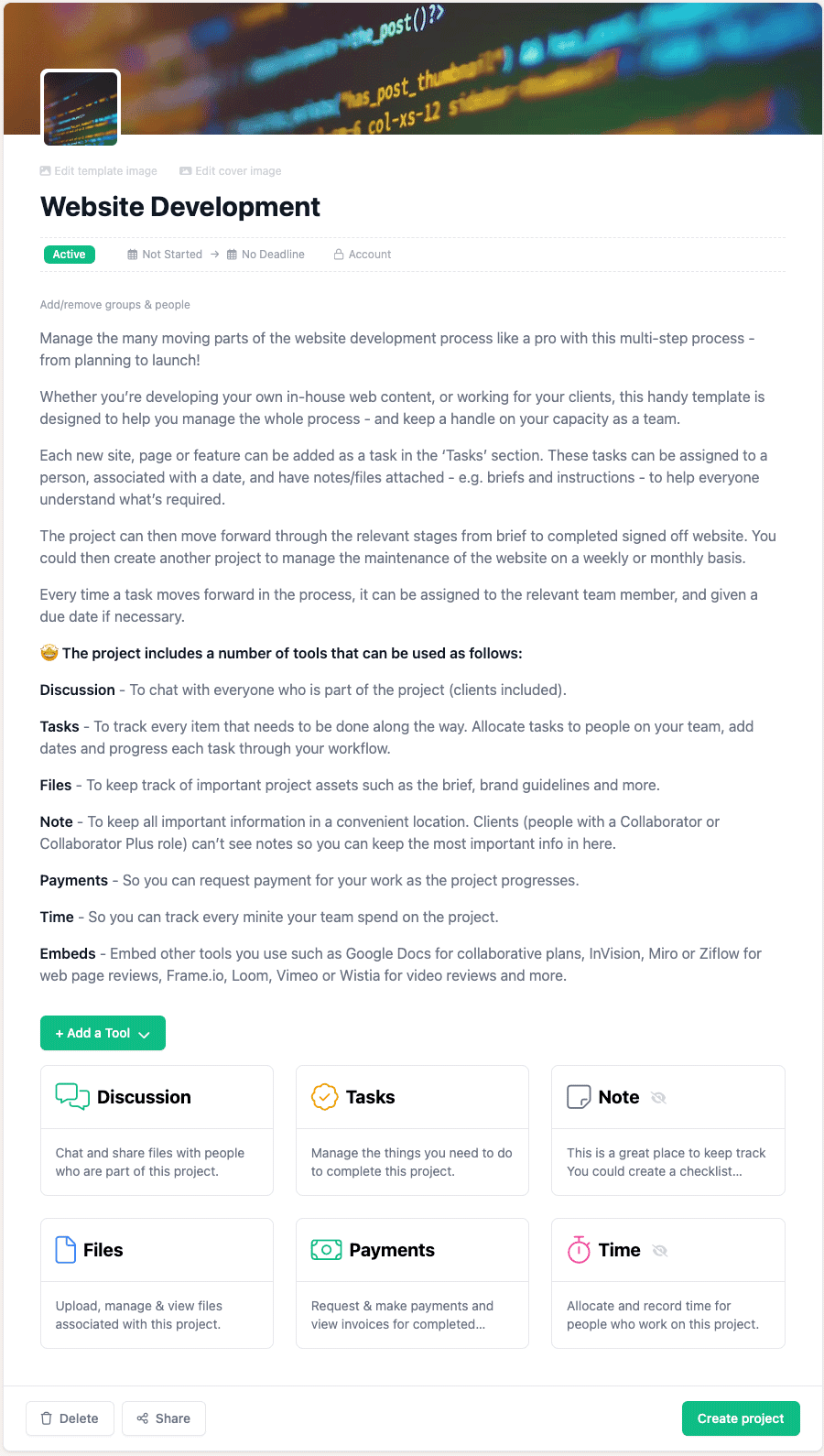
Manage the many moving parts of the website development process like a pro with this multi-step process – from planning to launch!
Whether you’re developing your own in-house web content, or working for your clients, this handy template is designed to help you manage the whole process – and keep a handle on your capacity as a team.
Each new site, page or feature can be added as a task in the ‘Tasks’ section. These tasks can be assigned to a person, associated with a date, and have notes/files attached – e.g. briefs and instructions – to help everyone understand what’s required.
The project can then move forward through the relevant stages from brief to completed signed off website. You could then create another project to manage the maintenance of the website on a weekly or monthly basis.
Every time a task moves forward in the process, it can be assigned to the relevant team member, and given a due date if necessary.
🤩 The project includes a number of tools that can be used as follows:
Discussion – To chat with everyone who is part of the project (clients included).
Tasks – To track every item that needs to be done along the way. Allocate tasks to people on your team, add dates and progress each task through your workflow.
Files – To keep track of important project assets such as the brief, brand guidelines and more.
Note – To keep all important information in a convenient location. Clients (people with a Collaborator or Collaborator Plus role) can’t see notes so you can keep the most important info in here.
Payments – So you can request payment for your work as the project progresses.
Time – So you can track every minite your team spend on the project.
Embeds – Embed other tools you use such as Google Docs for collaborative plans, InVision, Miro or Ziflow for web page reviews, Frame.io, Loom, Vimeo or Wistia for video reviews and more.
