Last updated on 28th September 2023
In this article we’re going to take a look at how to create a project budget.
It’s absolutely vital that you create, and stick to, a realistic project budget. After all, budget overruns are cited by 55% of project managers as a reason for project failure.
So, let’s take a look at everything you need to know about project budgets, including how to create one and how you can use a project management tool to help you.
What is a project budget?
A project budget is a financial plan that outlines the total estimated costs required to complete a specific project.
Typically, a project budget will include information on how much you’ll spend on things like overheads, cost of resources (both people and supplies), third party services, administrative costs, and perhaps insurance. Basically, all of the costs required to complete your project successfully over a given period of time.
A project budget document is an important tool that you can use to guide you through the planning stage of your project. You can also use your project budget plan to help you stay on track as your project progresses.
Why project budgeting is important
A project budget is important because it provides you with a financial roadmap for your project, helping you plan effectively.
With a budget in place you can understand the feasibility of your project, allocate resources, and make more informed decisions.
A project budget is also a helpful document to have on hand throughout the project, as things change. It can help you make trade offs, manage risks, and adjust as needed.
Project budget examples
To further understand project budgeting, let’s take a look at some hypothetical scenarios. We’ll go through a personal project budget example first and then a business example.
Personal project budget example: Getting a pet
If you think about the lead up to getting a new pet as a ‘project’, then it becomes easy to apply project budgeting to this scenario. You’ll obviously need to consider the adoption fee, but then you also need to budget for the things required to keep the pet. For example, a bed, food and water bowls, toys, and so on.
In addition, you’ll want to set aside a budget that helps you achieve certain goals. For example, training lessons.
And, finally, as with any project, it’s important to have a contingency plan. When it comes to getting a pet, this contingency fund could be money you set aside for emergency vet bills.
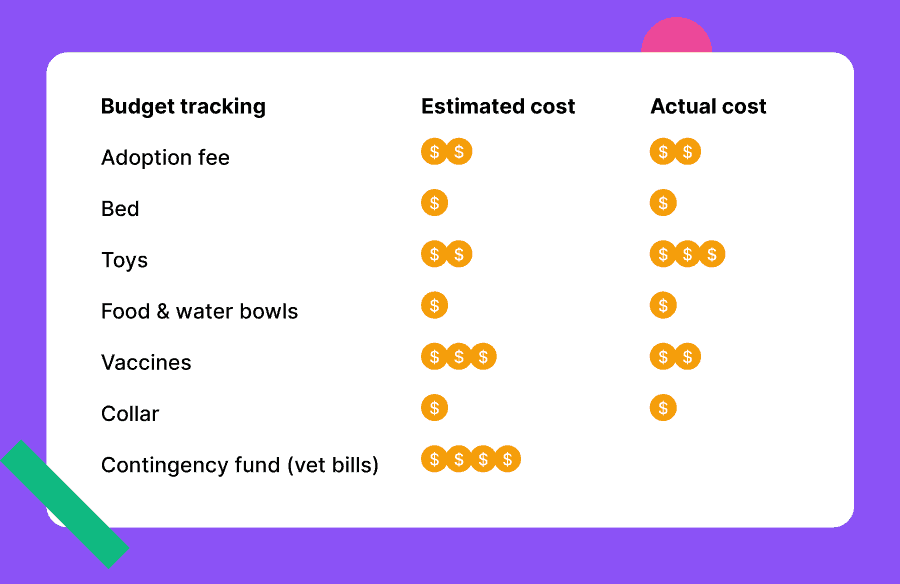
Business project budget example: Creating a marketing video
Video marketing is so huge these days that most companies have probably been through this specific scenario. And, as with anything to do with business, budgeting is important.
When creating a marketing video, you’ll need to budget for all of the individual things, such as a script, a storyboard, voiceover talent, editors, and everything else that’s required to make an amazing video!
If you’re creating the video in-house, you’ll also have to consider things like the cost of equipment, how long the process will take, and the resources required. Plus, of course, you’ll need to set aside a sizeable budget for video promotion.
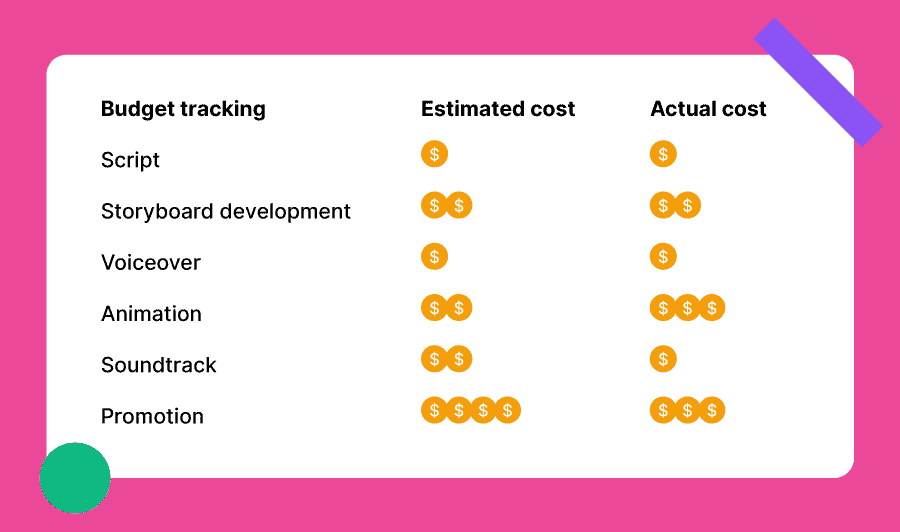
How to create a project budget in 8 steps
1. Set project goals
First things first, you need to clearly define your project goals. By outlining your goals and their desired outcomes you can better understand what success looks like, and also determine the costs required to reach these objectives.
When writing out goals for your project, it can help you use the SMART methodology. SMART stands for specific, measurable, achievable, relevant, and timely.
2. Define project scope
Next, you’ll want to define your project scope. This allows you to set boundaries for your project, so you can avoid the dreaded scope creep and stick to your budget.
Your project scope determines your timeline, resources, deliverables, and, of course, your budget. It should be clear with strong boundaries. This means that if anything starts to fall outside of your project scope – for example, something’s taking longer than expected or a certain material is more expensive than first estimated – you can start to work on a contingency plan to get your project back on track and on budget.
3. Set project tasks
A whole project – regardless of how big or small it is – can be a daunting thing to start. This is why it’s important to break your project down into smaller tasks. For example, if your project is to write a book then that feels huge. But when you set a task of simply writing chapter one, it feels much more attainable.
But, we’re talking about budget here not books! Well, breaking your project down into tasks is great for that too. After all, this will allow you to uncover any hidden project expenses that you may have overlooked.
And it can also help you to understand how much time and resource each individual task requires, so you can better plan your project budget.
4. Measure your resources
Speaking of resources, the next step in creating a solid project budget should be to assess all of the resources required.
This can cover everything from the people on your team, to the equipment or technology you require, the materials you need, and anything else that applies to your specific project. Resources will always differ from project to project.
You’ll need to evaluate their associated costs and also, in terms of people, their availability and how long you’ll require them for. Time is money, as they say!
5. Estimate costs
So you understand your goals and your project scope, you know what resources you require, and you’ve broken your project down into smaller tasks. Now it’s time to actually do the budgeting part of creating a project budget.
The earlier steps should have made this process a lot easier. Basically, all you need to do now is estimate the costs required for each element.
If you have access to historical data from previous projects that you can use to help you make more informed predictions here, great!
If not, it can be helpful to work backwards from the maximum budget you can afford to spend. By doing this you can allocate your budget as best you can to different tasks and resources, so you can better understand how much is available to spend on each part of your project while still remaining successful.
6. Set a contingency fund
It’s rare that everything goes to plan on a project. There’s always going to be unexpected events or costs that pop up and throw a spanner in the works.
By setting aside a contingency fund you can be prepared for these events before they happen! The idea is that you simply set aside a percentage of your total budget as a safety net. You may not even need to use it, but at least it will be there if you do.
7. Create your project budget document
The penultimate step in this process is to actually create your physical (or, most likely, digital!) project budget document.
This means gathering all of your information – your goals, your resources, your contingency plan, and so on – into one comprehensive document.
This document should be clear, well-organised, transparent, and accessible to everyone involved in the project. It’s going to be something you can refer back to throughout the project to ensure your budget remains on track.
8. Monitor your budget
It’s important to keep an eye on your budget throughout the course of your project. Refer back to your project budget document and compare your actual spending against your estimates. This way, you can make adjustments as needed and try your best to stay on track.
Project budget management with Project.co
Project budgeting can be made a lot easier with the help of a project management tool like Project.co. You can use project management software to assign project tasks and keep all of your budget documentation in one secure place, so you can keep a close eye on it.
Our tasks feature allows you to add as many attributes as you could possibly want to your task, including assigning a due date, a person and department, files, comments, and more.
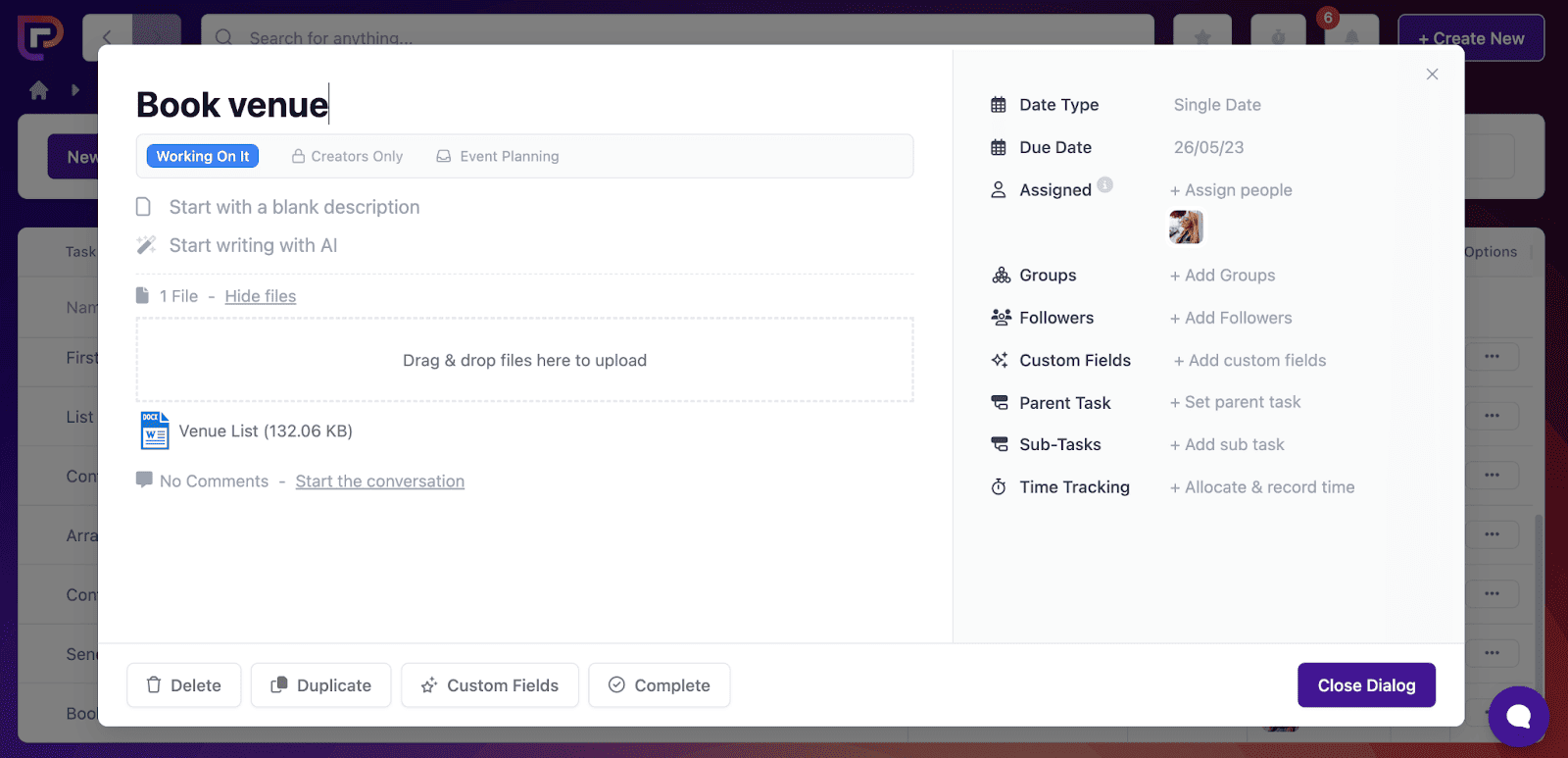
You can also add allocated time directly to your tasks, which is great if your budget is closely linked to the amount of time spent on the project.
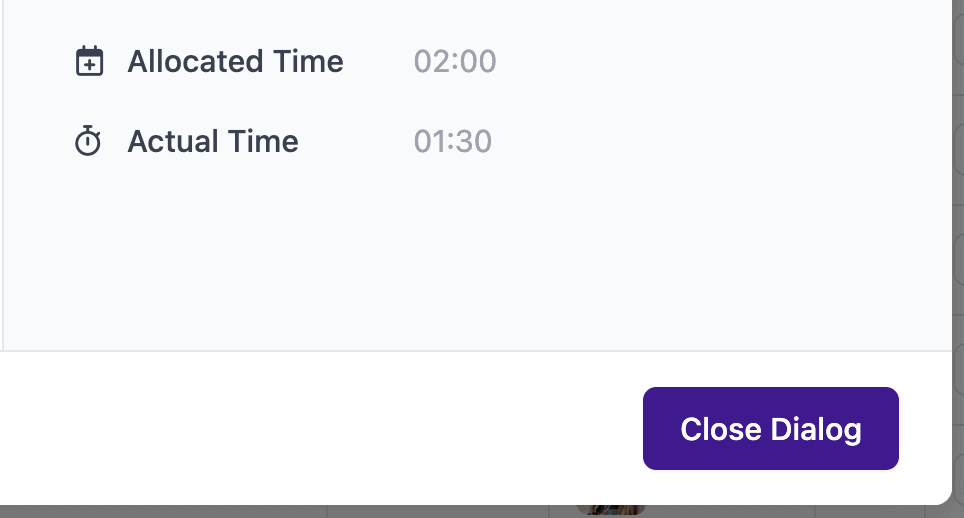
It’s easy to keep an eye on all of your project tasks in one place. And if you need to do some rearranging, that’s easy too, with our simple drag and drop feature.
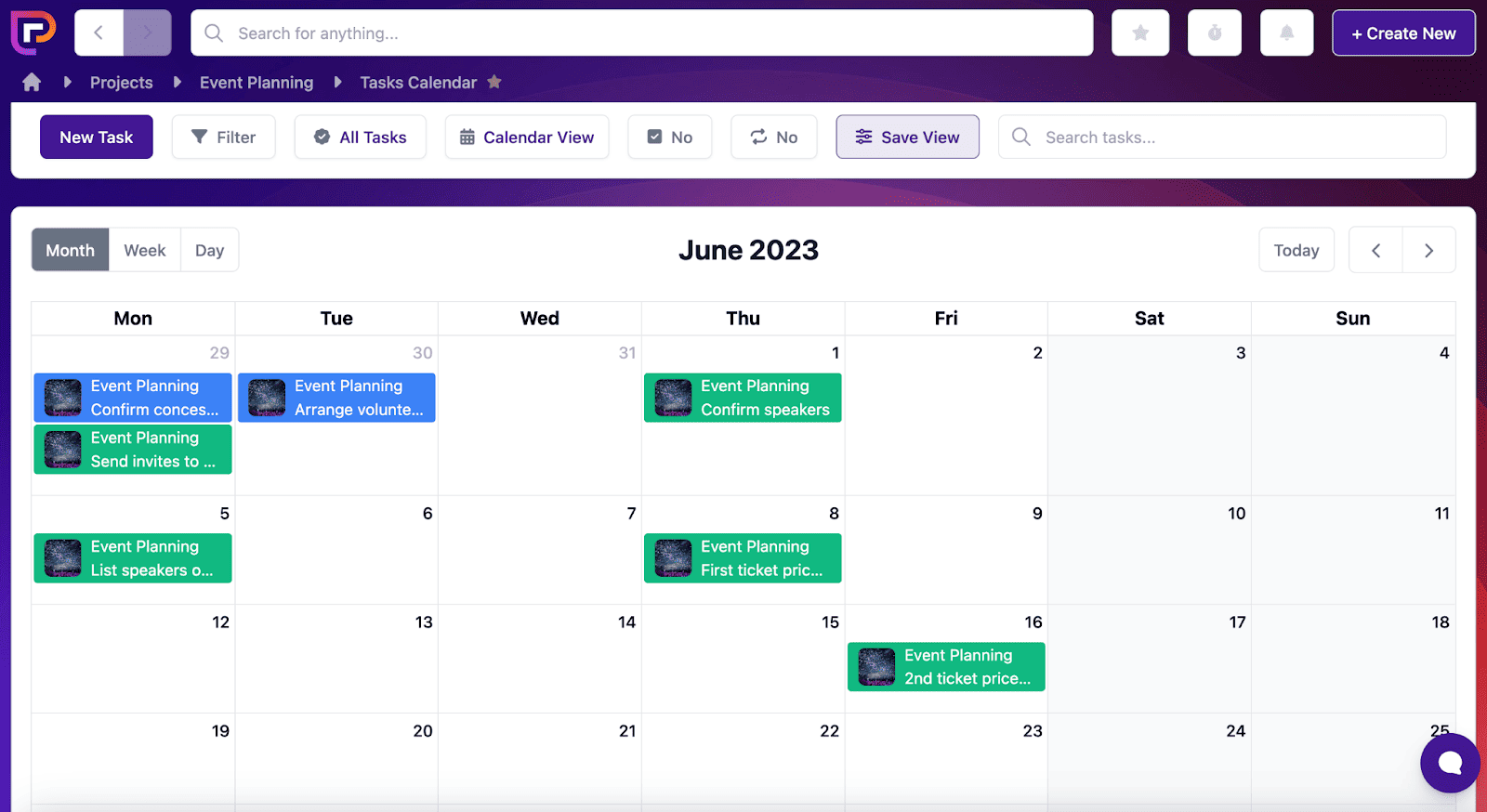
You can add your project budget document to the files tab so that everyone involved in your project can access it at any time.
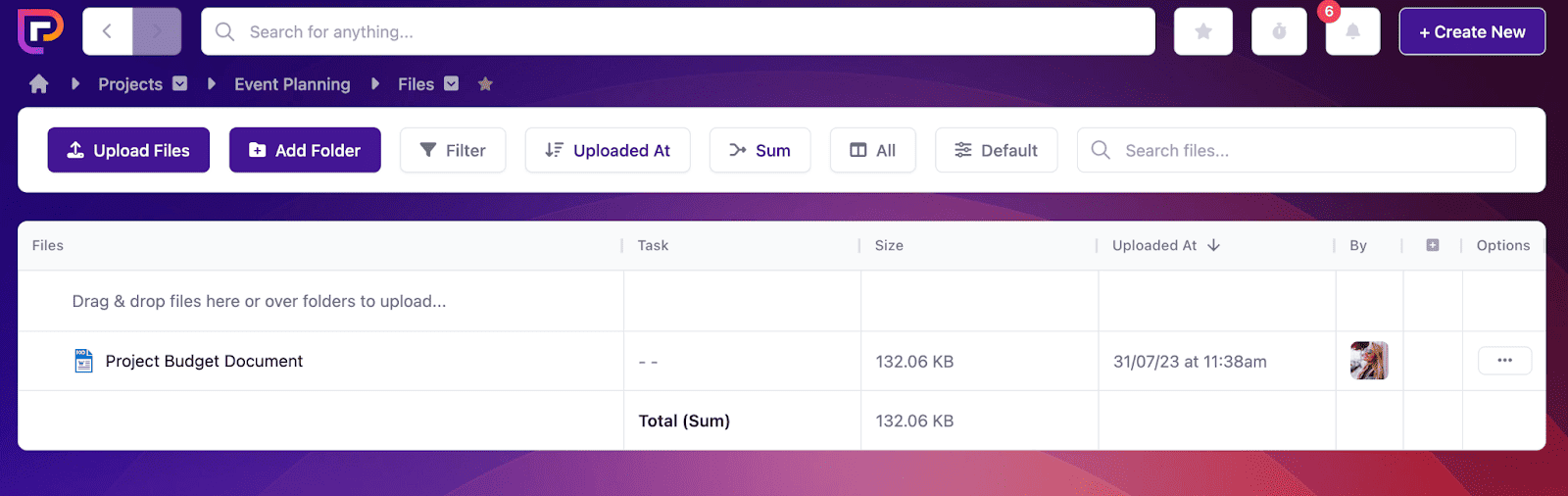
Even better, you can embed your document directly to your project so that your team can collaborate on it in real time.
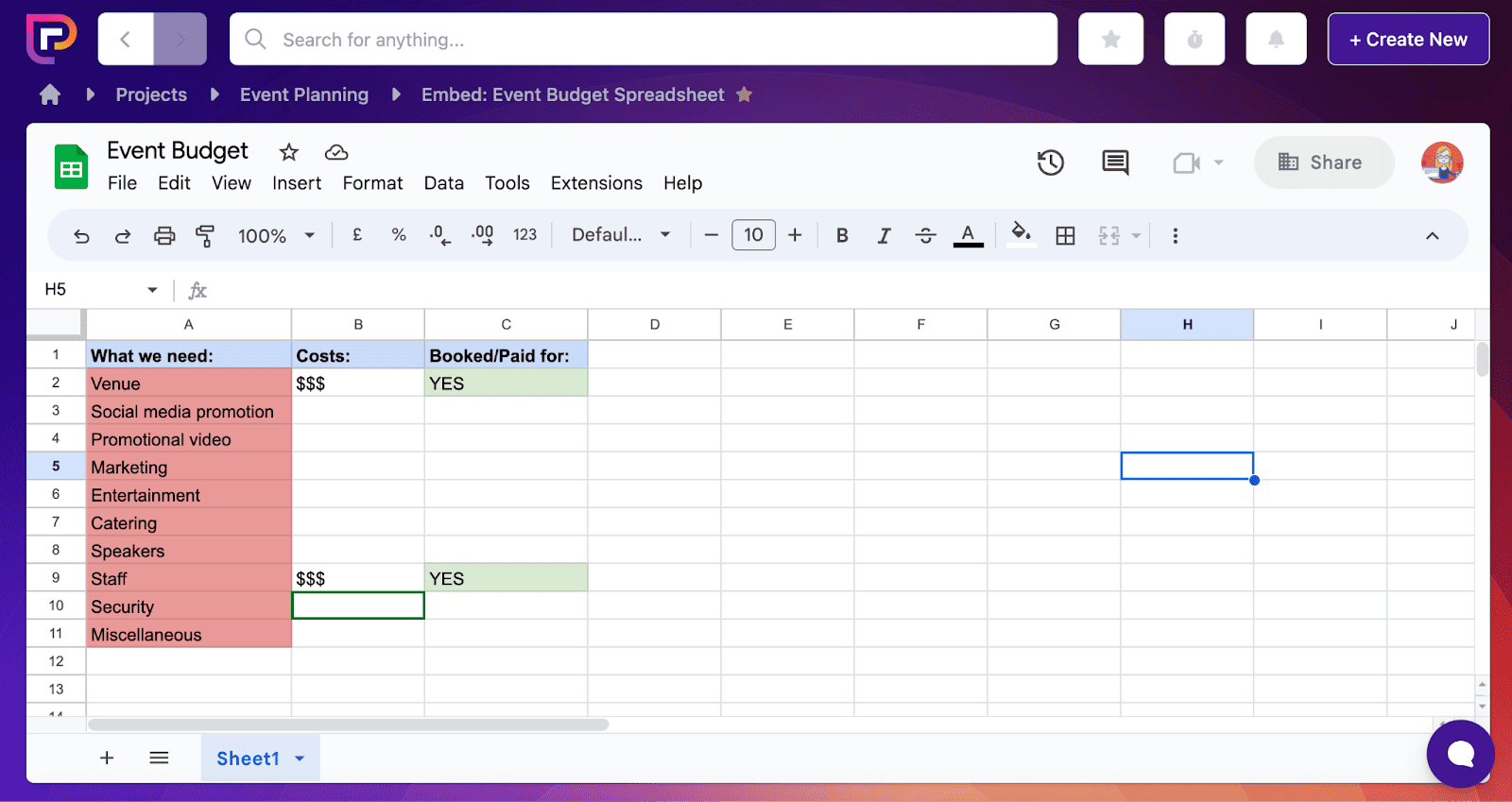
This will allow you to make changes to your budget document on the fly so you can ensure your project stays on track.
Final thoughts
Project budget management is critical to project success. When you let the budget slip, it can really create a snowball effect that can impact all other aspects of your project. After all, if you go over budget then your profit margin shrinks, and it can also be damaging to team morale and customer satisfaction.
With the tips in this article, hopefully you’ll have what you need to stay on track! Interested in other ways to ensure your project is successful? Check out this article: 7 Powerful Ways to Measure Project Success.


