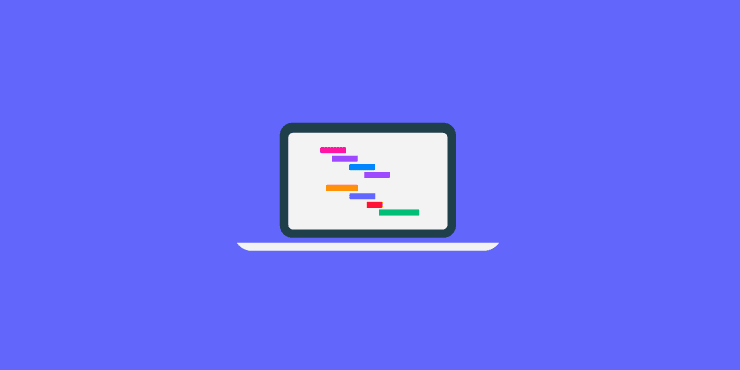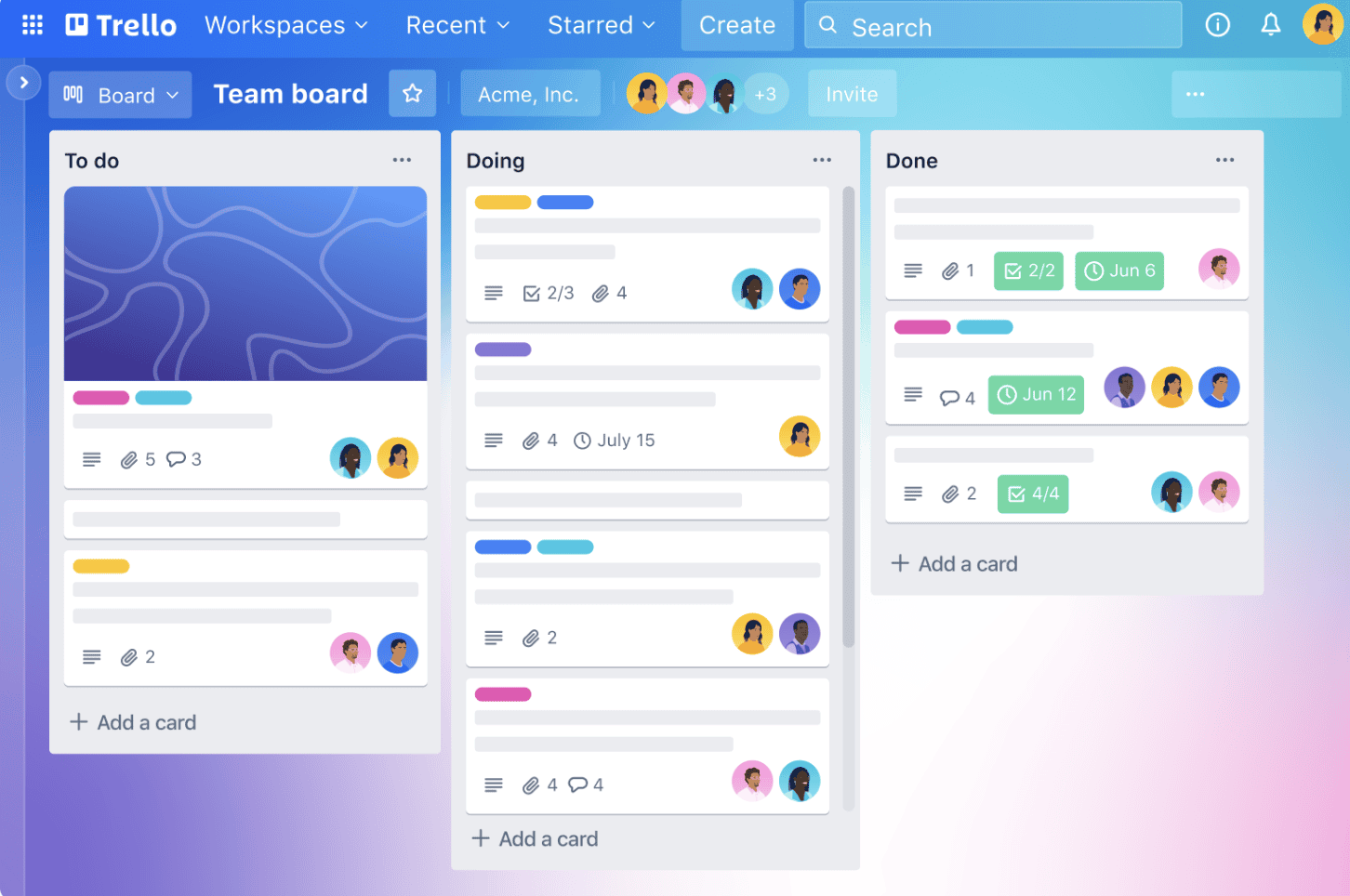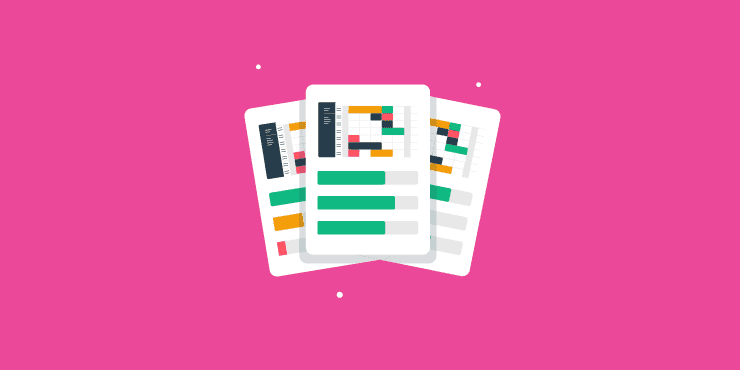In this article we’re going to take a look at the 5 best project management software for freelancers.
Just because you manage your own workload doesn’t mean you wouldn’t benefit from project management software. The right project management tool will help you to stay structured and juggle all of your different projects so that you can feel confident you’re delivering every piece of work on time and on budget.
But how do you choose the right one?
Well, that’s what we’re here for! We’ve had a look around and narrowed it down to the 5 best project management tools for freelancers.
The 5 best project management tools for freelancers
1. Project.co
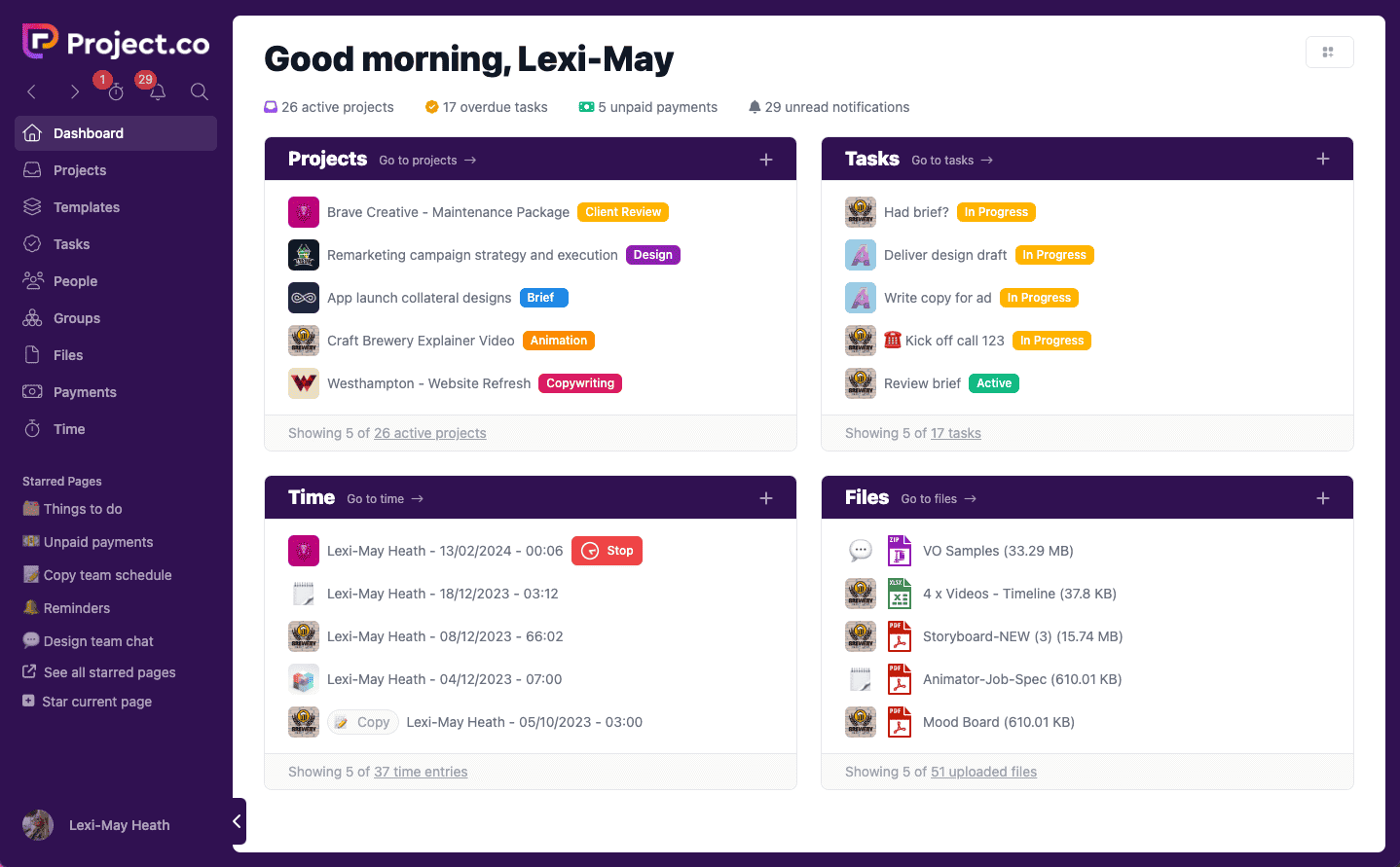
We have to start off with our own project management software, Project.co. Project.co is the ideal project management choice for freelancers for many reasons.
For starters, it’s incredibly easy to use. We built Project.co to be client-first, so that means you can invite your clients to collaborate with you on their projects in real time but it also means that it’s super easy for first-time users to just pick up and get going.
We include all of the tools you need to manage your projects in one place: Discussions, Tools, Payments, Files, and Time – and nothing more. Your dashboard will never be cluttered with tools you don’t want or need, and you have the freedom to customise it as you wish.
How much does Project.co cost?
It’s completely free for up to 3 team members, 10 clients, and 10 active projects. If you require more than this then you can upgrade to Pro for $10 per user/per month or $99 annually.
Pros and cons of Project.co for freelancers
2. Hive
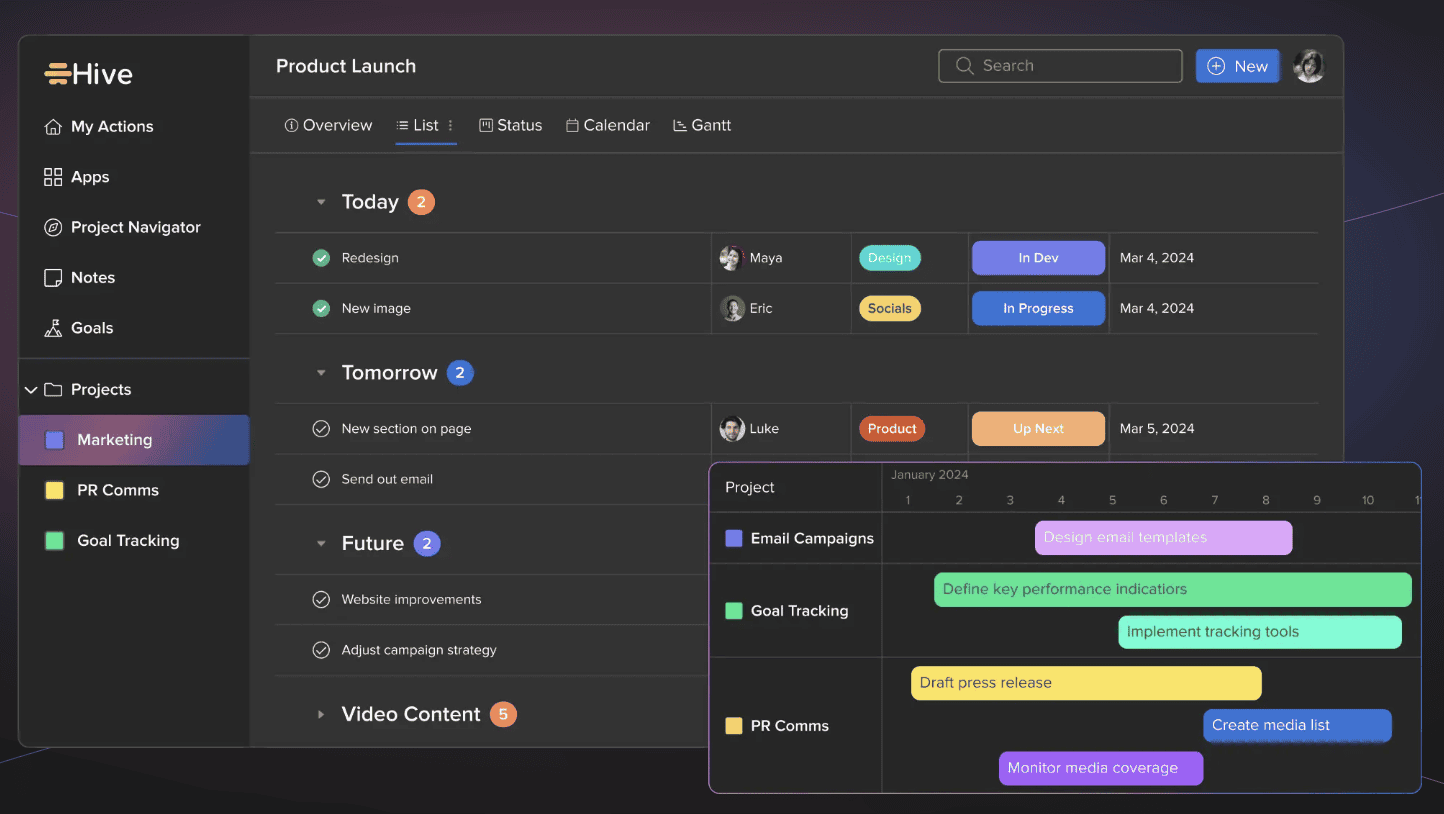
Hive is a comprehensive project management tool that can be useful for freelancers and enterprises alike. The platform was actually built by users for users – all product ideas are sourced from the Hive Forum, where users can provide feedback and vote on features they want to see.
Hive boasts pretty robust task management features for freelancers. You can add due dates and durations to your tasks, add subtasks, create recurring tasks, and also view your work in a number of different ways to find the one that suits you best.
The free plan also offers native messaging and the option to bring your email inbox into Hive, so you can communicate with clients all from one place.
How much does Hive cost?
There’s a free forever plan but realistically most users will need to sign up to a paid plan to experience real value. Paid plans start at $5 per user/per month, increasing to $12 for teams, and more for enterprises.
Pros and cons of Hive for freelancers
3. TickTick
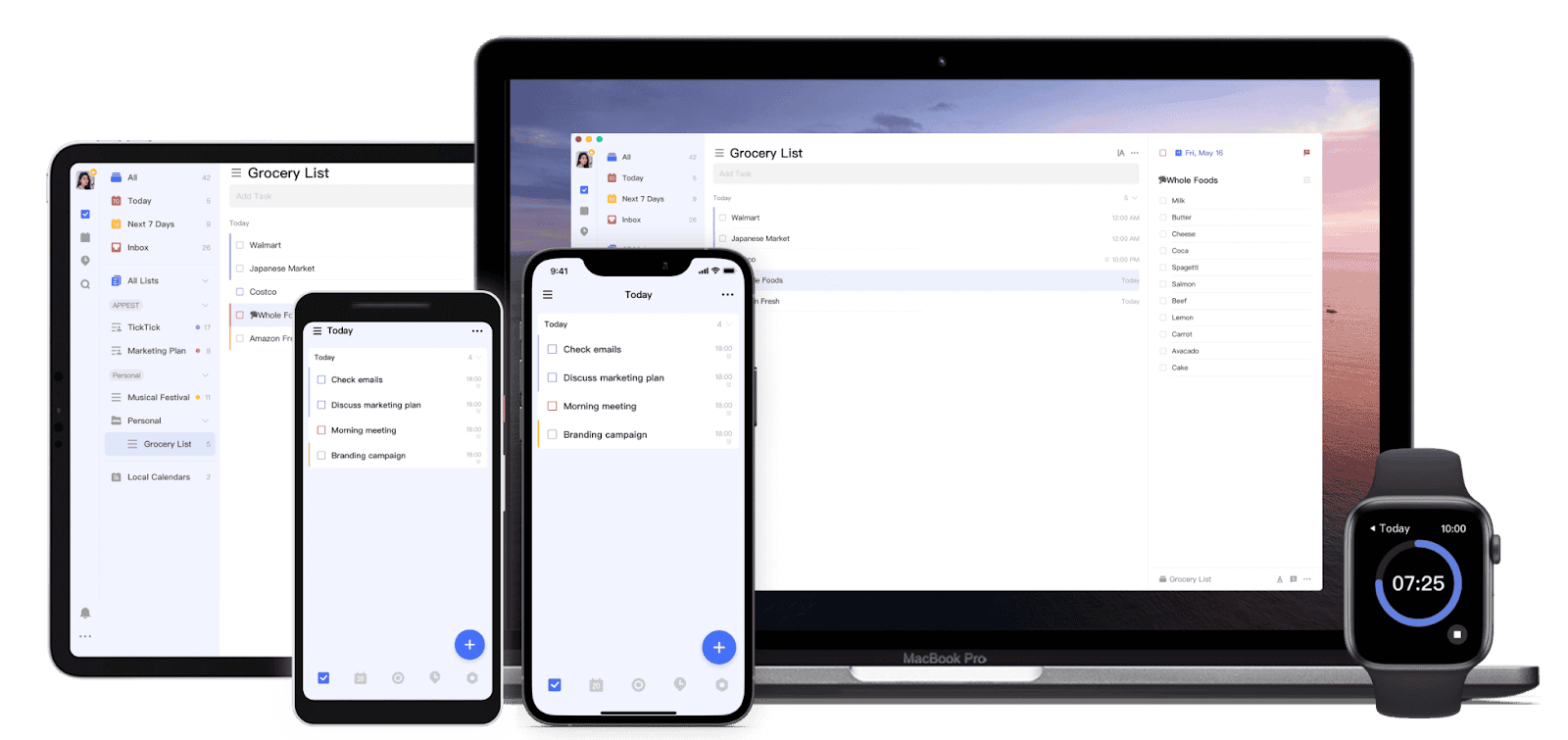
TickTick is a todo list and task manager app that can also serve as a lightweight project management tool, making it a good option for freelancers. The app is available on virtually every platform, you can even integrate it with Gmail and/or use it in conjunction with your Apple watch.
Of course, it’s much more powerful than just a todo list. You can input tasks with your voice and turn emails into tasks. You can also organise all of your tasks thanks to folders, subtasks, tags, and smart lists and filters. Plus, the built-in pomodoro timer can help you to maintain focus and boost productivity.
How much does TickTick cost?
You can get started for free and the premium plan costs just $35.99 annually (that’s less than $3 per month).
Pros and cons of TickTick for freelancers
4. Todist
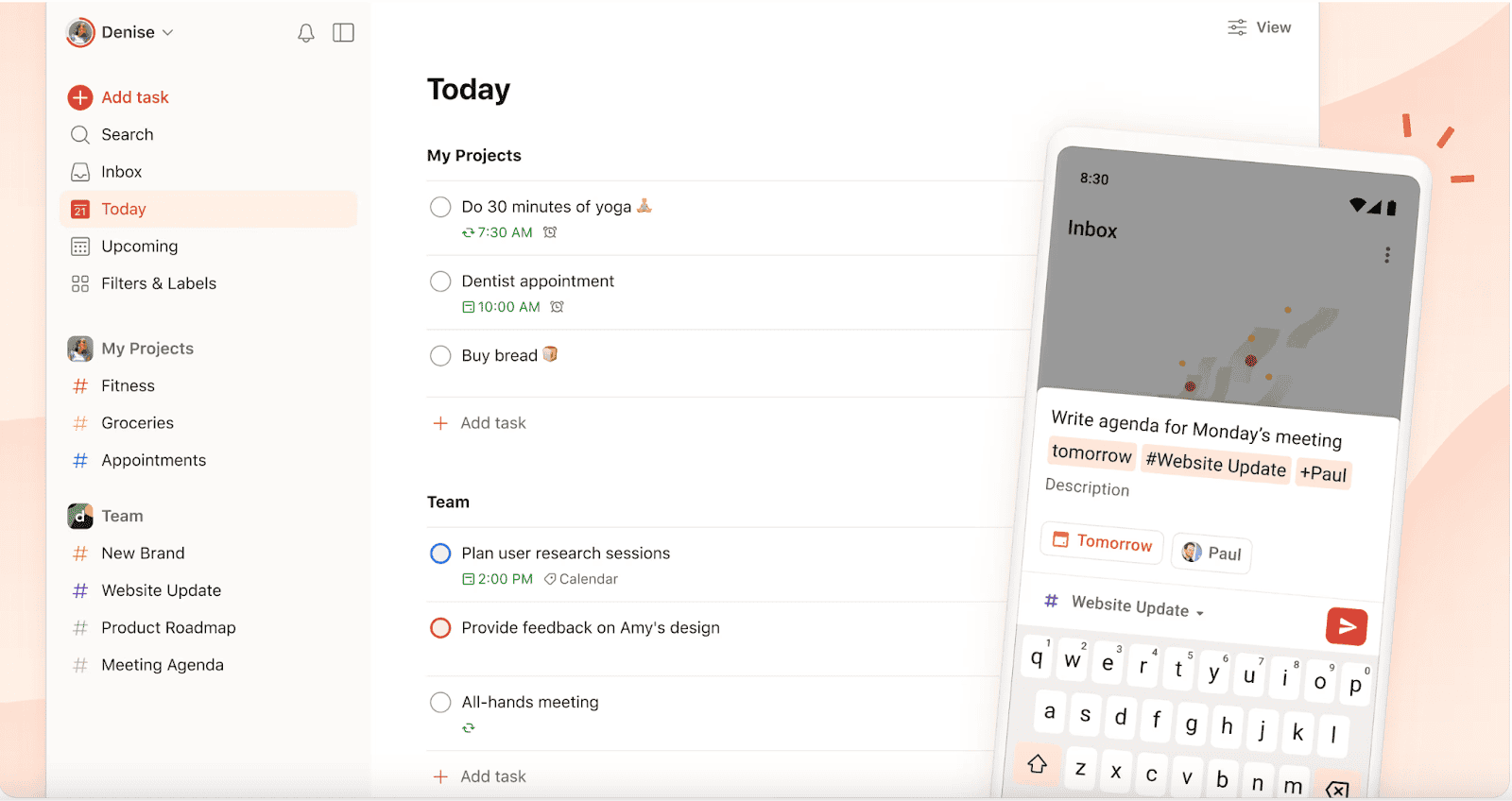
Todoist, like TickTick, is a todo list app first and foremost. Trusted by 30 million people and teams, Todoist claims to help people organise their work and life in one place.
However, also like TickTick, there’s much more to it than simply making a checklist of things to cross off. The software’s natural language recognition makes it easy to create fully-fleshed out, scheduled tasks from simple notes. Plus, tasks are automatically sorted to help you prioritise your work.
And, with additional features, you can make your todo list as simple or as detailed as you need it to be.
How much does Todoist cost?
You can have 5 personal projects for free, from there it’s $4 per month (billed annually) or $6 per month (billed annually), depending on your requirements.
Pros and cons of Todoist for freelancers
5. Trello
Trello is a kanban-style project management tool that freelancers use to manage their personal productivity.
If you’re a visual person then you’ll enjoy the use of kanban boards to manage your workloads. If you’re not a visual person, then Trello likely isn’t for you!
Trello’s free plan is quite generous, especially if you’re using the tool alone (without a team). You can create unlimited cards, access unlimited storage (as long as you stick to under 10MB per file), and add an unlimited number of power-ups (integrations).
Power-ups are an important part of Trello as the tool itself is quite simple. You’ll need to add power-ups if you want to do things like take payments and track time.
How much does Trello cost?
There’s a free plan and three paid plans: Standard ($5 per month, billed annually), Premium ($10 per month, billed annually) and Enterprise ($17.50 per month, billed annually). Note, these prices are all per user.
Pros and cons of Trello for freelancers
Final thoughts
As a freelancer, project management is crucial but so is cost. You need to keep costs down in order to keep your projects profitable.
The tools on this list all offer free plans that are a great way to get started with project management as a freelancer.
We’d love for you to check out our project management software. Our free plan allows you to create up to 10 projects so you can really get stuck in and see if you like it before committing. Check out Project.co today!