Last updated on 1st March 2024
In this article we’re going to take a look at workflow management, everything from what it is to how to nail it!
It’s so important to have a handle on the workflows inside your business. When you don’t have project management or communication under control – especially in this new world of remote working – you end up suffering from all kinds of delays, frustrations, and rework.
It may shock you to learn that, according to our Communication Statistics 2022, 41% of people say they find it difficult to get an exact overview of where projects are up to at any given time.
If you don’t know where your projects are up to, you have no way of managing them successfully to ensure they are completed on time and on budget. Let’s jump into this workflow management guide so you can avoid these mistakes and give your projects the best chance of success.
What is workflow management?
Workflow management is the process of optimising the flow of tasks within your business in order to achieve certain business goals and ensure you complete projects successfully.
This requires you to define, assign, and automate your tasks (where necessary) to help ensure tasks are executed in a seamless and efficient way that takes you all the way through to project completion.
2 types of workflows
There are 2 main types of workflows when it comes to project management. There are sequential workflows, this is when tasks need to be completed in order (one after the other), and there are parallel workflows, where multiple tasks can be worked on at the same time.
Sequential workflows
If your projects require each task to be completed in turn before a new one can be started, then your workflow is sequential. An example of this could be content creation for a blog like this one!
First, keyword research needs to be completed, then a brief needs to be created. After that, a writer can get to work on the article, then a designer can add visual content, before the article is reviewed and published. Even then, further optimisation can be implemented to improve the article – but you get the idea! Not one of these steps can be completed without the previous.
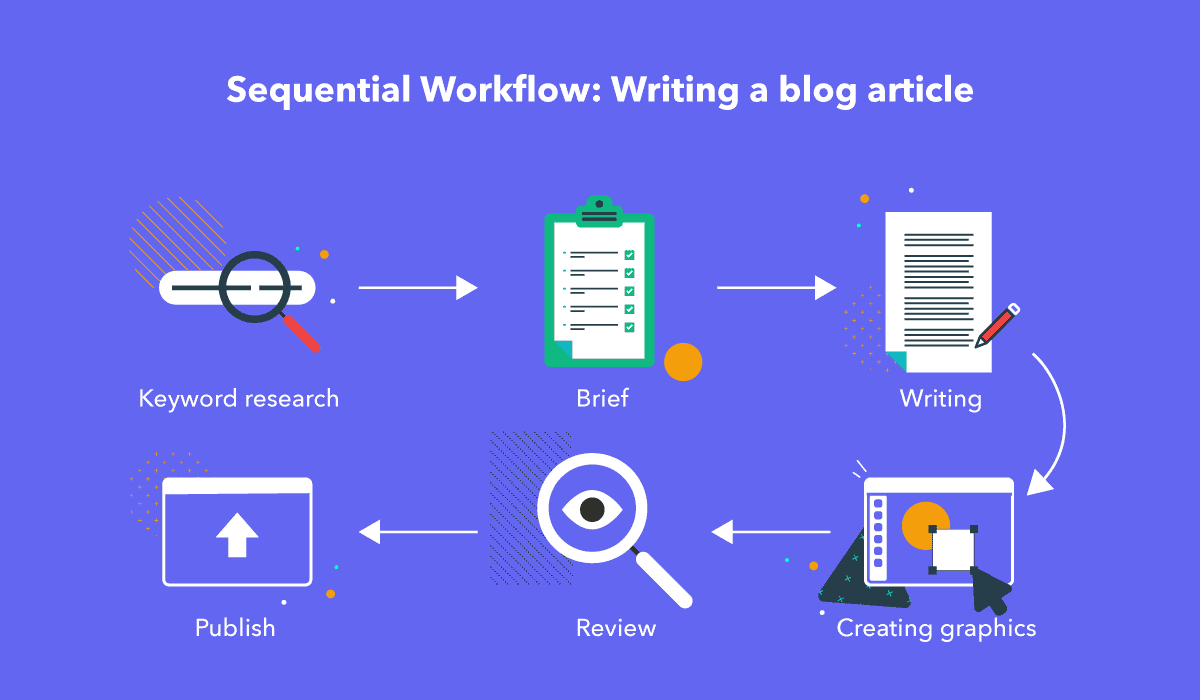
The same applies for manufacturing. First comes product design and planning, then assembly, then quality control, before items are packaged and distributed. This is breaking it into very simple terms, of course!
Parallel workflows
Parallel workflows are a bit different. As the name suggests, parallel workflows consist of tasks that can be worked on by different employees at the same time.
A simple example of this could be the process of onboarding a new member of staff. The HR team can work on all signing the team member up for workplace benefits, while at the same time their manager assigns them a desk and locker. Meanwhile, the new employee themselves can be learning how to use the company software.
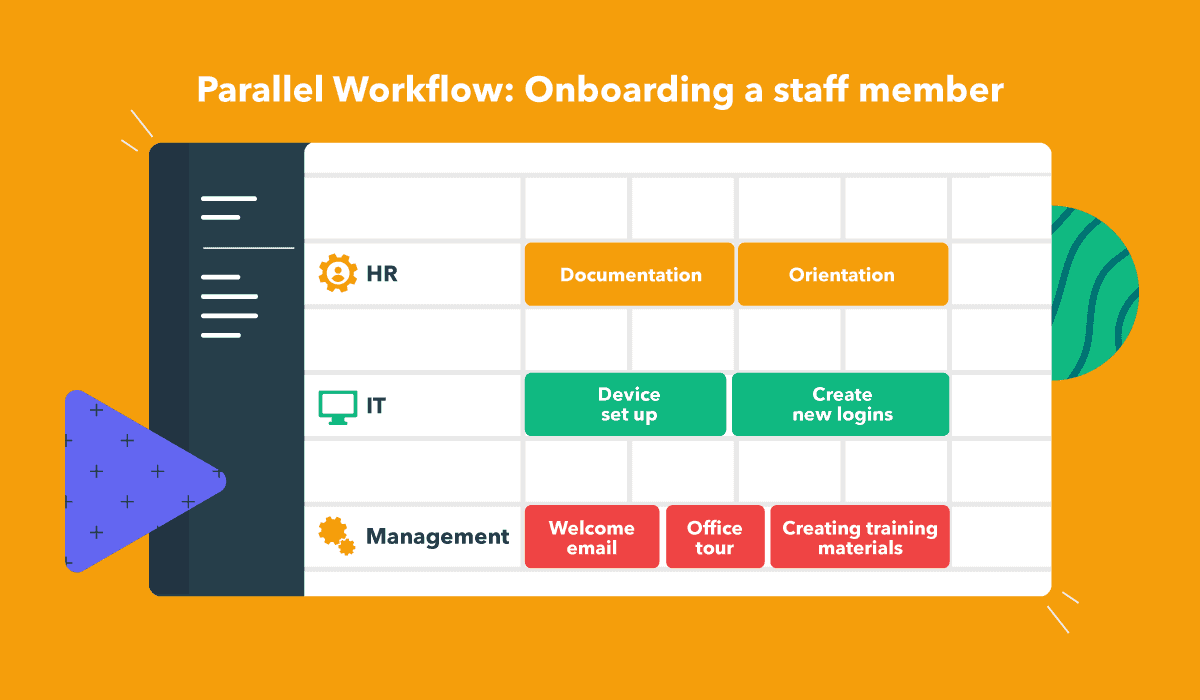
Looping it back to content marketing, despite the creation of an article being classed as a sequential workflow, the marketing strategy as a whole could be considered a parallel workflow. This is because SEO teams can be researching content topics, writers can be working on articles, social media teams can be working on sharing content, and other team members could be working on the video side of marketing – all at the same time!
The benefits of workflow management
1. Improved visibility
When you have a solid workflow management system in place you benefit from improved visibility into your projects.
You can easily plan and track the progress of different tasks, allowing you to identify bottlenecks and eliminate delays. This increase in visibility can also enhance communication and collaboration among team members.
2. Improved efficiency
When you have an excellent grasp of your workflow, you can streamline your business processes for faster outcomes and maximum productivity.
You’ll be able to pinpoint and automate repetitive tasks to save your team time and also reduce manual errors. Plus, you can optimise resource allocation to keep your team happy and engaged.
According to our Employee Engagement Statistics 2022, over 90% of people believe that being more engaged at work increases productivity.
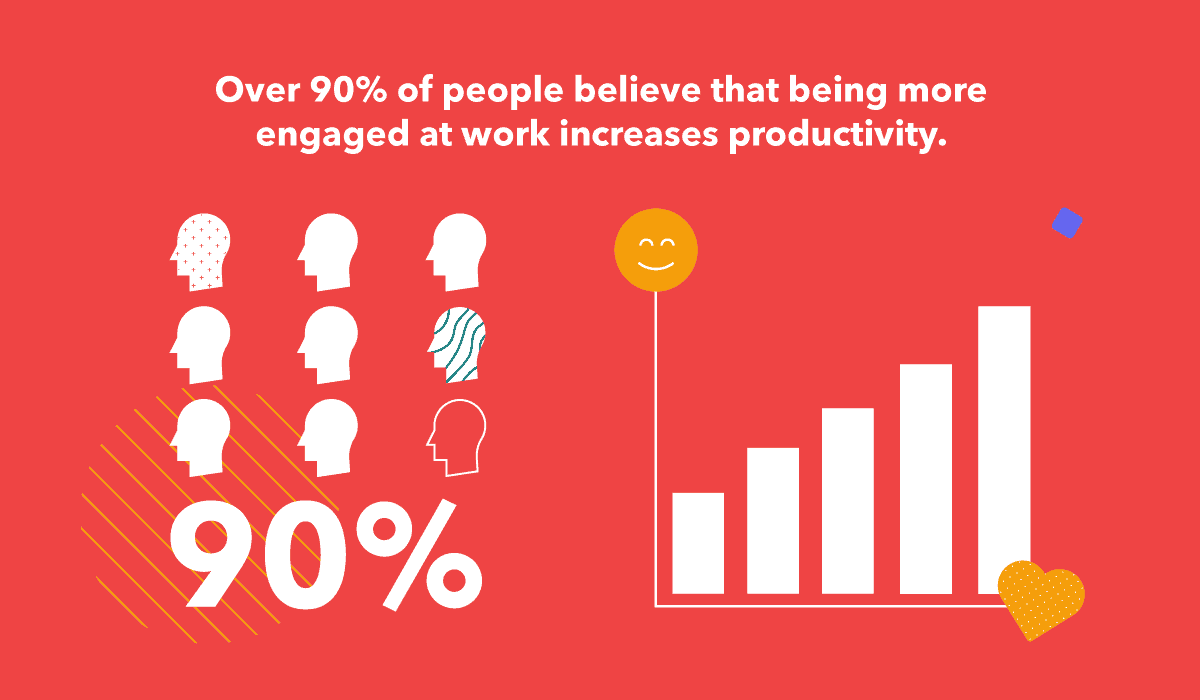
3. Happier clients
When you have a solid workflow management system in place, you can confidently deliver projects on time, with a consistent level of quality and accuracy. All of this is a recipe for happier clients!
With efficient task management in place, project managers should be able to give clients a level of transparency that will enhance customer satisfaction and loyalty.
4. Scalability
When you have a good grasp on the workflow processes inside your company, it makes it easier to scale up or down as needed. This is because workflow management gives you a standardised way of managing projects, so you know how long things take, how much things cost, and how things work for multiple teams in your business.
This ability to scale with ease also allows you to adapt workflows to changing business or project requirements as needed.
5. Save time and money
If you create workflows to efficiently manage different aspects of your projects, you’ll be able to eliminate redundant tasks, reduce costly errors, and optimise resource allocation. All of this will help you to ensure your projects are more streamlined, which will result in better financial outcomes.
You can also save a lot of time by implementing workflow templates to manage those manual tasks that can be easily automated, giving your team members more time to focus on skilled tasks.
6. Better documentation
When you implement a workflow software to help you manage your projects, you automatically start to document all of the goings on in your business with more accuracy.
This digital ‘paper trail’ will give you a better grasp of what’s happening with all of your projects, improving knowledge sharing and team collaboration. It will also give you access to valuable information that can inform pricing restructures in the future.
Plus, capturing and storing all of your important documentation in one central location (like a workflow management tool) will improve compliance and ensure you’re always ready for audits.
7. Improved consistency
One of the best workflow management features is improved consistency across all of the projects in your business.
Creating custom workflows for your projects allows you to ensure consistent outcomes and eliminate process variations that could result in increased costs or reduced quality of work.
In addition, the standardisation that workflow management brings can also help to enhance brand consistency and customer experience, ensuring every customer has the same journey regardless of which team member they deal with or what type of project they require.
How to nail workflow management
1. Define everything
First things first, you need to clearly define every aspect of your workflow. This means understanding your objectives and desired outcomes for each project, as well as identifying the tasks, roles, and responsibilities of team members involved in the project.
By clearly defining all of these things and letting all stakeholders know what is required at each step, you’ll ensure that everyone is on the same page. This reduces confusion and misunderstandings that may result in you losing valuable money and time!
2. Assign tasks
After clearly defining everything, you can move onto the next step which is assigning tasks to the appropriate team members.
A project management tool is a great way to not only assign tasks, but to also keep tabs on task progress and deadlines so you can ensure your workflow is being properly managed and everything remains on track.
Project.co makes it easy to assign and manage tasks for any project. When you create a task, you can assign it a name, due date, team member, and more:
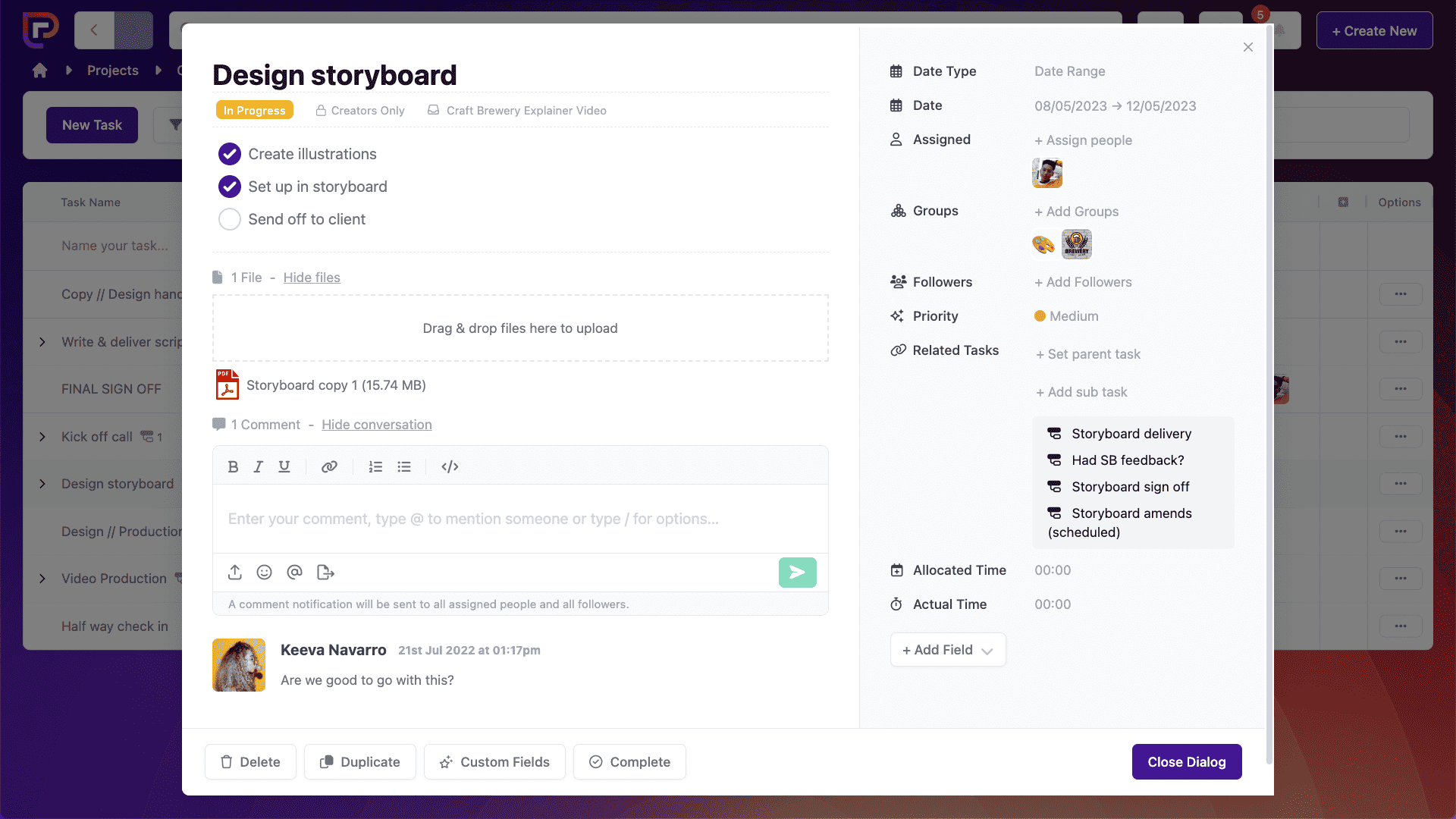
You can even add priority tags to your tasks to instantly see the most urgent, and also attach files and checklists so that everyone can see where the workflow is up to.
Team members can chat directly on tasks, too. We wanted to make our tasks feature as intuitive and customisable as possible to improve productivity, and ultimately keep everything moving forward on schedule.
3. Automate repetitive processes
Automation is key to effective workflow management. It’s 2023, you shouldn’t still be wasting time on repetitive and time-consuming tasks, especially when there’s lots of workflow automation tools out there to help you.
Simple examples of tasks that can be automated to improve the workflow management for most businesses are email responses, data entry, file management, and other routine tasks that take up your valuable time and effort each week.
Within Project.co, we make it easy for teams to set recurring tasks for those processes that are repeated often – like writing a weekly blog article!
Team members are able to see all of their tasks in a variety of different formats. Here’s what our list view looks like:
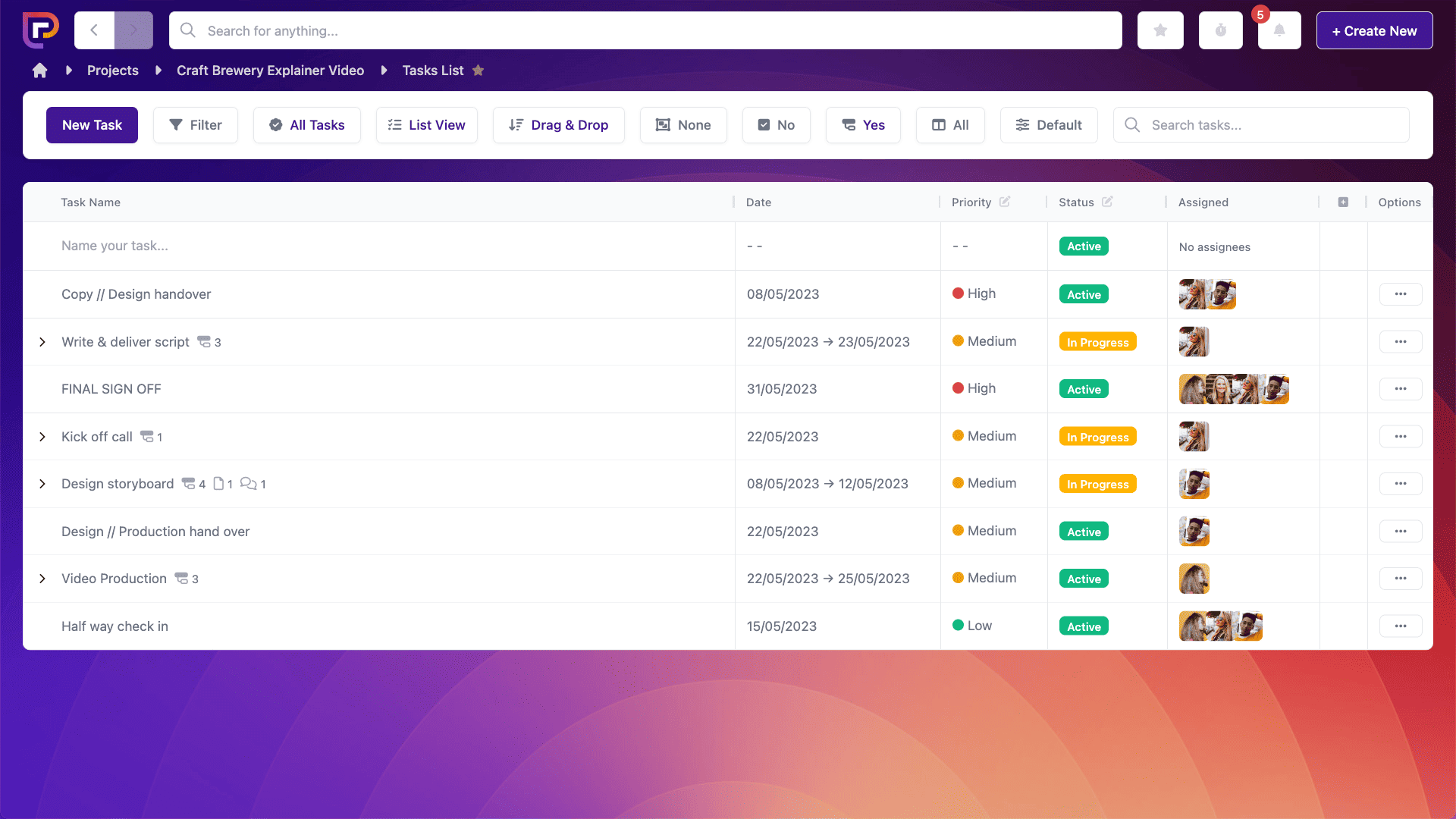
By automating manual processes, your team will be free to focus on more value-adding tasks that will speed up your overall workflow.
4. Visualise your workflows
Visualisation can help in all aspects of your business, and that includes workflow management. When you can visualise your workflows you can easily identify bottlenecks, potential areas for improvement, and any inefficiencies in your business processes.
According to our Communication Statistics 2023, 57% of people say they find it easy to get an exact view of where projects are up to – which isn’t bad. But this rises to 82% among people who use a project management tool to communicate with both clients and co-workers.
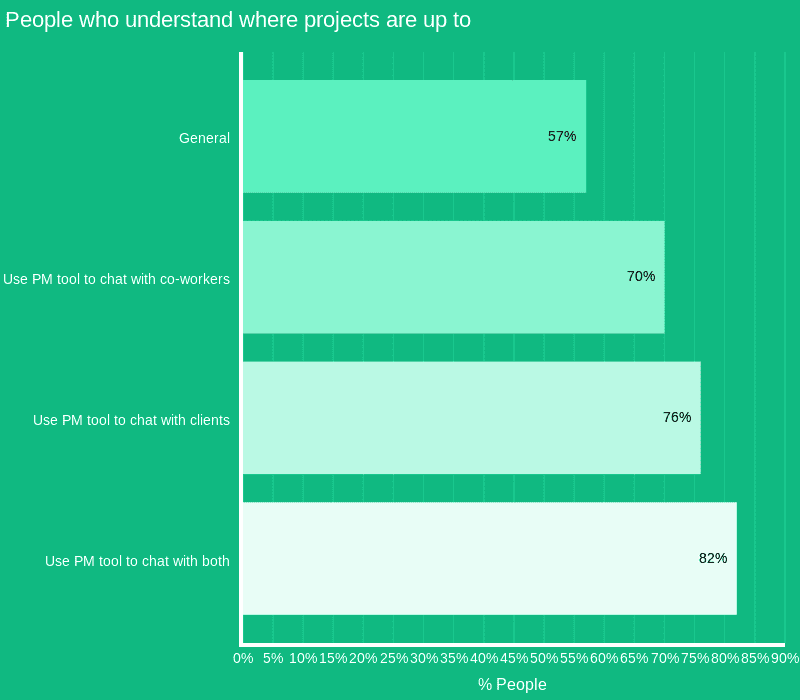
The Project.co task views allow all stakeholders in a project (whether internal team members or external clients) to visualise workflows in a way that works best for them. For example, here’s our Kanban view:

And here’s our scheduler view:
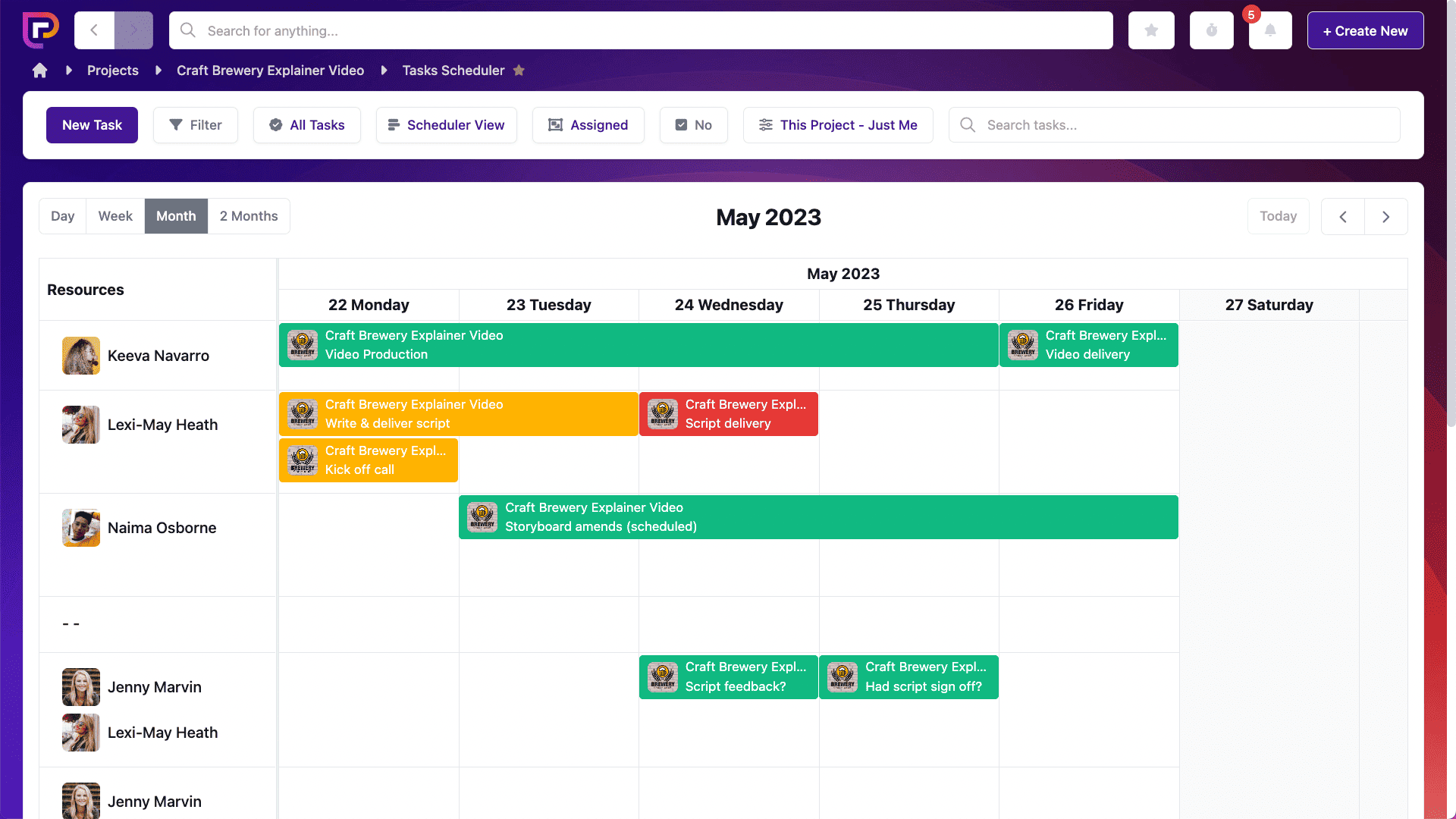
These are just two examples of how you can visualise tasks with Project.co. Visualising your workflows in this way will make it easier to communicate business operations to clients or stakeholders, and also make it easy to track progress and optimise business processes.
5. Optimise everything
Speaking of optimisation, if you want to effectively manage workflows then you need to be continuously looking for ways to optimise.
You can do this by regularly reviewing and analysing your workflows with members of your team to identify potential areas of improvement.
This may involve adjusting roles and responsibilities, updating tasks, or even investing in a new workflow management solution.
It can also help to gather feedback from your clients to identify how to streamline processes from their point of view. They may be able to share some insight that you hadn’t yet thought of.
Workflow management is an ongoing process so regularly reviewing your projects to implement new custom workflows or eliminate certain repetitive tasks should be just as important as any other aspect of managing your business.
How to choose a workflow management software
Choosing a workflow management software will depend on what’s important to your business and what types of projects you manage. However, there are some universal features of workflow software that you should look out for if you want to nail workflow management in your business.
1. Cloud based
This first one is probably pretty self-explanatory in today’s world of remote working, but using cloud based software is essential for workflow management.
You want to be able to get a project overview – including tasks, conversations, and important documentation – whenever, wherever, and a cloud based platform will allow you to do that.
2. Drag and drop functionality
The ability to drag and drop tasks from one date to another is something that will save you so much time when managing workflows.
With Project.co, team leaders can easily view the tasks of everyone on their team and drag and drop tasks to different people or different dates to quickly adjust schedules on the fly.
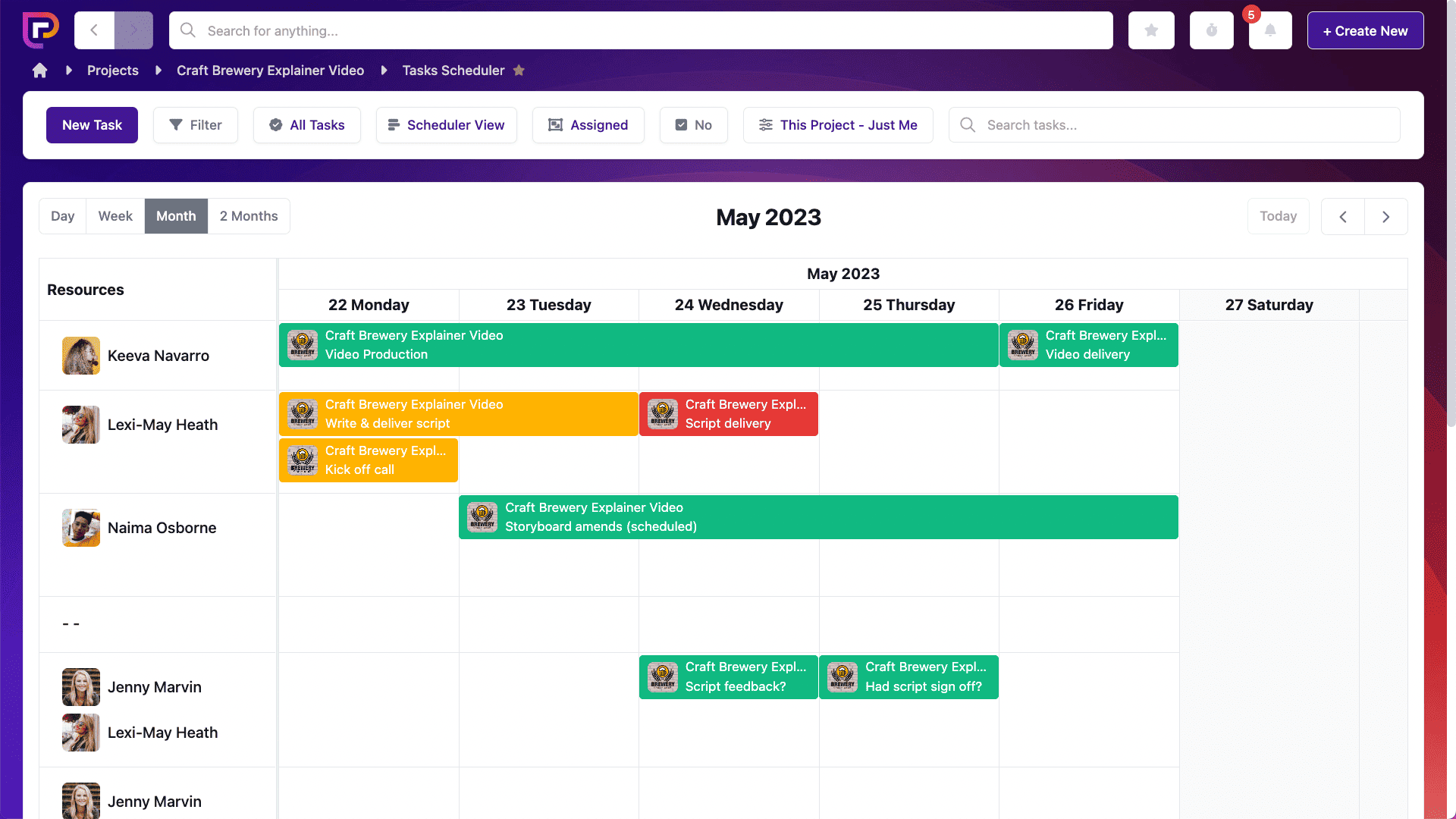
You can also drag and drop tasks with our kanban view, making it easy to see where a project is up to at any given time.
3. Centralised
The best workflow management software will give you the ability to see everything in one place. When everything is centralised you benefit from improved document management, more transparent conversations, and less chance of rework due to lost or siloed files.
According to our Communication Statistics 2023, 35% of people have experienced lost and missing files as a result of communication issues in their business.
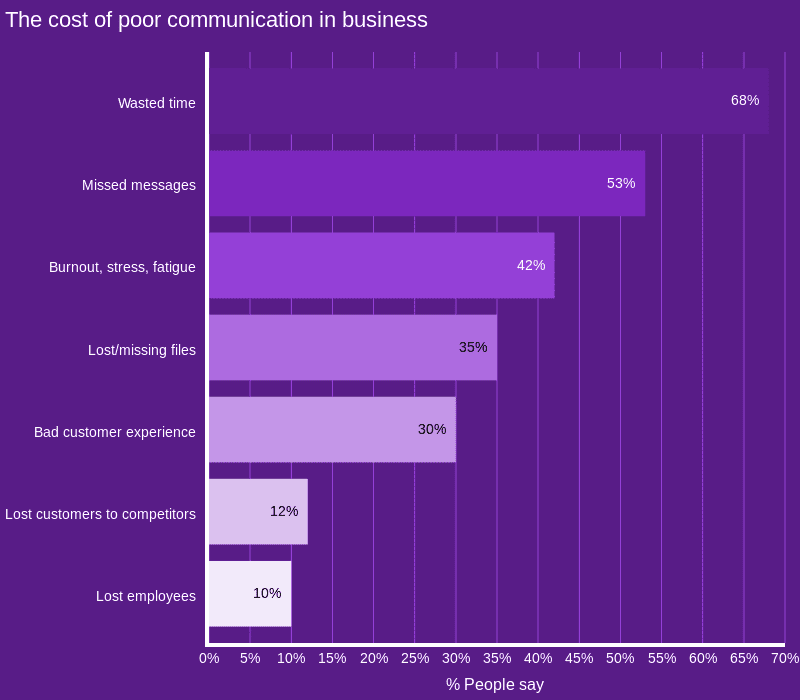
A centralised workflow tool, like Project.co, can reduce these instances significantly.
4. Automation
Automated workflows can be a real game changer for your company. They can ensure less time is wasted on manual tasks and reduce the chances of things being missed or forgotten.
When it comes to finding a system to manage your projects, automated workflow management should be close to the top of your list of features!
5. Role based access rights
When we say role based access rights, we mean the ability to assign different responsibilities to different users of the workflow management system. This is important because you’ll likely be inviting different team members to the platform that have differing responsibilities.
On top of this, the best workflow management software will be one that allows you to invite clients. And, of course, it’s important for clients to have different access rights than your internal team.
6. Customisation capabilities
Task management differs from business to business, and so there’s really no point in investing in a workflow tool without customisation capabilities.
When you have the ability to create custom workflows and adjust parameters of the software to match the specific needs of your business, this is when you can really make a difference to the efficiency of your projects.
Final thoughts
Workflow management can be a daunting thing to think about, but once you get started it can actually be kind of fun!
As long as you follow the best practices outlined in this article and always think about what would be best for your specific projects and the needs of your clients and employees, you should be a-ok.
To find out more about workflows, take a look at this article: How to implement a foolproof creative workflow process.


