Last updated on 8th July 2024
You’ve won a project with an exciting new client. Wooohooo! But as soon as the excitement subsides you know it’s time to set everything up so the project runs smoothly.
You create a spreadsheet schedule, share it with the client via email, and introduce your colleagues in the process.
You’re all excited for where this new business relationship could go.
The initial delivery milestones are hit and the project is off to a roaring start.
A couple of weeks down the line you check in to see how the project is going, but a key person in your team is off. Nobody else has been part of their recent email communication so they are unsure what has been agreed. You wait until tomorrow. They are off again.
The deadline gets missed. Your colleague didn’t realise the schedule was on a spreadsheet so they missed the deliverable.
The client gets in touch. They have a new person on their team who will lead the project from here. They need all the information from the project so far. However, it’s hard to get the new person up to speed as email communication has been fragmented between different team members.
The project gets delivered in the end.
It’s a little late and communication could have been much better. The client is relatively happy but it doesn’t lead on to that big relationship you were hoping for.
Sound familiar?
This is so common when there is no single source of truth (a.k.a the project management software) that everyone can communicate through.
Project management is a fine balancing act that, up until now, you thought only superheroes could pull off. But, with the help of a great project management software, you can avoid bottlenecks, keep everyone in the loop at every stage, smash every deadline, and stay on top of everything – and we really do mean everything.
If this sounds like it might come with an eye-bulging price tag, don’t panic. We’ve put together a list of free project management software so that you can track tasks, manage budgets, and keep everyone in the loop during all your projects. Your team will thank you for it! In fact, it’s thought that 9.9% of each dollar is currently wasted due to poor project performance. It’s time to change that.
What is Project Management Software?
Project management can seem like such a broad term, and different software tends to have different features.
However, there is one thing that glues them all together.
The tools we’ve listed here all have task-tracking features that let you see who’s doing what and when they’re doing it. Plus, they all provide an overview (usually in a way that’s easy on the eye) of a project so you can see what’s being worked on at any given moment.
True project management software brings together deliverables, timelines, and budgets so you can plan tasks, control costs, and manage schedules for the ultimate smooth sailing experience.
10 Project Management Software, Reviewed
1. Project.co
Capterra Rating: 4.9 stars
What better way to kick things off than to share our very own client-facing project management system?
If you’re someone who constantly has a million tabs open on your browser, Project.co has your back. Every part of every project can be accessed from the same place, bringing your team and your clients (and their teams, too!) all together in one place.
Each project is broken down into several sections, including an overview, a discussion, and the team members who are involved so you don’t have to scroll through hundreds of threads of emails or find the right page in a spreadsheet.
Specialist chat features let everyone chime in with their experience, questions, and progress, and you can share files, allocate tasks, and take payments with one simple click. Nothing slips through the cracks either thanks to our time tracking and reporting features which makes your working relationships better than ever.
Pros and Cons of Project.co
Project.co Pricing
Project.co is free for up to three internal users and up to 10 external users (or clients). Prices then start at $10 a month per user for unlimited users (internal or external) and projects.
2. Paymo
Capterra Rating: 4.7 stars
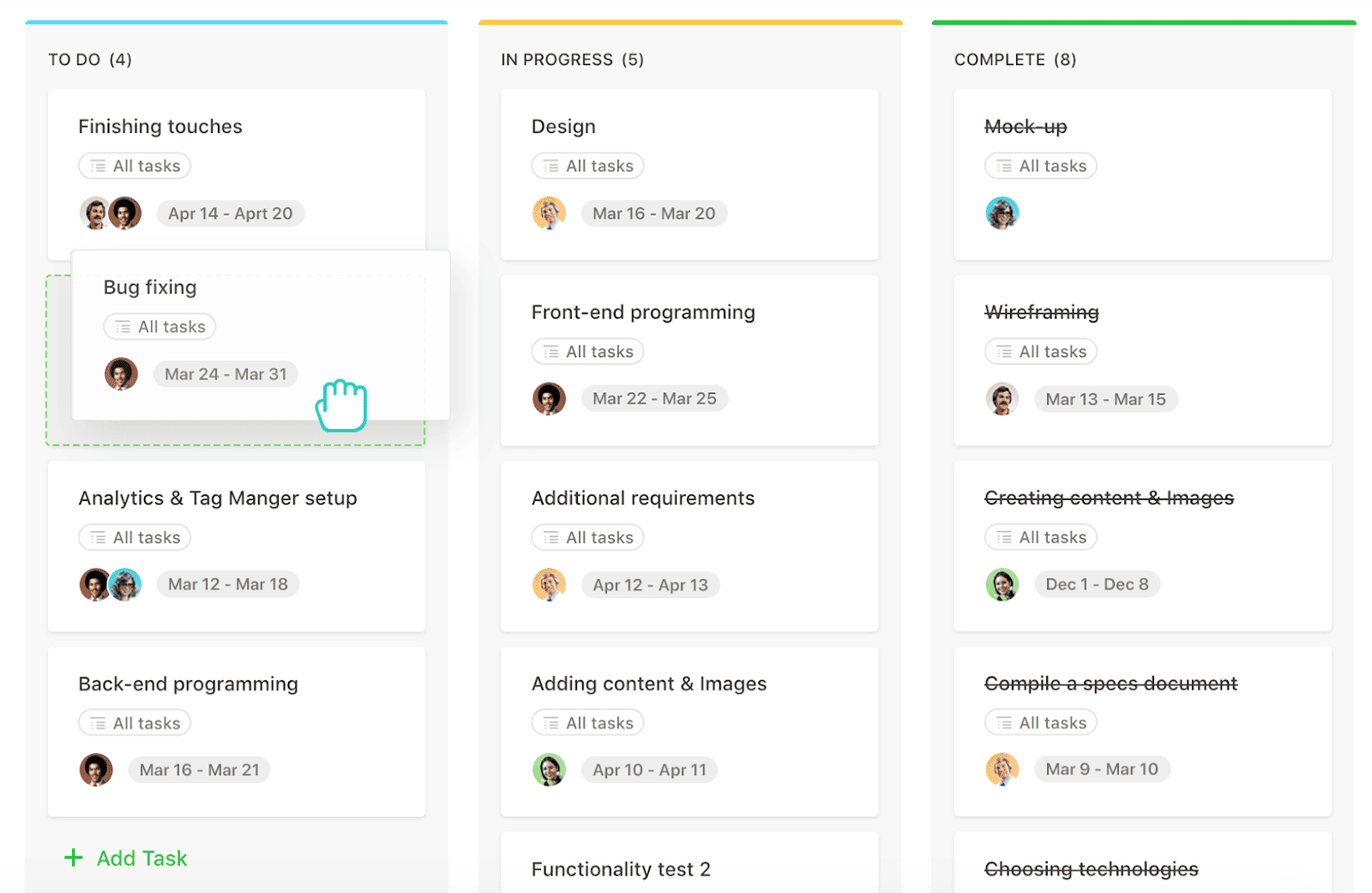
Juggling multiple clients can be the source of major headaches for freelancers and small businesses.
Paymo aims to make it easy to track different projects for different clients all in the same place using customisable Kanban boards, Gantt charts, and powerful team scheduling.
You can organise, track, and measure every single part of the process, from the lead generation stage right through to the final invoice with task lists, deadlines, milestones, and the ability to assign different tasks to different users.
Time can be tracked via mobile or desktop so that every team member can accurately track what they’ve done and when they did it – a lifesaver for forgetful people. On top of this, there’s a useful feature that lets you compare initial estimates for a deadline or task against how long it actually took so you don’t underestimate again in the future.
Pros and Cons of Paymo
Paymo Pricing
Paid plans of Paymo start at $9.90 for starters, $15.90 for small offices, and $23.90 for the business package (all per month).
3. Freedcamp
Capterra Rating: 4.6 stars

Freedcamp offers a more comprehensive approach to project management with lofty goals of being an all-in-one solution.
Transparency is the name of the game with this timeline-focused software, and the features reflect this: we’re talking a social communication wall, a centralised place for holding project-relevant discussions, and an issue tracker that stops any pesky obstacles from getting in the way.
There’s also the obvious features of a project management software, including task lists, drag-and-drop Kanban boards, and a Gantt chart that helps you visualise what you’ve got to do and when you’ve got to do it.
Other features include the ability to split tasks up into sub-tasks to make them more manageable, and a time tracker.
Pros and Cons of Freedcamp
Freedcamp Pricing
All plans, whether free or paid, include unlimited projects, tasks, storage, and users. Prices range from free to $16.99 per user per month for the enterprise version. Paid plans include larger file size uploads, premium supports, and additional features, like project templates, reports, and invoicing.
4. Podio
Capterra Rating: 4.3 stars
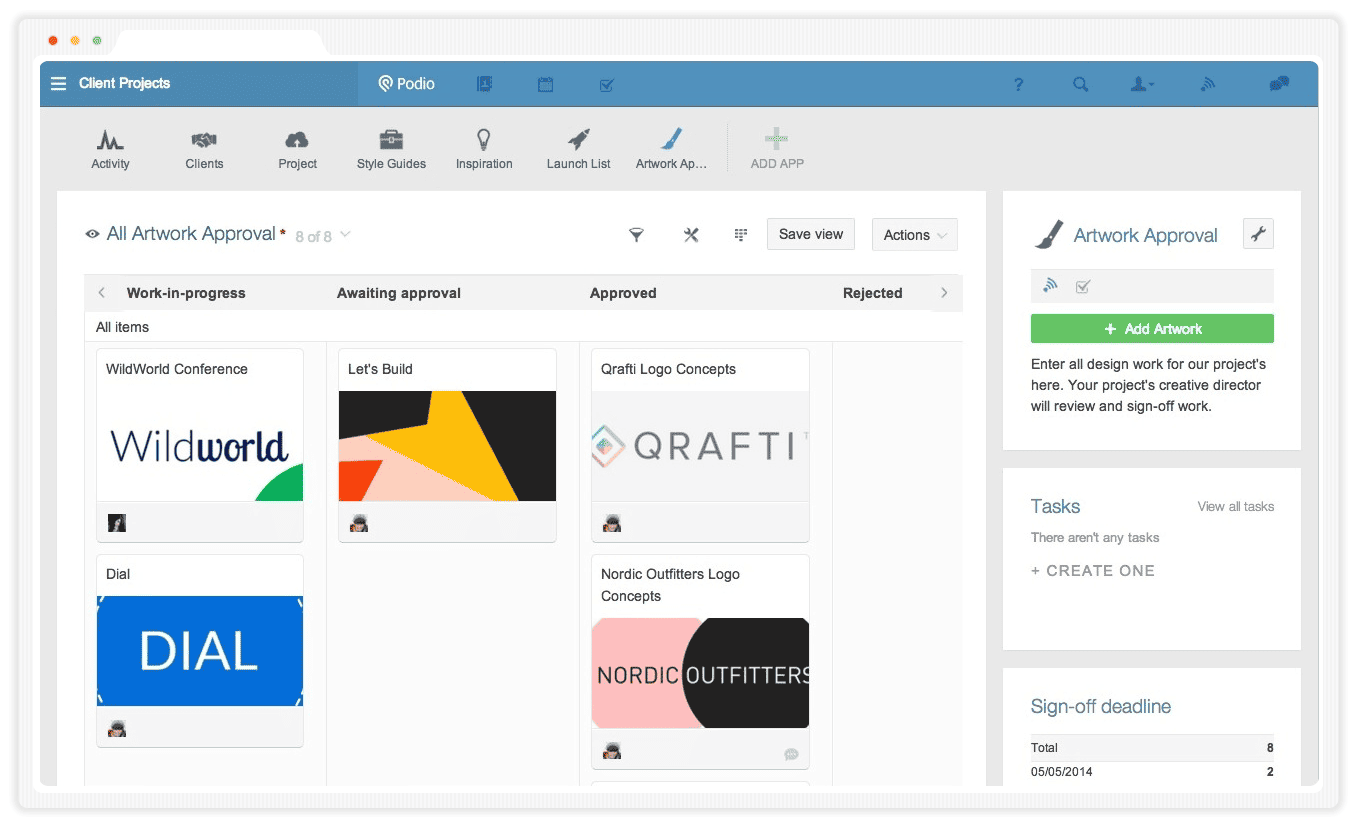
If a project management tool and a chat tool had a child, it’d be Podio.
As well as providing a singular dashboard where you can see everything at once – from file uploads and progress statuses, to real-time comments, and deadlines – there is also a social networking element to the software.
Think of Podio as a task manager and chat hybrid that offers an umbrella view of a project as well as a magnified look at each task that makes up the bigger picture. Keep team members in the loop at all times with the discussion hub, too, where you can ask questions and conduct project-relevant conversations.
You can also dress Podio up however you want with its hyper-customised interface. Using a form-style builder, you can drag and drop the specific elements you need into your projects in order to gather, measure, and track the right data. It’s then really easy to click and visualise your projects whichever way suits your team best – tasks in lists? Draggable cards? Calendar view? The choice is yours.
Pros and Cons of Podio
Podio Pricing
The free version is valid for up to five users. Paid versions start at $9 per month for the basic package and go up to $24 per month for the premium package and a full suite of features.
5. Wrike
Capterra Rating: 4.3 stars
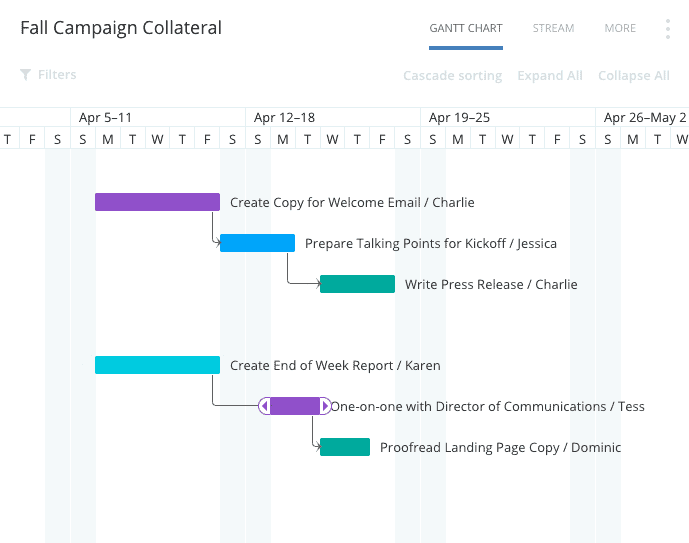
If you’re not quite ready to give up the spreadsheets just yet, give Wrike a try. Just like a good old spreadsheet, there are set columns for each task or piece of information you want to track.
And, if you’re a stickler for colour coding, you’re in luck. You can set the status of projects using colours, which makes putting together your weekly reports a breeze. Keep a beady eye on what everyone’s up to in the activity stream dashboard and even automate the process of assigning tasks and projects.
Pros and Cons of Wrike
Wrike Pricing
The free version can be used for up to five team members and offers a rudimental, shared task list. Paid versions start at $5.00 per user per month for up to 15 users and provide access to the full project planning and collaboration features.
6. ClickUp
Capterra Rating: 4.6 stars

ClickUp puts productivity at the heart of their cloud-based software. Through its self-dubbed “project spaces”, users can quickly set team goals, manage tasks, and organise work all from one central place. You’ll find all the usual suspects in the features list, including easy task management, collaboration, reports, time tracking, and Gantt charts.
The drive for productivity is leveraged through the ability to customise pretty much everything – from specific task modules to integrations and the visual aspects. It breaks up goals into defined objectives that can be automatically assigned to certain team members, and there’s also a nifty AI element that helps you get better at predicting the timeframe of a specific task.
Managers and assignees can get a different, more role-relevant perspective on a project through the different “views” that ClickUp offers. This means managers can get an overview of who’s working on what, while assignees get a honed-in look at their own tasks with less distractions.
Pros and Cons of ClickUp
ClickUp Pricing
The free version has most of the features you’ll need, but if you want unlimited storage, advanced reporting, and unlimited integrations, you’ll need to sign up for the paid version which costs £3.95 per user per month.
7. Asana
Capterra Rating: 4.5 stars

If a glorified (and nice-to-look-at) to-do list is all you need, put Asana on your to-get list. The tool basically takes the trusty to-do list, puts it online, and adds a few handy features that mean you’ll never have to tick off a crumpled piece of paper ever again.
The powerful elements let you break down bigger projects into smaller, more manageable tasks so you can see how much has already been completed. Its simple drag-and-drop interface means you can arrange and rearrange task lists again and again with an added dash of collaboration to nurture wholesome teamwork.
Perhaps the best thing about Asana, though, is its visual nature. The appealing dashboard provides a quick overview of a project’s status and who’s in charge of what, while the simplicity of the task lists make it easy to move tasks around.
There are features that your traditional to-do list could never compete with, too. There is a granular reporting element that gives you a peek into your team’s successes and pain points, and the tool presents different workflows depending on an individual team member’s preference.
Pros and Cons of Asana
Asana Pricing
The free version of the tool is great for small teams who are just starting out. If you need more advanced features, like detailed project plans and the ability to manage multiple projects across multiple initiatives, a paid plan might be better. These start at £9.49 per user per month.
8. Monday
Capterra Rating: 4.6 stars

Brighten up your software arsenal with Monday, a free project management software that aims to provide “a new way to manage your work”.
It works by stacking task building blocks to create a (seriously colour-popping) overview of your project. You start by creating boards and filling them with Pulses (a.k.a. task rows), and then assign a team member to that task. By grouping Pulses together, you can quickly see who’s doing what and when they’re doing it.
There are built-in timelines that help you keep a close eye on your budgets, track deadlines, and store important project-specific information. One of the best features is the task-specific messaging threads that allows everyone to see all communication around a certain task – no more buried emails and awkward missed messages.
In the feed section, there are designated Infoboxes where you can attach relevant files, documents, invoices, and notes to keep a bumph-pack of details on-hand at all times.
Pros and Cons of Monday
Monday Pricing
You can sign up for a free 14-day trial before you decide if you want to stick around with a paid plan. These start at £7 per month for the basic version and go up to £14 per month for the premium plan.
9. Toggl
Capterra Rating: 4.6 stars
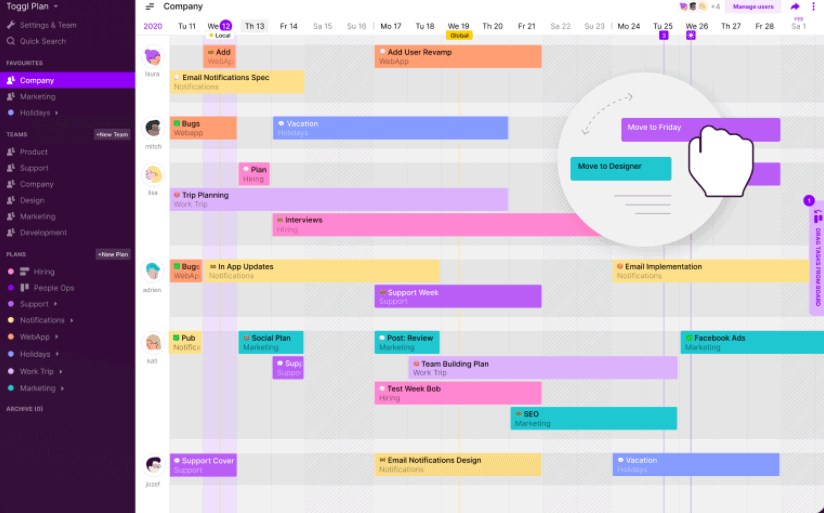
Toggl’s project managing software puts emphasis on transparency in an entire team. Managers aren’t the only people who want to know what’s going on, and with its timeline-style setup, everyone can be in the know at all times.
Like many of the other tools here, Toggl uses a drag-and-drop dashboard and checklists to provide an overview of where all team members are at during a project. Each team member or project part is colour coded, making it easy to see who’s busy working on what and how long they’ve been working on it for.
Toggl is one of the simplest tools on this list, using just the timeline element as its main feature, but it can be integrated with many other popular software to create a more powerful overview. For example, you can link it up with Slack to incorporate team communication or Google Calendar to enhance collaboration.
Pros and Cons of Toggl
Toggl Pricing
The software is free for up to five team members. Prices then start at $9 a month for 10 people and go up to $18 a month premium.
10. Team Gantt
Capterra Rating: 4.6 stars
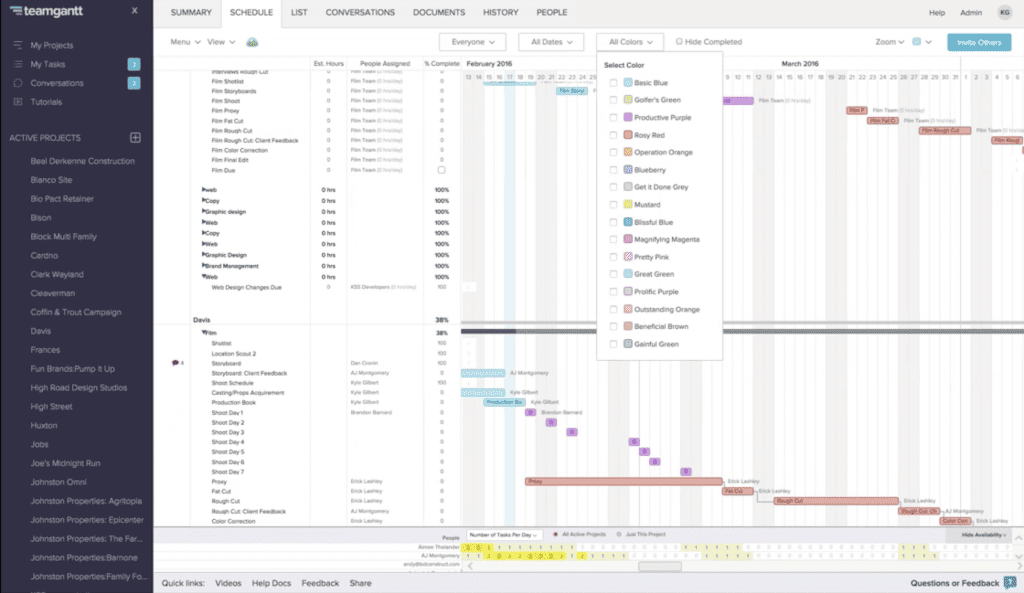
Team Gantt is a specialist Gantt chart planning software that offers a birds eye view of what’s going on within a project. In true Gantt chart style, the different project parts are broken up into colour-coded chunks that can be moved around the drag-and-drop dashboard.
From there, you can also see how much progress has been made on specific tasks with handy percentage calculations. Within each “chunk”, you can store all of the documents, conversations, and team availability to drill down into the specifics of every single task.
On top of that, you can compare your baseline estimations for a task with the reality of how it played out to better inform your future projects and plans.
The premium version offers slightly more features, including a time tracking element and detailed reporting.
Pros and Cons of Team Gantt
Team Gantt Pricing
The free version is available for three users and one project. Pricing then starts at $7.90 per month for small teams and goes up to $12.45 per month for bigger teams and projects.
Our Favourite Project Management Software
Can you guess which tool makes us starry-eyed and has us hopelessly falling in love with project management over and over again?
It’s none other than our powerful contribution to the project managing world, Project.co. After years of finding project management scattergun and difficult to keep on top of, we took matters into our own hands and created the tool that we needed and feel every project manager should have.
The simple timeline interface, the special time-tracking and chat features, and the visual overview of an entire project make it really easy to stay on top of your tasks and see where your team is at.
No more triple-emailing accounts for budget confirmation. No more pushing back deadlines. Just good, wholesome project planning every single time.
Check out Project.co and sign up for a free account to get started.

![10-Free-Project-Management-Software-For-2021-[Reviewed]- Project management software](png/10-free-project-management-software-for-2021-reviewed-.png)
