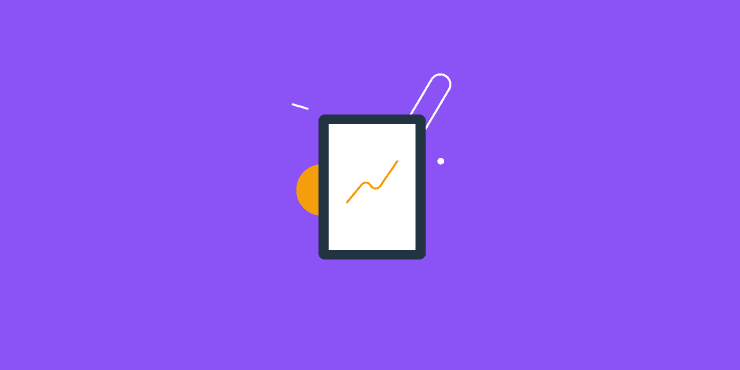Last updated on 28th November 2023
In this article we’re going to take a look at the 11 best productivity apps in 2023. We’ve created a definitive list of apps that target different areas of work and life so you can be as productive as possible, this year and beyond!
We all want to be more productive, right? We want to get the most out of our day and end the day feeling satisfied and accomplished.
Well, the 11 productivity tools in this article will help you do just that!
1. IFTTT
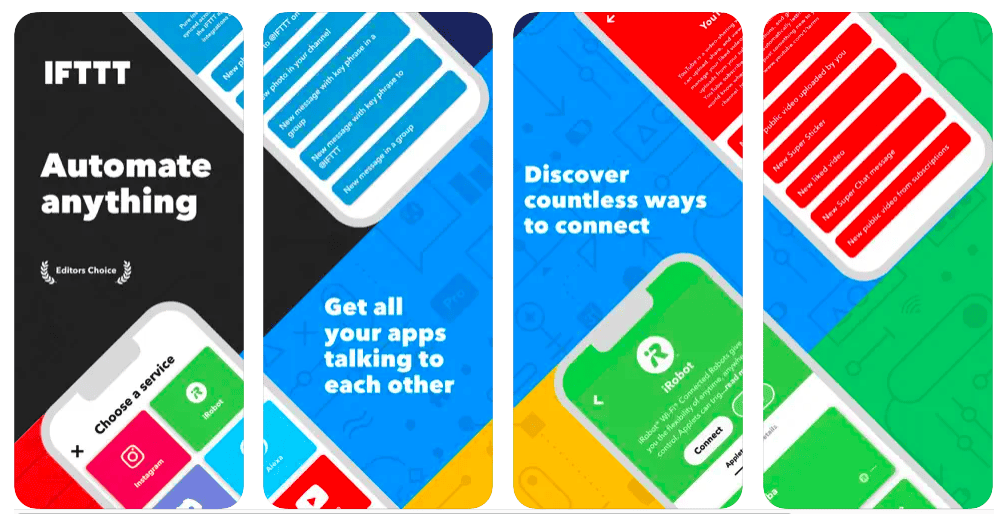
IFTTT stands for ‘if this then that’. It’s an automation tool that allows you to connect and automate your favourite apps and devices in order to increase your productivity.
IFTTT promises that users can ‘automate anything’ thanks to unlimited ways to connect. A simple example for business is that you can connect your social media platforms so that a post on one platform (for example, Instagram) will also appear as a native post on your other platforms (for example, Twitter).
You can even extend this to a cloud storage app like Dropbox to automatically save all of your posts.
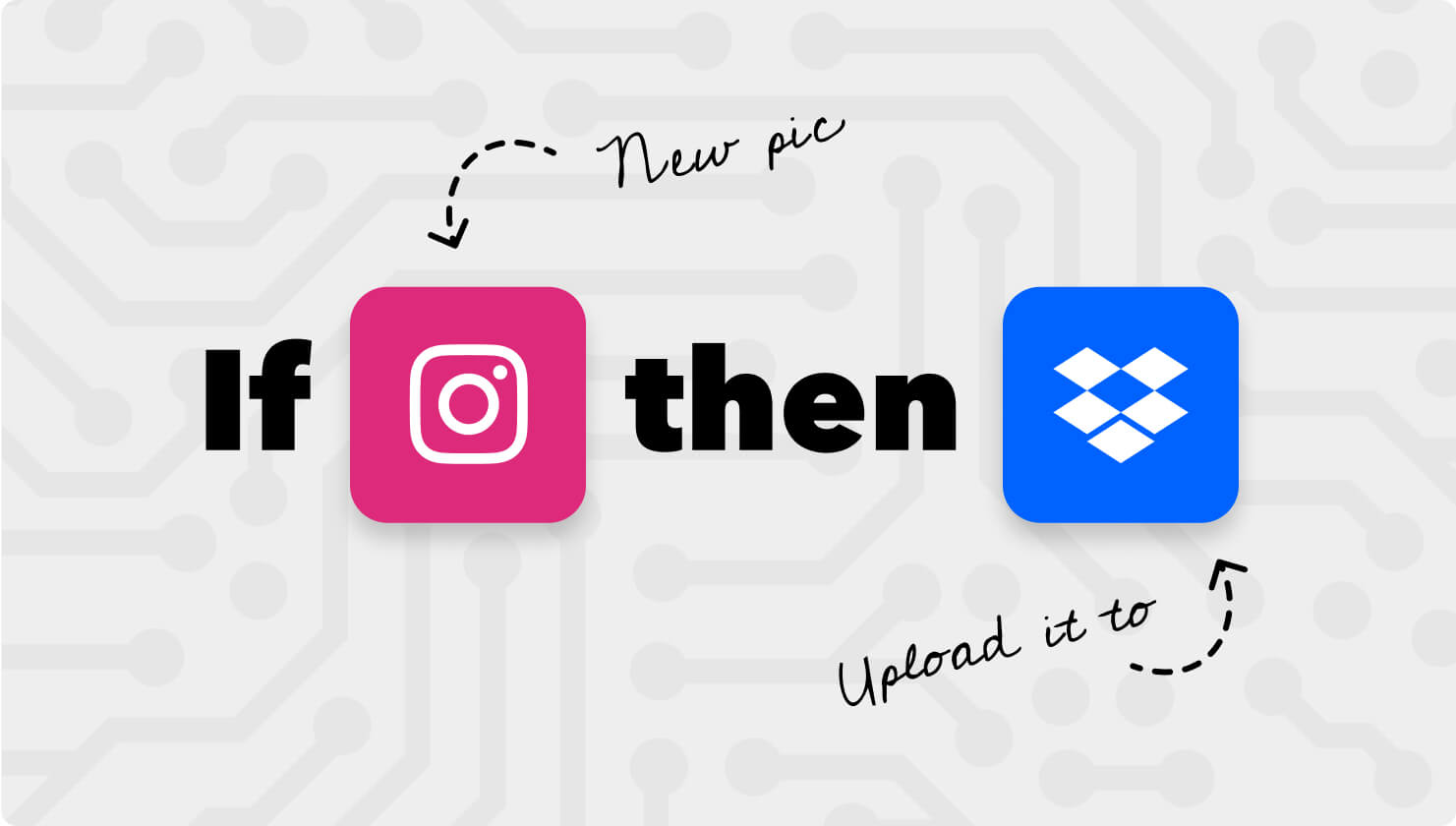
A simple personal example is that you can connect your weather app with your Google Calendar to ensure you get notified depending on the forecast. For example, a reminder to take an umbrella out with you if the forecast is rain.
IFTTT is a fun app to play around with and there appears to be endless ways to automate your life for better productivity.
Cost: Free
Available for: iOS and Android
Best for: Task automation
2. Engross
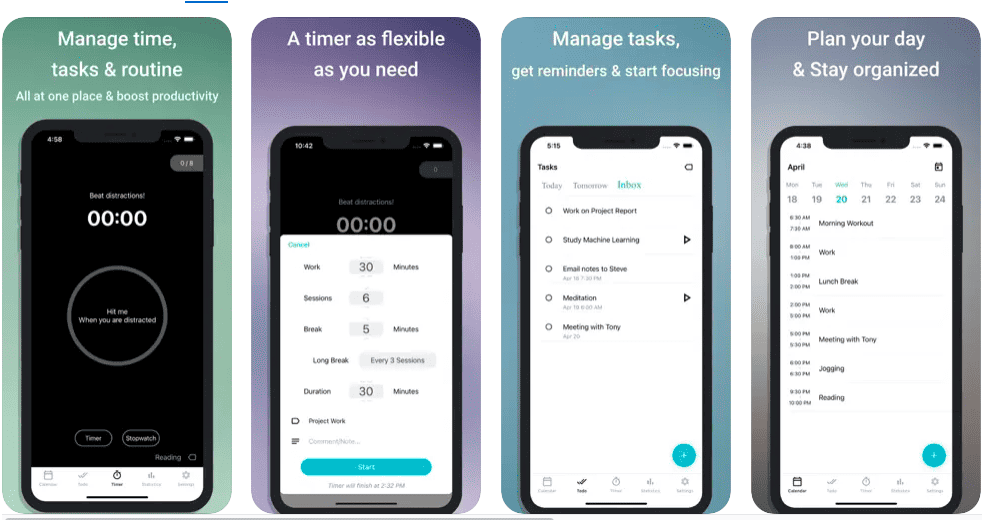
Engross is a time management app that combines a pomodoro timer, to-do list, and calendar all in one place. Engross enables users to improve focus while working, manage tasks, and maintain their schedule.
The app is simple and easy to use with a minimalist design that helps users remain in a focused state of mind. One of the highlights of the app is the focus timer which allows users to set a specific period of time to remain focused, borrowing from the pomodoro time management technique.
The focus timer also features a distraction button that users can tap when they’re feeling distracted. With each tap, the app sends users a message of support.
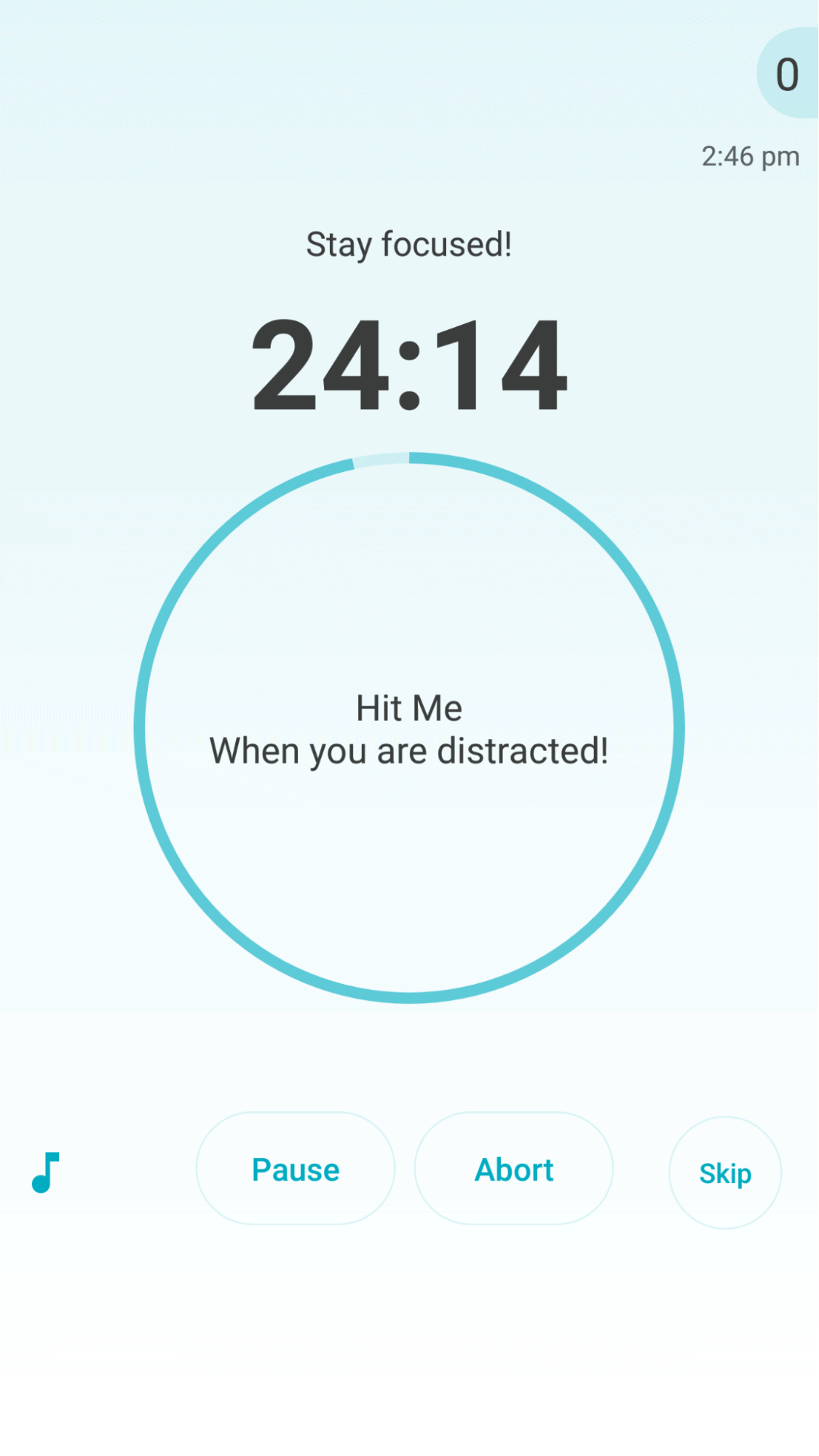
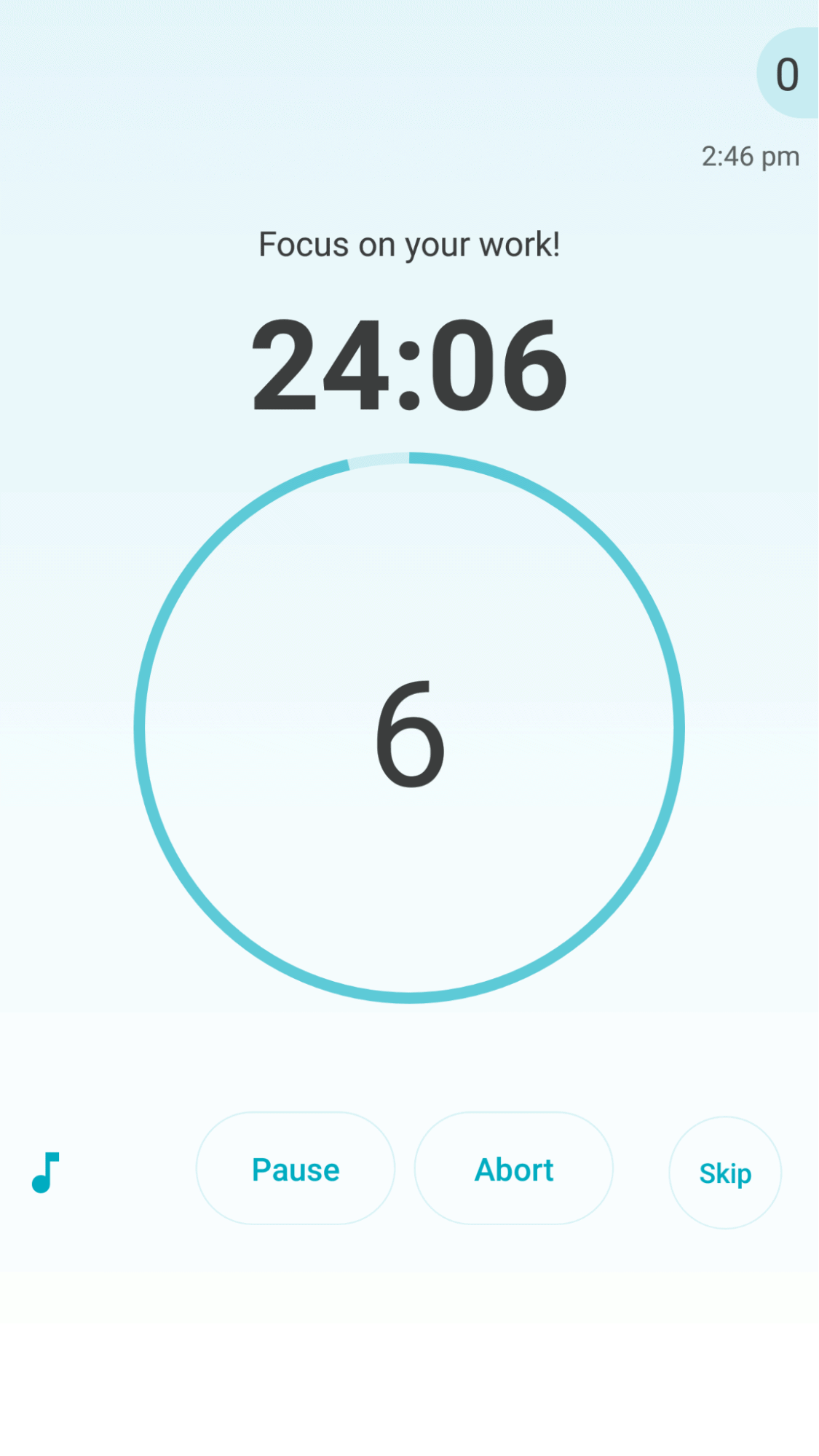
Taps are also recorded so that users can review their data over time to see if their focus is improving.
Cost: Free
Available for: iOS and Android
Best for: Time management
3. Project.co
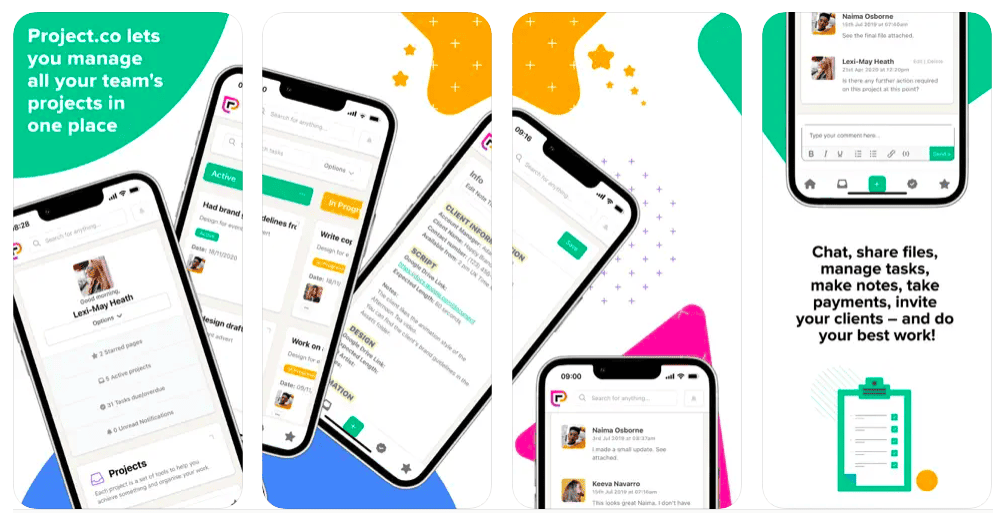
Project.co is a project management tool that can be used to manage all of your team’s projects in one place.
Everything project-related can be managed centrally in Project.co. You can chat to your team, share files, assign and manage tasks. You can even invite your clients and manage their projects through the platform, including taking payments and tracking time spent on tasks.

The reason Project.co is so great for productivity is because it eliminates communication siloes. According to our Communication Statistics 2023, siloes are a huge problem. 65% of people say they often experience difficulty finding the files they need, and 41% find it difficult to get an exact overview of where projects are up to at any given time.
Cost: Free
Available for: iOS and Android
Best for: Managing projects
4. Forest
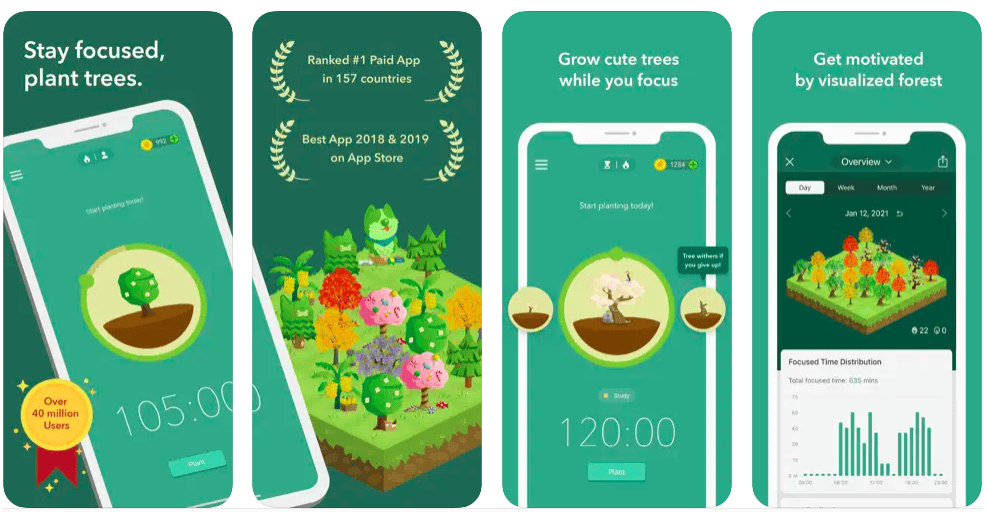
Forest is an app that helps people stay focused on what’s important to them. This is a time management app with a twist as it uses gamification to make things more interesting.
The concept is simple. Whenever you want to focus on something, use Forest to plant a tree. Your tree will grow while you focus on your work and if you leave the app during your focus time then your tree will die!
If users complete their focus time then their tree will be planted in their virtual forest within the app. So the more you focus, the more trees appear in your forest!

The focus timer is quite similar to Engross in that it sends users randomised messages to encourage them to keep focusing.
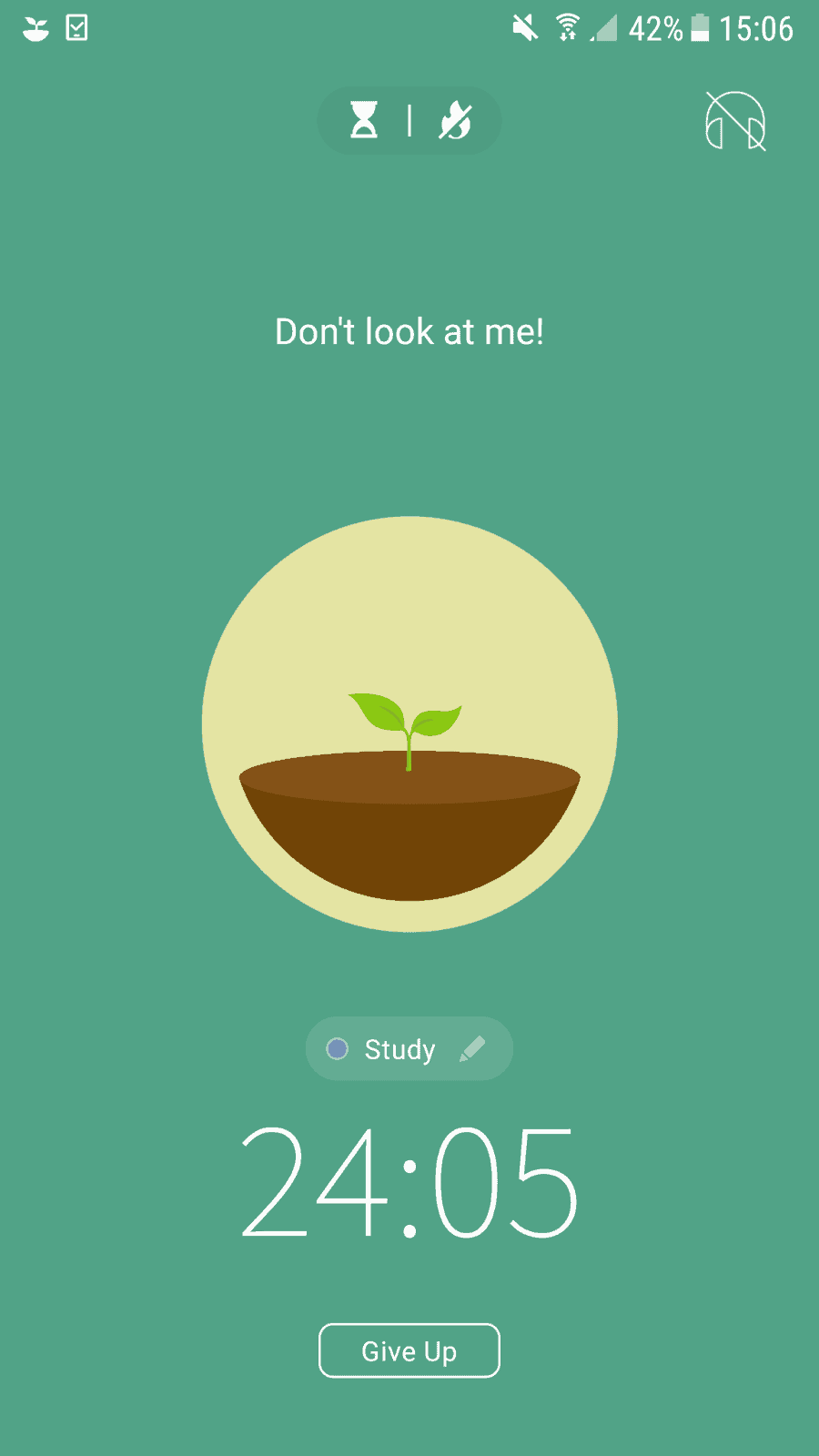
What’s really special about Forest is that the company actually plants real trees every time users spend the virtual coins they earn in the app. According to their website they’ve planted over one million trees, and counting!
Cost: $3.99
Available for: iOS and Android
Best for: Focusing
5. LastPass
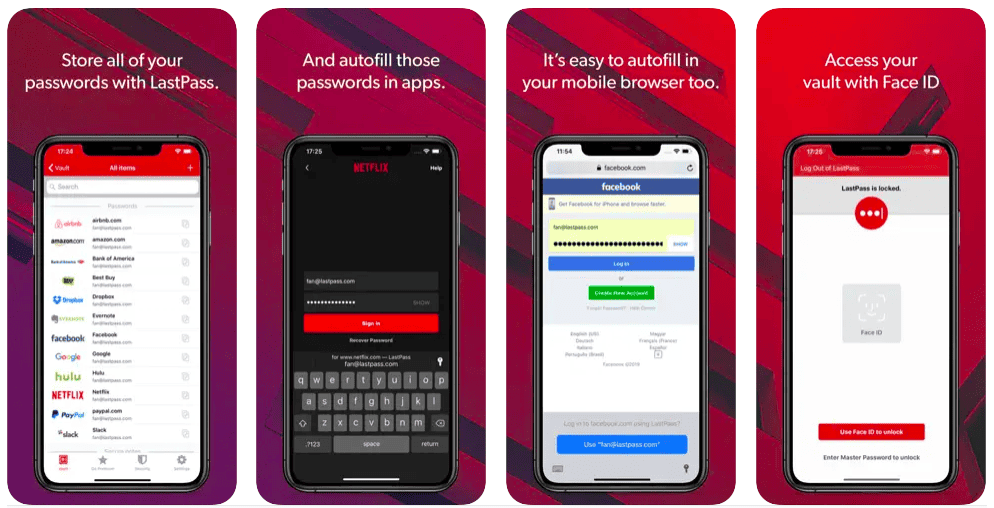
LastPass is a password manager that stores your passwords and personal information in an encrypted vault, and allows you easy access to them all in one place.
You can easily access all of your most visited apps and sites and LastPass will autofill your login credentials. What’s more, you can create online shopping profiles (with your address and credit card information) so that you never need to waste time filling out repetitive forms.
The main benefit of LastPass is obviously that it keeps your accounts safe, but we also think it’s one of the best productivity apps. It saves you time by auto filling your login details and means you no longer have to waste time on frustrating password resets.
Cost: Free
Available for: iOS and Android
Best for: Keeping your passwords in one place
6. Google Drive
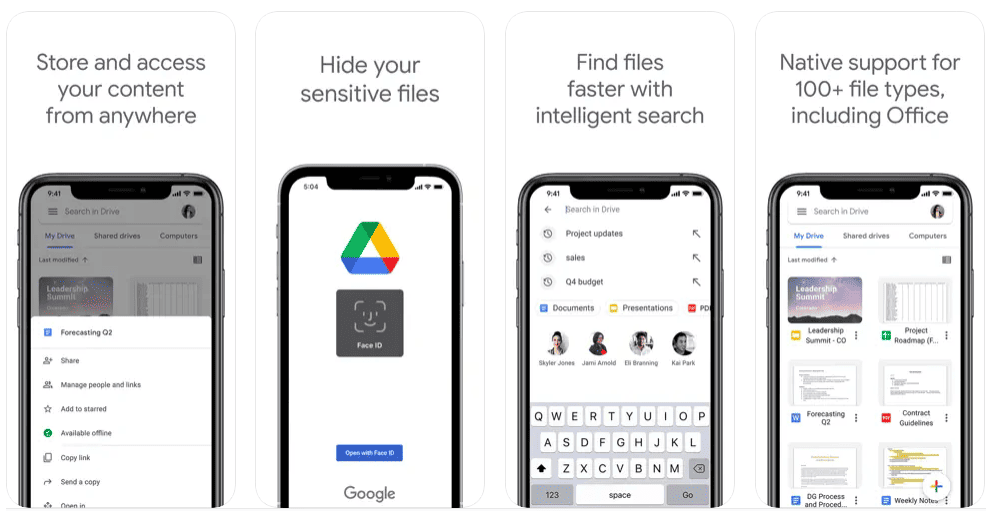
Google Drive is a cloud storage and file-sharing platform. On the cloud storage side it improves productivity by allowing users to access their content anywhere at any time. Plus, being a Google product you can count on the state-of-the-art search functionality to help you find what you’re looking for faster.
But, surprisingly, that’s not the best part of Google Drive. This platform’s strength is collaboration. When logged into Google Drive, users can work on any Google file (for example, Google Docs or Google Sheets) together with others.
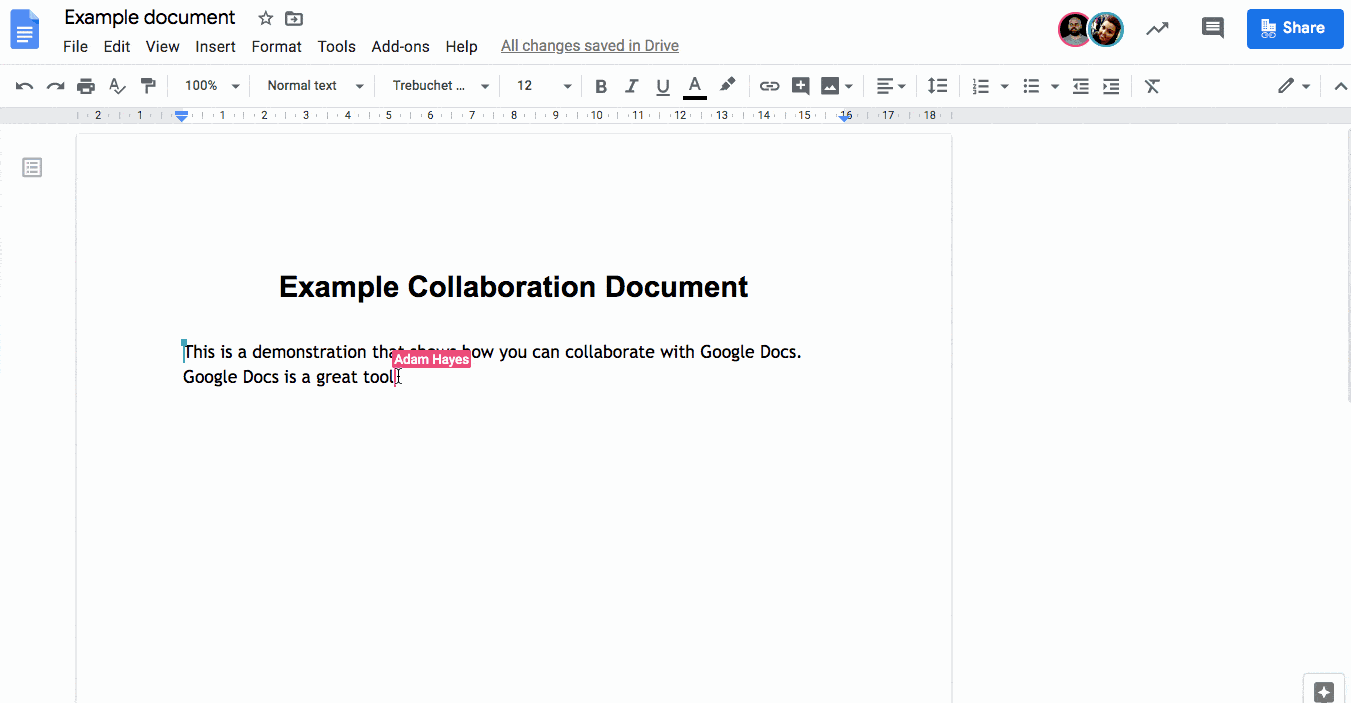
So you can see changes being made in real-time, chat to each other in the comments, and be sure you’re always working on the latest version of your file. This reduces time wasted on rework and helps teams collaborate together successfully.
Cost: Free
Available for: iOS and Android
Best for: Collaboration
7. Todoist
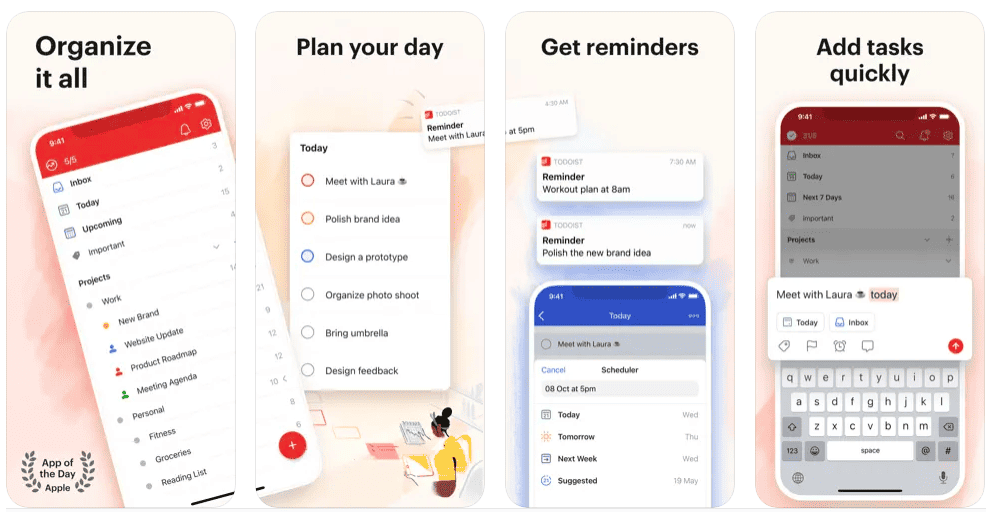
Todoist is a daily planner app. You can add tasks, get reminders, and plan your day with a digital to-do list. This may not seem like a way to make strides in your productivity but according to our Project Management Statistics, 96% of people feel that having a to-do list to work through makes them more efficient and productive.
Adding tasks is super quick and easy, and you can use Todoist to manage both your personal and professional life all in one place. You can even set task priority levels to highlight the day’s most important tasks and mark key projects as ‘favourites’ to keep them top of mind.
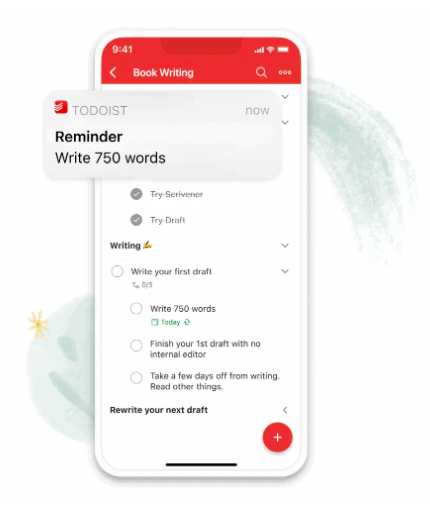
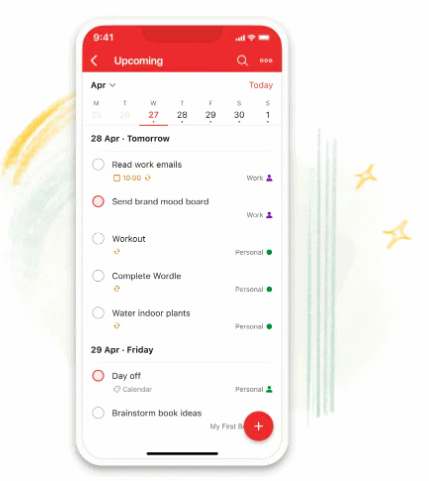
With the free plan you can also add up to 5 collaborators so you can delegate tasks to other people in your team (for example, ‘review ABC project’) or your family (for example, ‘pick up dry cleaning’).
Cost: Free
Available for: iOS and Android
Best for: Managing to-do lists
8. Beeminder
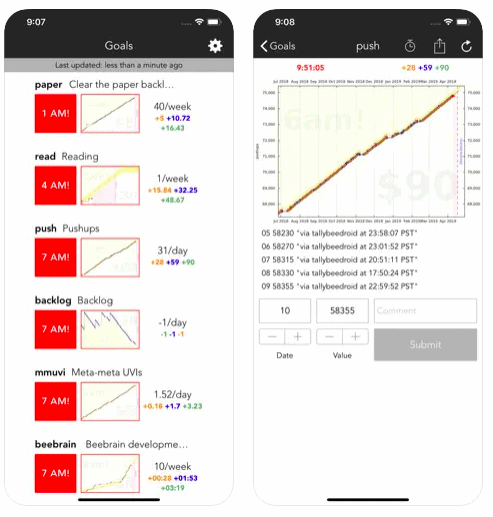
As far as productivity tools go, Beeminder is a strange one. Beeminder is a goal tracking app that uses financial consequences to encourage users to stay on track. In other words, you set your goals and if you go off-track then you’ll be fined.
Beeminder works by asking users to set a goal and pledge an amount of money. The app then sends regular reminders to users to help them stay on track and remind them to enter their data into the app. Goals can also be amended to be harder or easier, depending on how things are going.
This tool is an extreme way to remain productive but could be very useful for hardcore procrastinators and people who just need an extra push.
Cost: Free (if you stay on track!)
Available for: iOS and Android
Best for: People who need consequences
9. Pocket
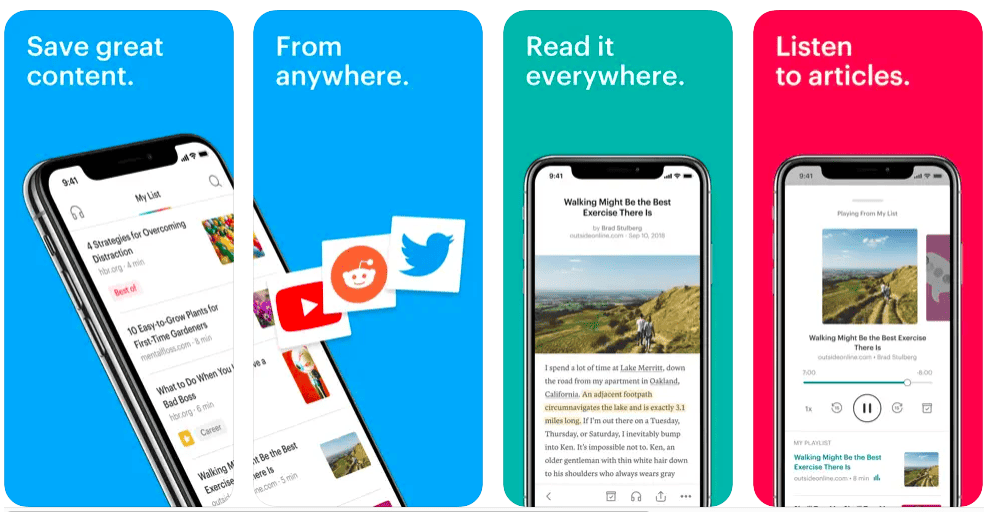
Speaking of procrastination, Pocket is a productivity tool that all procrastinators need. Pocket is a bookmarking app that allows you to save things you want to look at for later so you can concentrate on the task at hand.
Human attention spans are shrinking and with the near limitless amount of information at our fingertips it’s no wonder we get distracted when working for long periods of time.
Pocket doesn’t try to get you to stop that behaviour, just change it. So if you’re writing an article about productivity apps and your mind wanders to “Hmm…I wonder who the world’s most productive people are?” You can save that link to Pocket and check it out later.

There’s also more to Pocket. You can alter text sizes and font styles for more focused reading, and even listen to articles with their audio playback feature. This tool has the power to be one of the best productivity apps in your pocket (no pun intended!)
Cost: Free
Available for: iOS and Android
Best for: Removing distractions
10. Kiwake
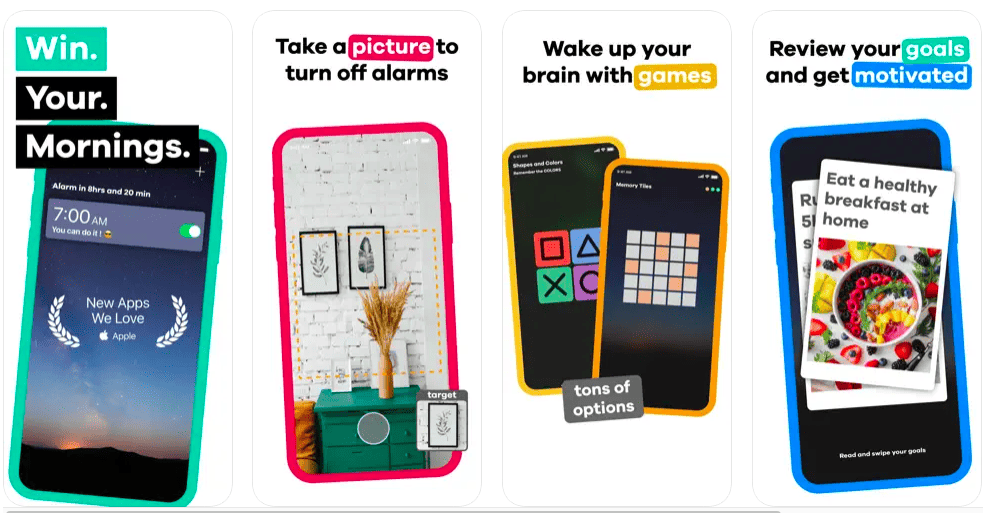
Kiwake is an alarm clock with a difference. If you’ve always wanted to be more productive in the morning, this is the app for you.
The app is designed to stop people from hitting the snooze button and make sure they fully wake up at the time they want to. Kiwake does this with a 3 step wake up process. First, users need to take a photo of an object that is far away from where they sleep (to wake up their body), next is a brain game (to wake up the mind), and finally the app encourages people to review their goals for the day (to awaken motivation).
Kiwake is another tool that can be filed under strange yet effective productivity apps. Whatever works, right?!
Cost: Free
Available for: iOS
Best for: Productive mornings
11. Focus@Will
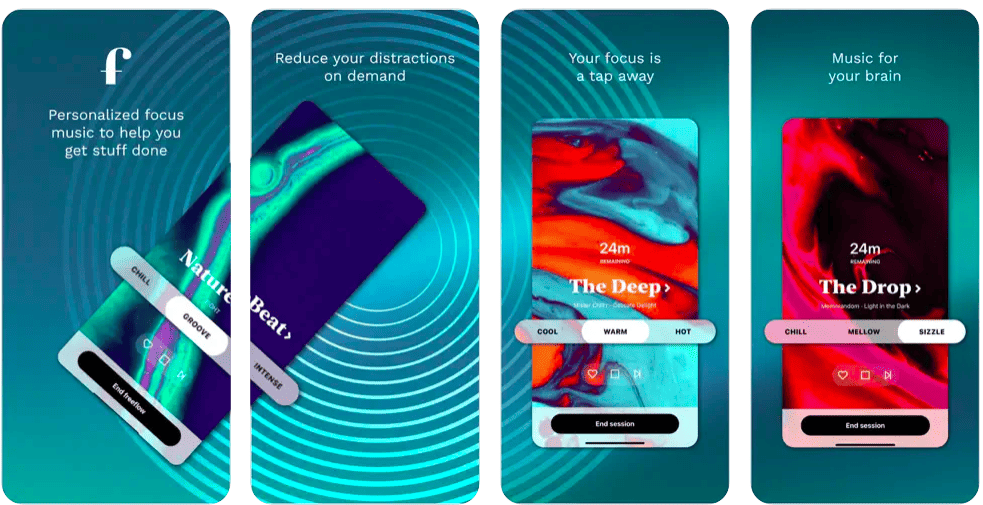
Focus@Will is an app that combines neuroscience and music to help people tune out distractions and boost productivity.
The environment you’re in can definitely determine how productive you’re able to be, and music is scientifically proven to boost cognitive performance.
Focus@Will helps users to create personalised focus music. The first thing the app asks users to do is take a quiz:
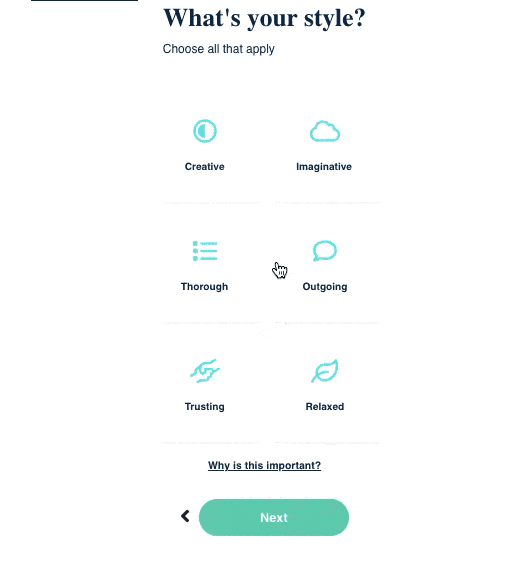
The app then uses the answers to come up with some music suggestions to help users focus:
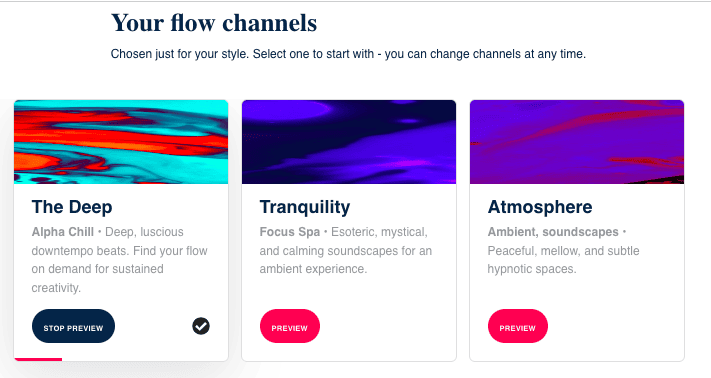
Focus@Will features thousands of unique tracks created by platinum selling music producers and backed by world class neuroscientists, so you know these guys really care about productivity!
Cost: $7.49 per month
Available for: iOS and Android
Best for: Creating a productive environment
Final thoughts
So, that’s our list of the 11 best productivity apps out there. And the great news is that most of them are free to start using!
If you found this useful and are interested in finding out more ways to increase your productivity, check out this article: 15 of the Best Productivity Hacks.