Last updated 27th November 2023
If the year 2020 taught us anything, it’s that – at the risk of stating the obvious – pandemics are terrible!
However, one of the best things about humans is our ability to adapt to change. A lot of industries had to innovate and change (evolve or die, as the saying goes) as a result of the pandemic, including the events industry.
In 2020, the number of organisations planning virtual events doubled.
And those virtual events were a success!
84% of companies who ran a virtual event reported that they spent less money than they would have on in-person events.
And swapping in-person events for virtual events has been great for the environment, too. According to Eventcellany 2020, streaming experiences can reduce total climate pollution from events by 60-98%.
So there are silver linings to be found.
However, these promising statistics don’t make planning a virtual event any less daunting! So we thought we’d help you out.
In this article, we’re going to walk you through how to plan a successful virtual event in 5 easy steps.
1. Decide what success looks like
Before you embark on your virtual event planning, you need to ask yourself what you’re trying to achieve.
Do you want a certain number of attendees?
A certain number of sign ups after the event?
Or maybe an increase in sales?
It’s important to select a primary goal that is quantifiable and can be used as an indicator of success.
Once you’ve done this, you can start planning your virtual event with your goal in mind – ensuring everything you do gets you a little bit closer to achieving that goal.
Here’s an email promoting an event by A Kids Book About:
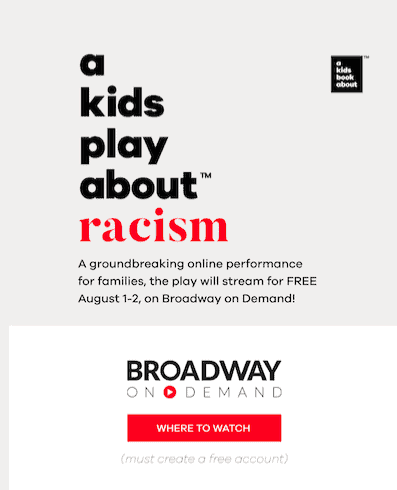
This is a free event, so they’re not trying to increase revenue. At first glance it seems as though the goal of this event is to attract a certain number of attendees.
However, at the bottom of the email we can see the light grey text “must create a free account”, meaning their event goal was probably to increase sign ups.
Whatever your goal is, you need to create all of your marketing materials with a view to achieve that goal – but more on marketing later.
2. Plan out all of the practical elements
When planning a virtual event, you probably think there’s a lot less for you to do than if you were planning an in-person one. You don’t need to worry about hiring a venue, transportation, security, and so on.
However, there are still several practical elements to consider.
You’ll still need to allocate a budget and decide how much you’re willing to spend on things like promotion, and guest speakers.
You’ll need to decide on the best date and time, and perhaps start shopping for a good camera, a microphone, maybe even some fancy lighting.
And you’ll also need to decide what video conferencing tool you’re going to use. The main tools dominating the market at the minute are Google Meet, Zoom and Microsoft Teams.
When planning all of the practical elements of your event, keeping everything in one place can make it a lot easier to stay on track.
At Project.co we have a free event planning template that can help you do just that.
Our template comes with ready-made, customisable tasks. Here, you can add all of your ‘To-do’s for the event:
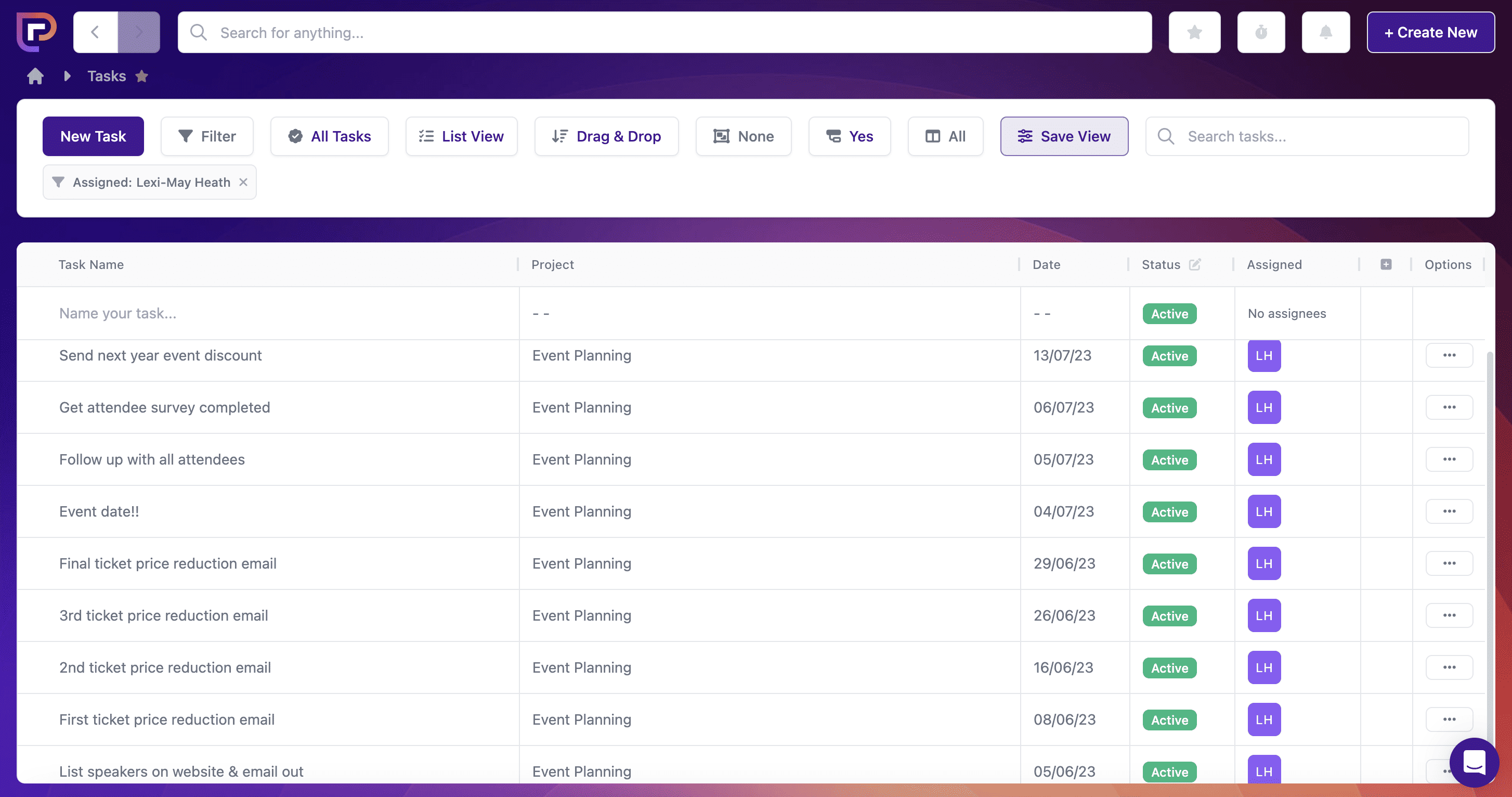
You can add a new task in a couple of clicks, assigning it to a date and team member:
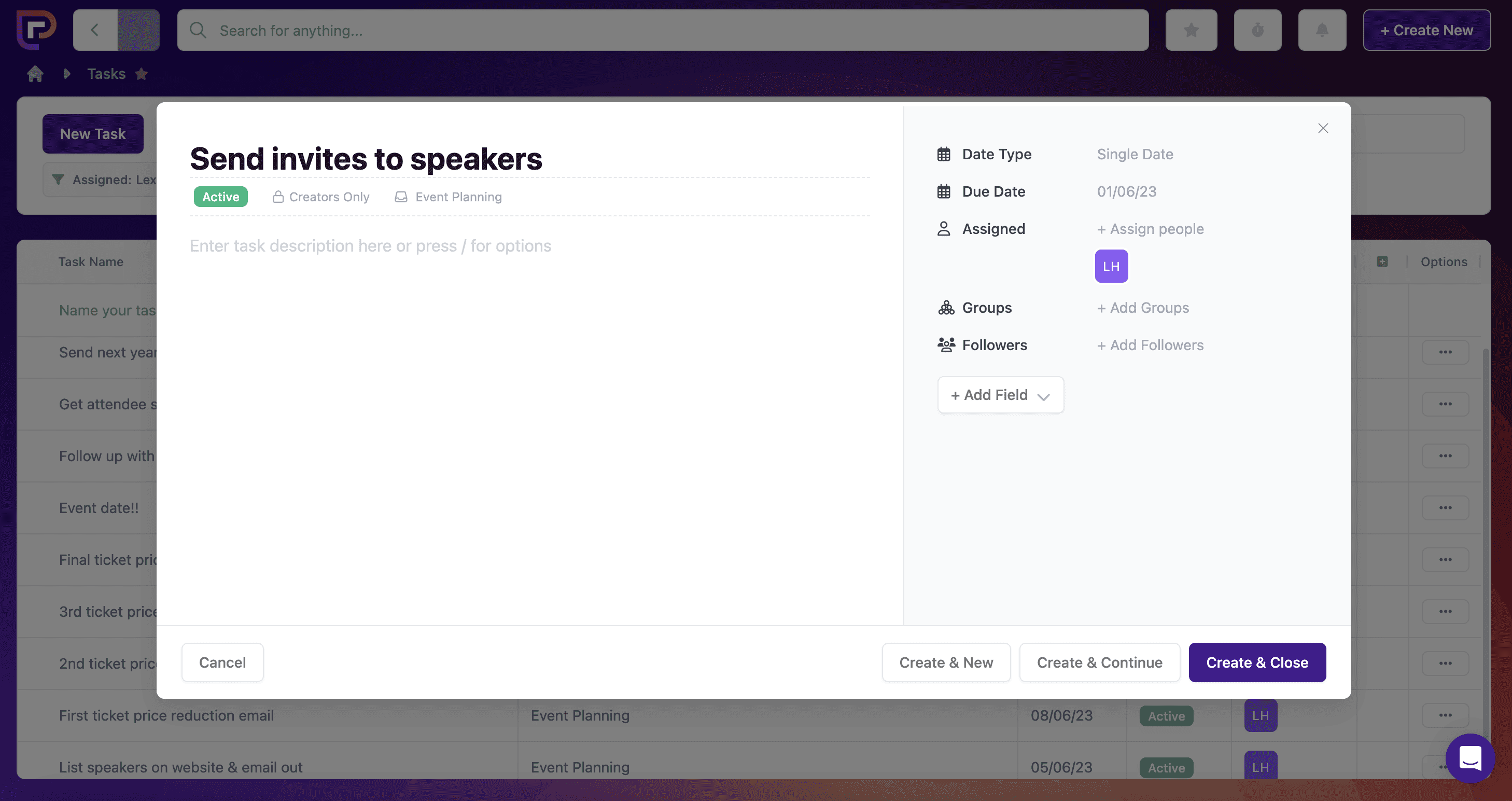
And you can view your tasks visually with our calendar view:
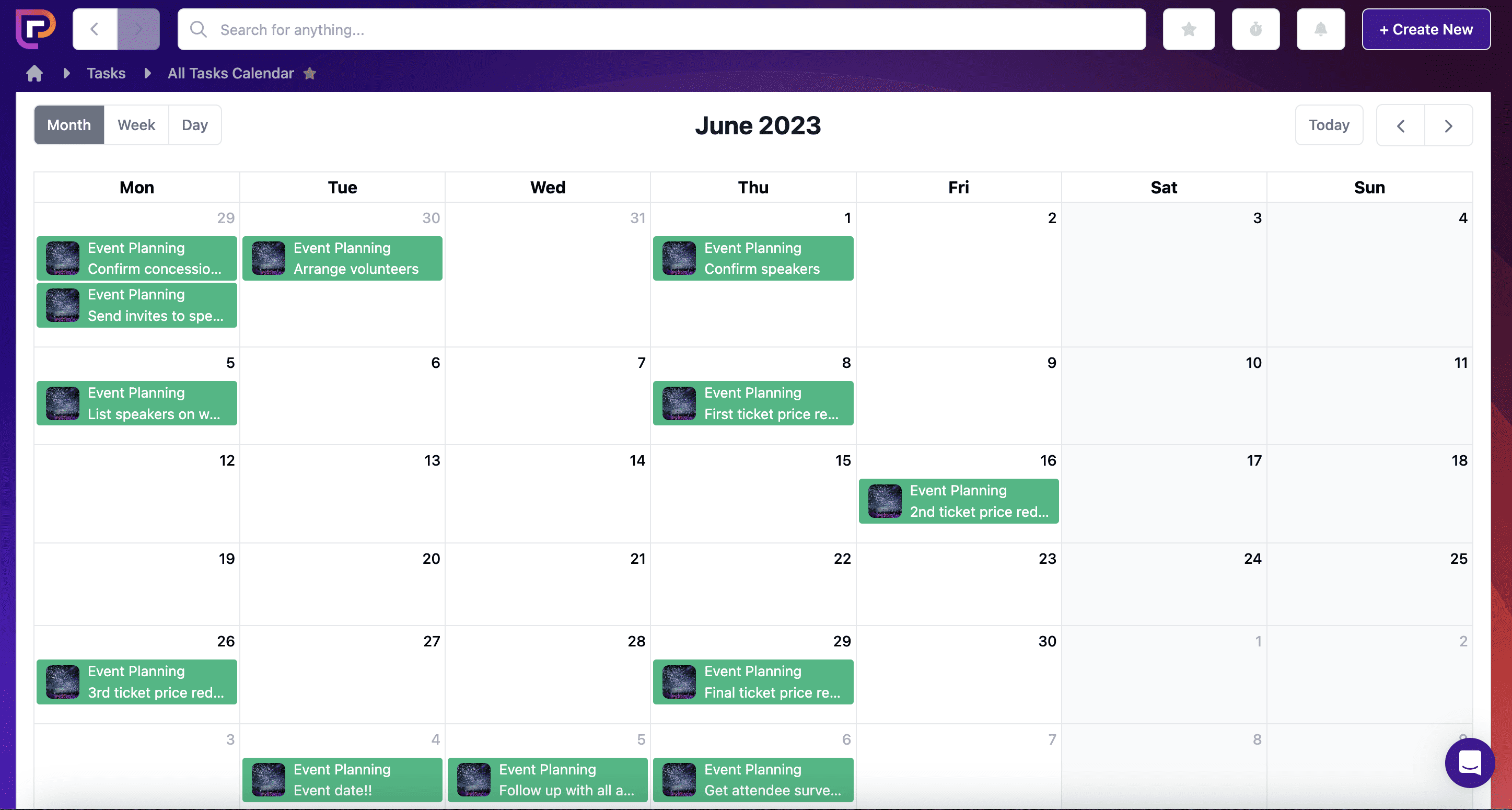
Scheduler view:
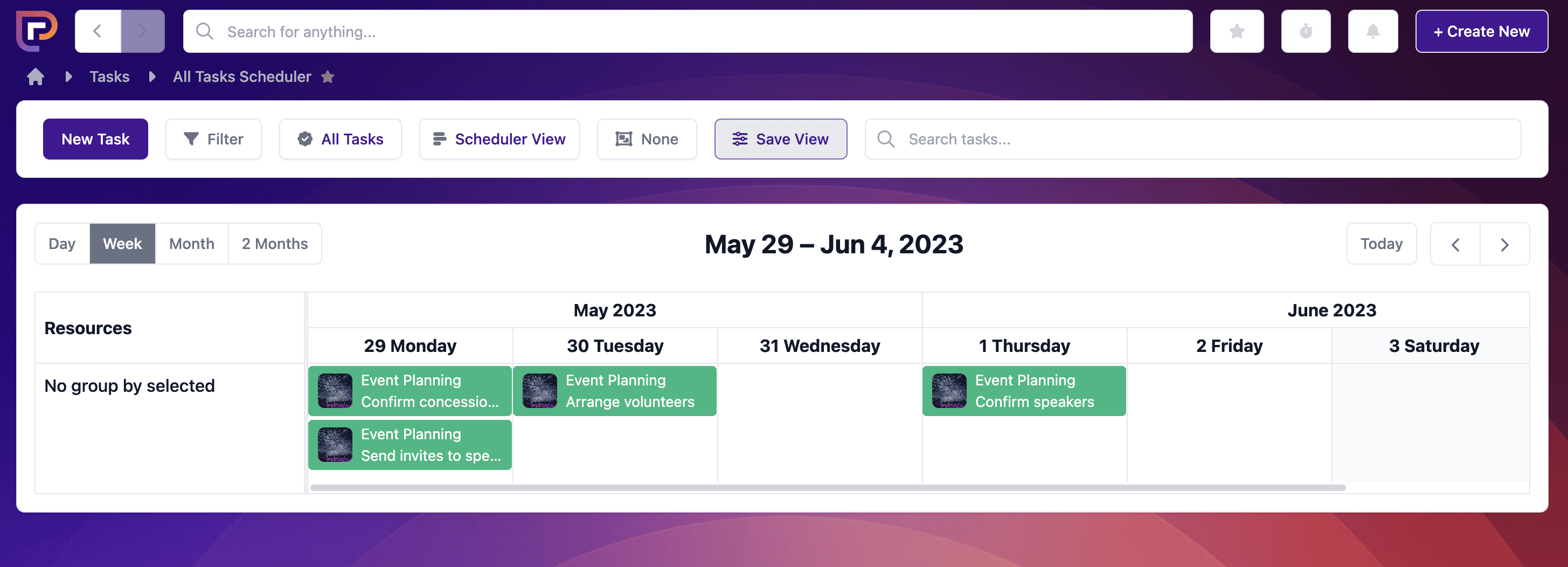
Or kanban:

3. Create your event itinerary
Once you’ve established your goals and decided on the practicalities of your virtual event, it’s time to consider what is going to happen on the actual day.
Planning out your itinerary, from start to finish, will help you to ensure that everything stays on track and you don’t miss anything. This will also help you to achieve the goal you created at the start.
Here’s a mock up of a simple itinerary for a virtual event:
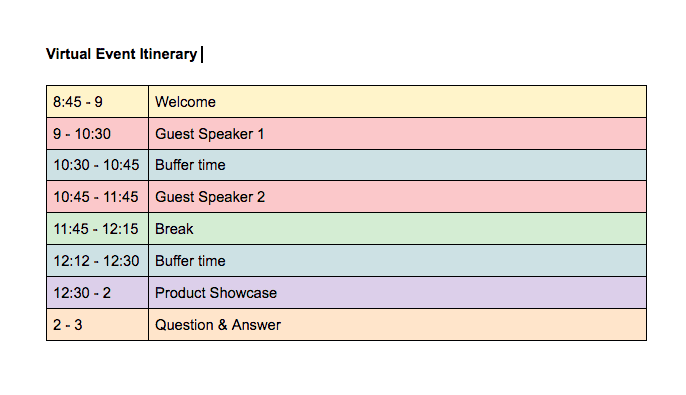
Your event itinerary doesn’t have to match this exactly, but hopefully this will give you an idea of how to split up the day.
You’ll notice that we’ve included small instances of “buffer time” throughout the day. This allows for any technical difficulties or breaks you might want to factor into your virtual event, and helps to ensure you don’t run over schedule if certain sessions last longer than intended.
It’s best to think of your itinerary as fluid right up until the event. This way, you can swap out guests who cancel with new speakers, and move things around if you need to.
You can share documents like your itinerary via the files tab on your project:
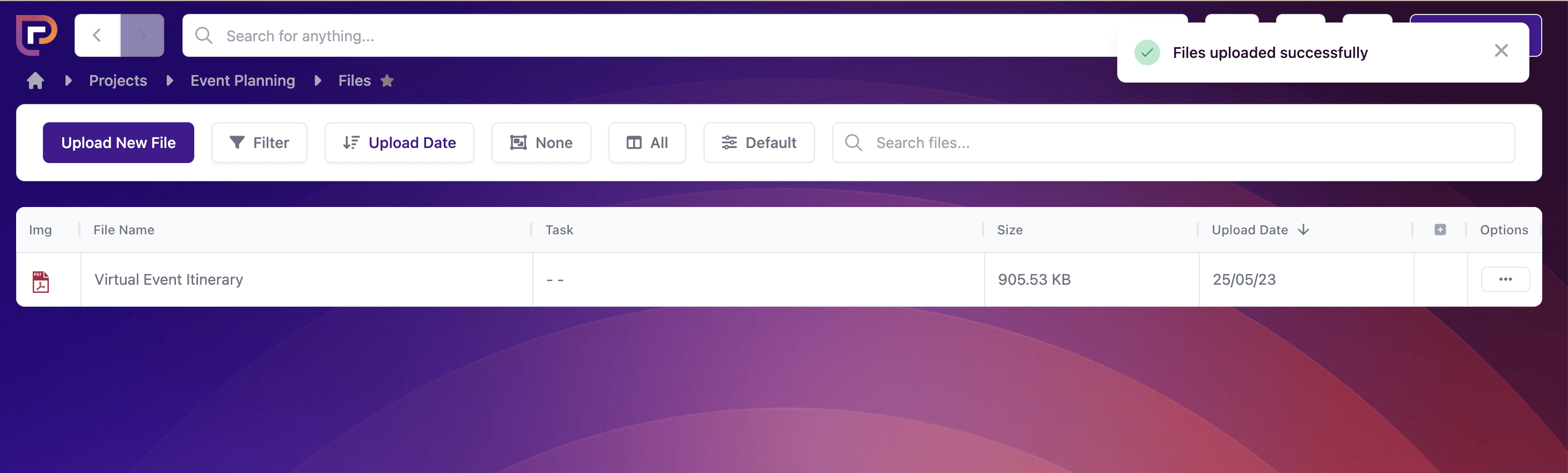
So all of your team members can access the document and give their feedback.
If you prefer real-time collaboration, our embeds feature allows you to embed live documents and share feedback with your team in real-time, without ever leaving the platform:
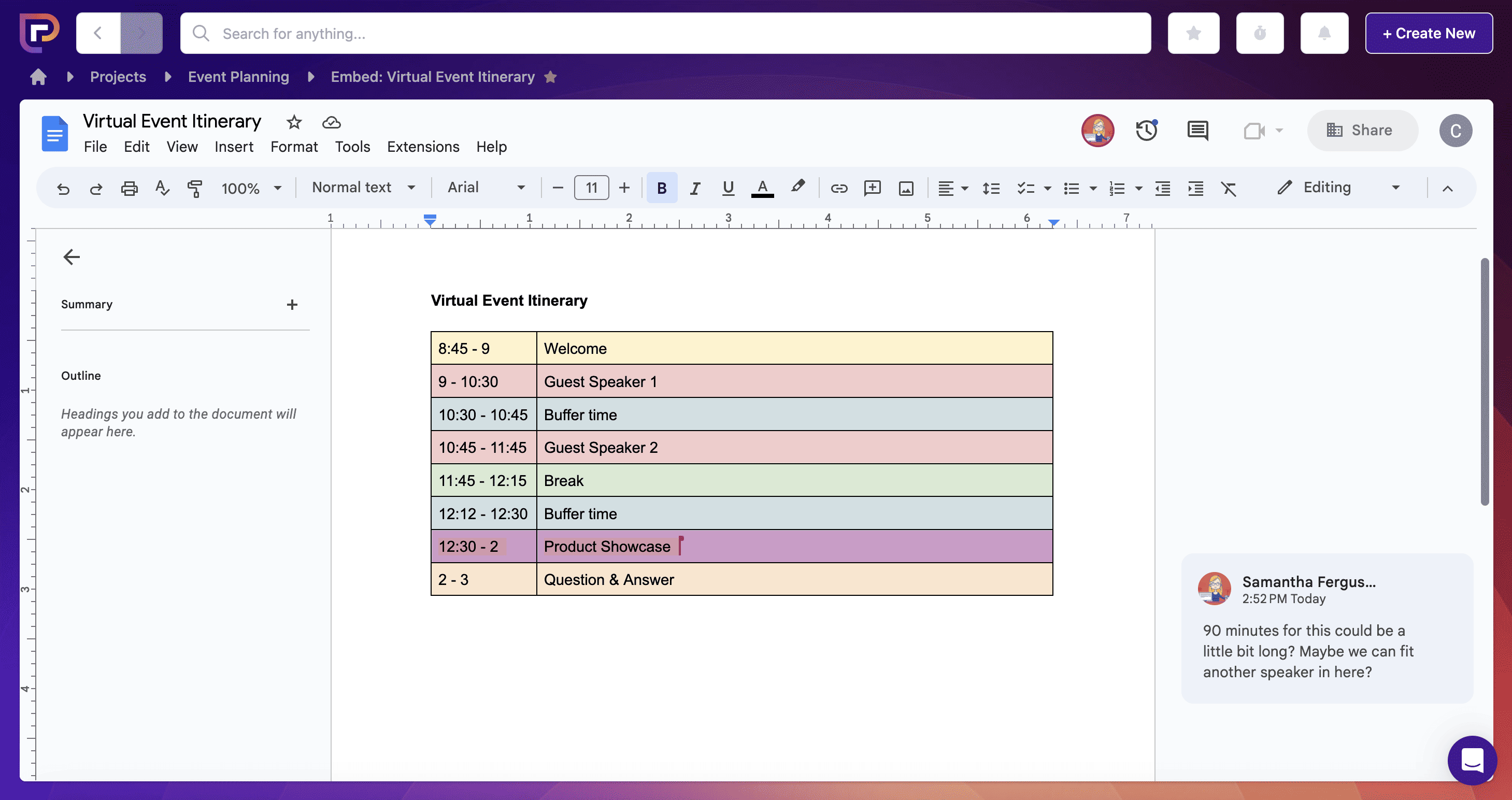
4. Partner with people
Even though your event won’t be in-person, inviting guests can still be a great way to improve attendance.
According to a study by Wild Apricot, 70% of organisations had much more attendance at their virtual event when at least one guest speaker was featured.
But reaching out to different people and trying to keep track of all your communications can be messy.
Our kanban feature can help things run a lot smoother. You can customise each column of the kanban chart to fit your specific needs. When it comes to booking guest speakers, the columns could be as follows:
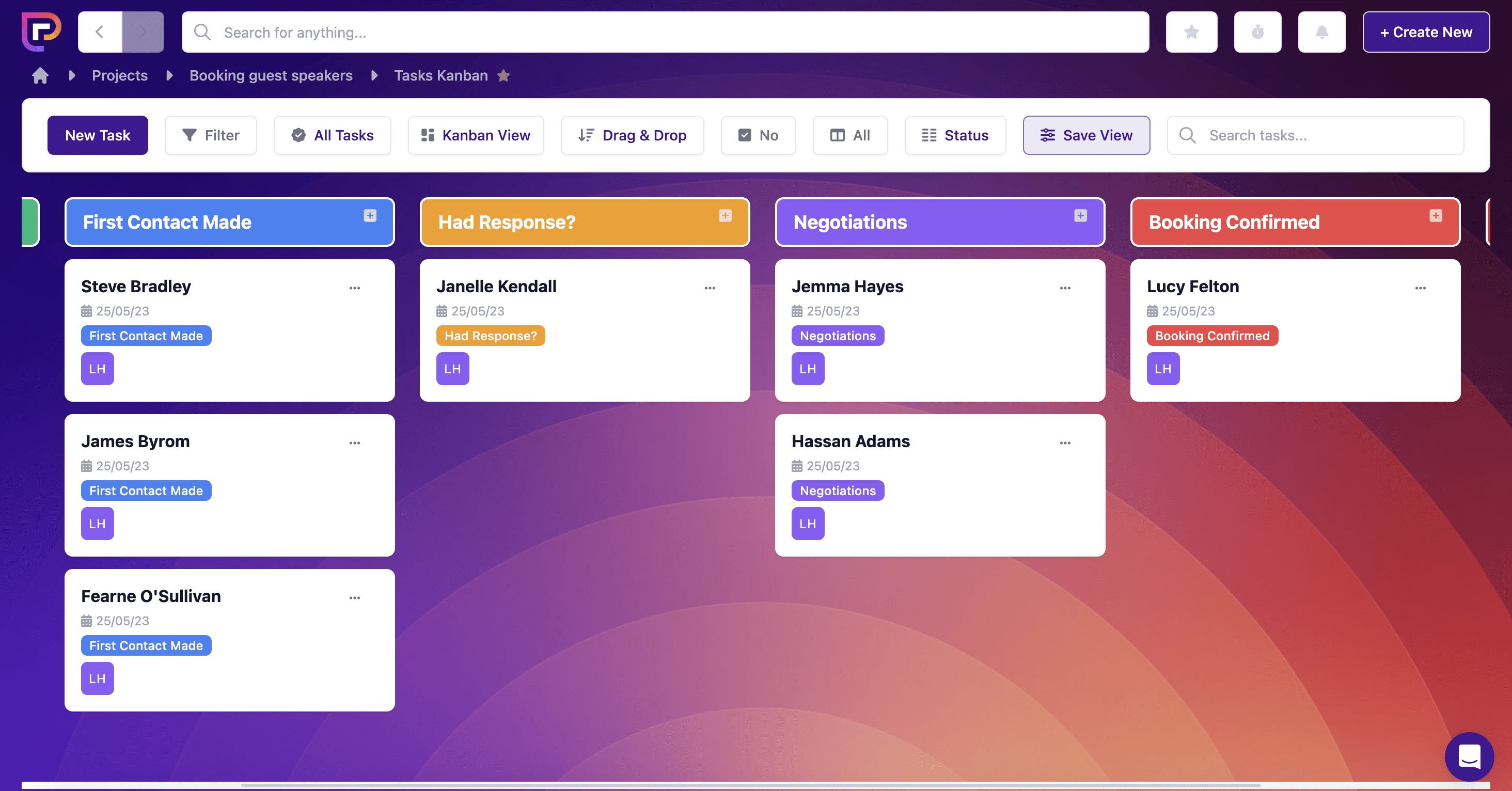
And with our simple drag-and-drop format, you can move people through the flow with ease – based on where they are in your booking process.
5. Market your event
There’s only one way to get people to your event…you need to tell them about it!
When it comes to promoting your event and creating hype, you should use as many marketing channels as you have at your disposal to find attendees.
According to Markletic, here is how businesses currently market their virtual events:
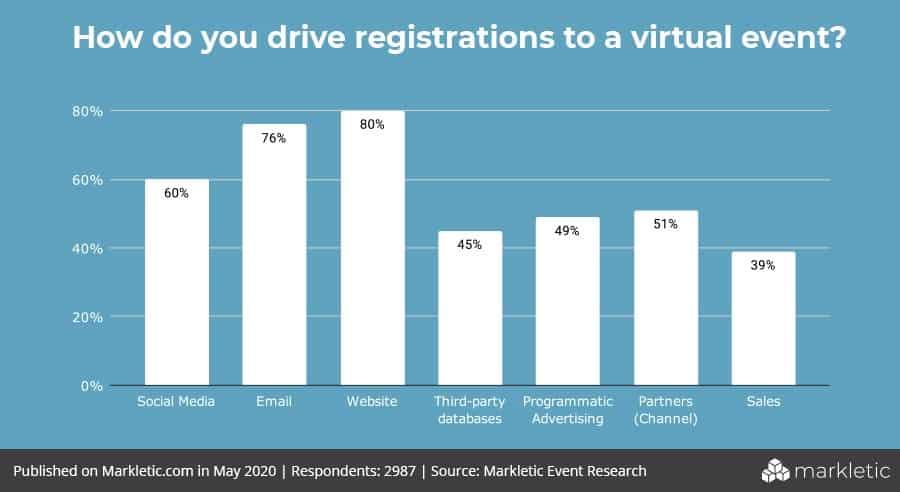
As you can see, the three best-performing methods are social media, email, and directly through websites.
Social media is a great way to promote your virtual event because it allows you to market to a huge audience of people that could be interested.
Here’s an example from NORD (The National Organisation for Rare Disorders):
This short and snappy tweet gives potential attendees all of the information they need, including short biographies of the guest speakers.
The organisation has also made use of different hashtags to give the post even more reach.
Email is also a useful tool for marketing your event because all of the people on your list are likely to have some interest in your business already. Here’s a great example from Airbnb:
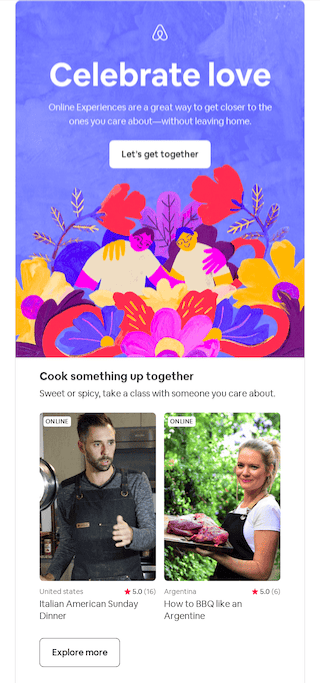
This colourful email grabs attention immediately and – sent during the pandemic – it encourages recipients to sign up for online events while staying in the safety of their own home.
Marketing your virtual event is a huge undertaking, but Project.co can make it a lot easier. There’s no limit to the number of projects you can open on our platform and we have a variety of free templates, including a social media calendar and a content calendar, that come pre-populated with customisable tasks.
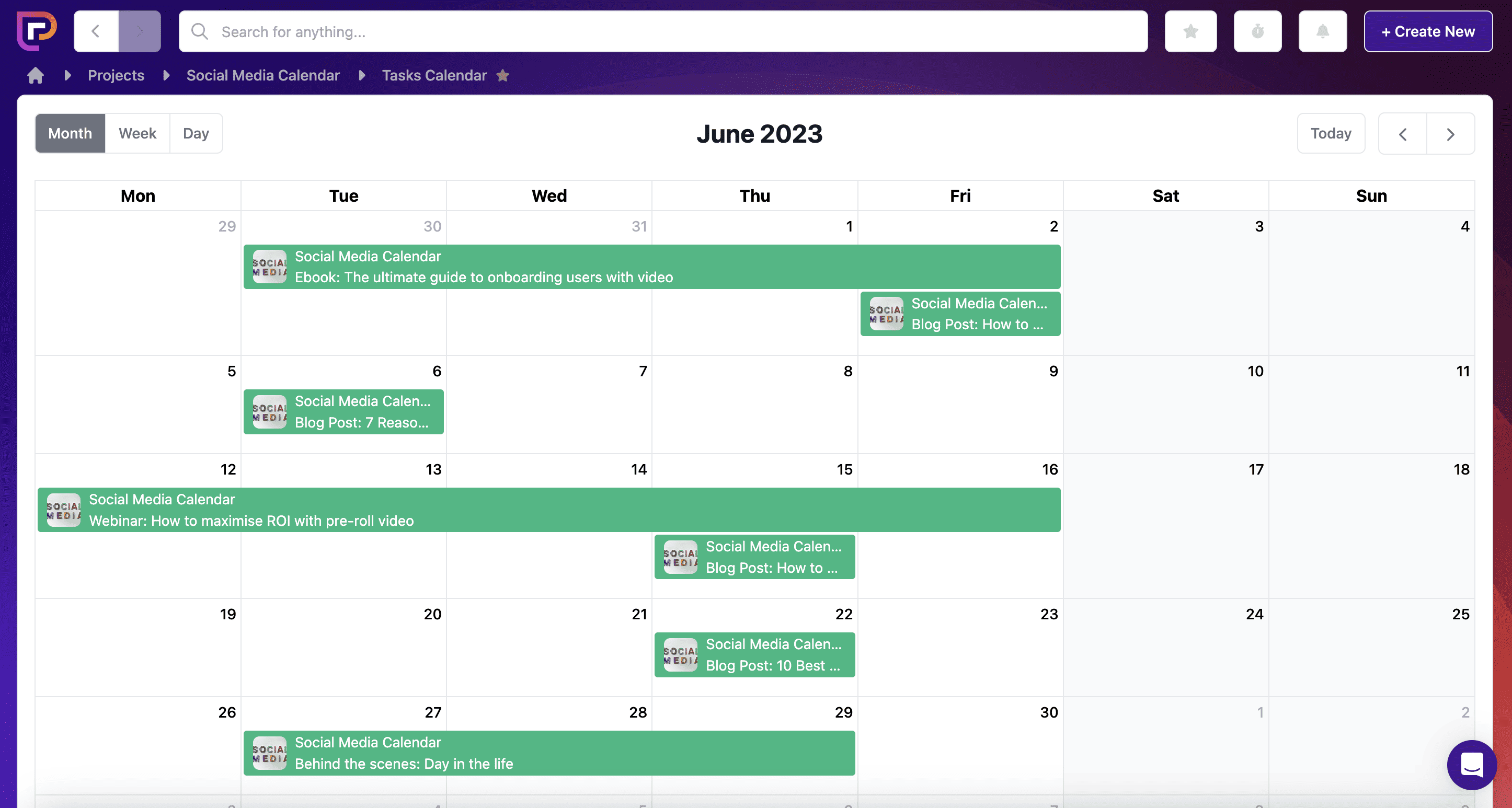
Bonus: Don’t forget to follow up!
After your event is all over and done with, don’t forget to follow up with your attendees.
After building such great connections, you don’t want those to go to waste. It’s important to reach out early, while everything is still fresh in their minds.
It can be a good idea to have an automated email ready to send out to thank attendees for coming and also to gently push them closer towards your call-to-action.
Final thoughts
Hosting a successful virtual event can do wonders for your business, whether you want to increase brand awareness, gain more customers, or boost revenue.
With our free events planning template, you’ll have a head start on the preparation and a secure platform where you can keep all of your information – including team members, attendee details, guest speaker lists, and more – all in one place.

![How-to-host-a-successful-virtual-event-[with-FREE-TEMPLATE]- Virtual event](png/how-to-host-a-successful-virtual-event-with-free-template-.png)
