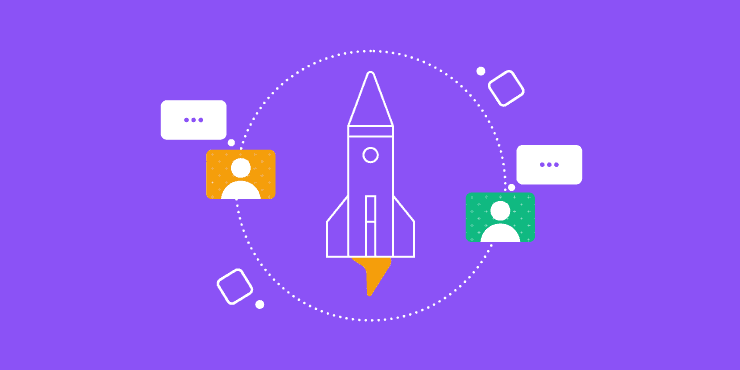Last updated 24th November 2023
Picture this: you’re in an unstructured meeting that seems to be dragging on forever. The conversation is jumping from one topic to another and it feels like no real progress is being made. No one knows what the goals of the meeting are or what their responsibilities and actions are. The conversations are clunky and awkward, and everyone is starting to get frustrated about the time they’re wasting.
Sadly, we’ve all been there. But it shouldn’t be that way!
Getting started on a new project should be exciting. However, if the correct information isn’t distributed from the get-go then it can be easy to lose direction. What was supposed to be fun and/or productive for your business turns into a stress-fuelled disaster.
That’s why it’s so important to plan your kickoff meetings for success! A kickoff meeting is a great way to begin work on a new project and make sure that everyone is on the same page before you get started.
In this article we’re going to go through everything you need to know to create a great project kickoff meeting agenda.
How to prepare for a kickoff meeting
There are certain things you can do before your kickoff meeting even starts to ensure that everything runs smoothly.
1. Schedule a time
First things first, get a time locked in. It’s important to find a time that suits everyone, so don’t worry if this first step takes a little while to get right. It’s better to go back and forth a couple of times and find a date and time that works perfectly for everyone, than to have people in the meeting who ‘absolutely have to run at 3:30’ or have another meeting directly after this one that could be on their mind.
Another thing to consider if your kickoff meeting involves people overseas is different time zones. It’s important to make sure that everyone has the correct meeting time so that you’re not waiting for people or forced to rearrange due to a misunderstanding.
You can use a tool like World Time Buddy here to help you. You simply enter the different locations of the people involved in the meeting and use the slider to see what time it is in each location.
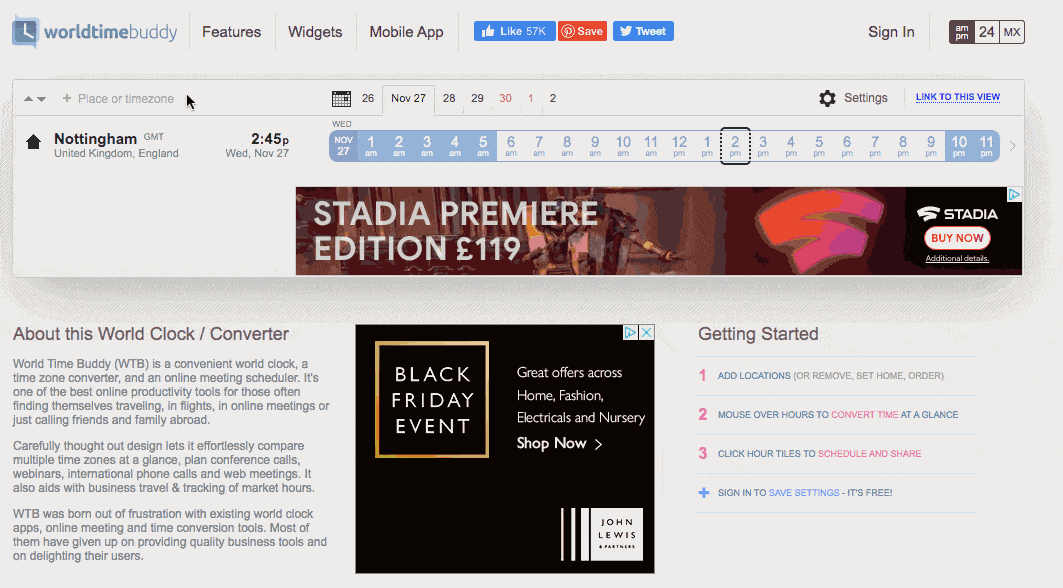
Scheduling isn’t just important for meeting with external teams. It also matters when meeting with internal teams. By scheduling in advance you can ensure that everyone on your team is available and also book a meeting space if you need to.
2. Send invites
After finding the perfect time and date, you need to let everyone know about it by sending invites.
An invite will solidify the meeting in everyone’s calendars, making sure that no one forgets and giving everyone plenty of time to plan ahead.
Google Calendar is a great tool for this because it can ensure that meeting participants are notified of the event a couple of minutes before, giving them time to prepare.
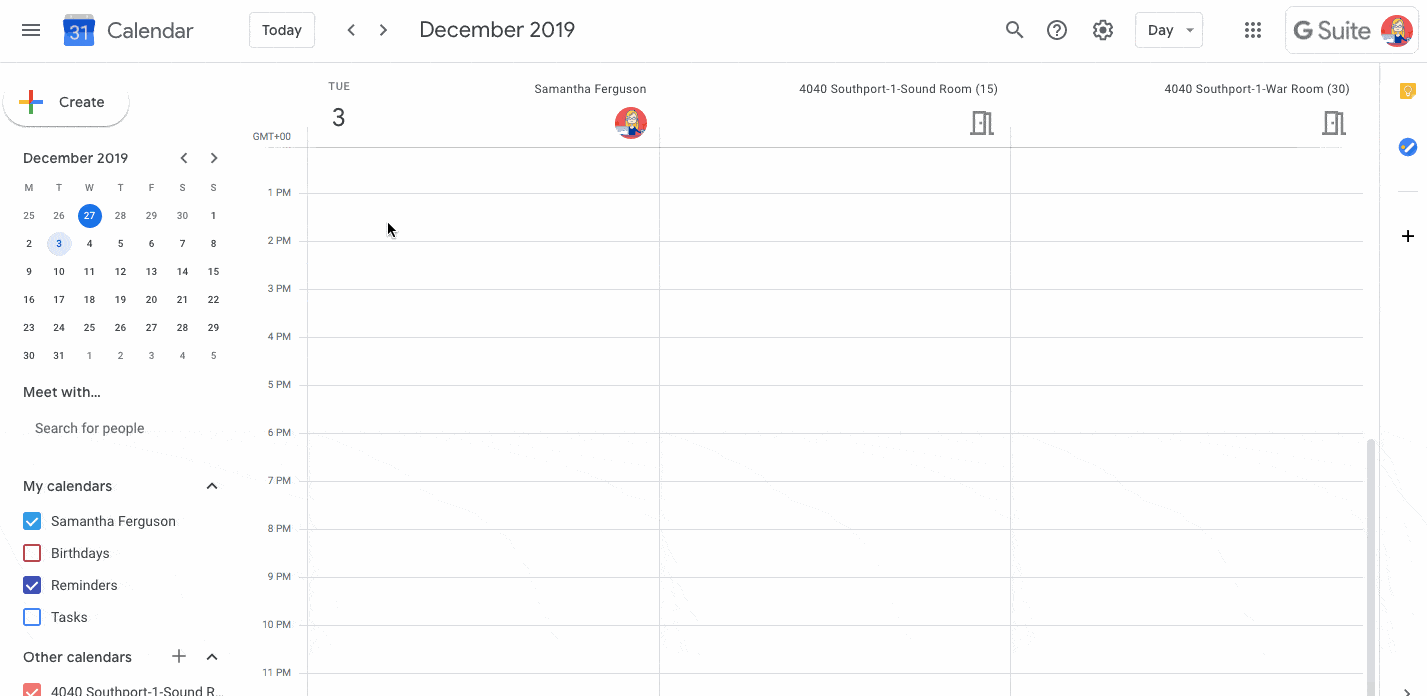
As you can see in the above example, Google gives you the option to notify team members by email. It also gives you the opportunity to set a notification. We asked to be notified of the meeting 15 minutes beforehand:
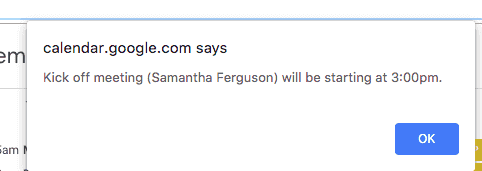
3. Decide how to document it
A kickoff meeting can sometimes be the start of a long process, so it’s important to take notes that can be referred back to at a later date.
The way you decide to document your meeting will likely differ depending on the dynamics of your meeting. For example, if all meeting participants are going to be in the same room, the best way to document your meeting would be to assign a note-taker. This is someone who can take notes throughout the meeting and then share them with the group afterwards.
If you’re meeting with people online, for example, via a software like Zoom, then it might make more sense to simply record to entire meeting. This way you can refer back to it at any time and no one has to be preoccupied by taking notes.
4. Create an agenda
When your meeting starts, it’s important that everyone in the room knows what the topics of discussion will be. This will help to ensure that you have an organised and productive meeting.
This best way to do this is to create a meeting agenda, and we’re going to go into the details of that right now…
How to create an awesome kickoff meeting agenda in 5 steps
1. Introductions – if needed
To get your meeting off to a great start, you need to make sure that everyone has been introduced to each other. So start by going around the room and introducing everyone.
This doesn’t have to be much, it can be simply your name, your role in the business, and anything else of interest. This is just a great way to break the ice and ease everyone into the meeting.
It also helps if you can’t see all of the meeting participants (for example, if you’re on a conference call). After introductions you should be able to match a name to a voice and know who is talking, and when.
Example: “Hello, my name is Samantha and I will be the copywriter for your animated explainer video. These are my colleagues, Mark and Kiran. Mark will design the graphics for your video and Kiran will bring everything to life at the animation stage of the project!”
2. Purpose of the project
After the introductions, it’s time to get into the purpose of the project. This will probably be the longest part of the meeting as you get into the finer details of what you hope to achieve and how you will do it.
This is also the best time to discuss the scope of the project – what it is going to cost, how long it will take, and so on.
Example: “Please give us an overview of the requirements for your video. This type of video typically costs X amount and will take us X weeks to complete. Does that work for you?”
3. Allocate roles
Once you’re happy with the scope of the project, it’s time to allocate roles. By doing this in the kickoff meeting you can make sure that everyone has a clear understanding of what’s expected of them from the outset.
It also helps to weave timeframes into this so that each person knows when their deadlines are and, if they’re role comes further along in the project, when to expect the work to be passed onto them – which is useful for forecasting and managing workloads.
Example: “Samantha will work on the script first, this is due on X date. Then Mark will work on the storyboard, this is due on X date. Finally, Kiran will work on the animation, this is due on X date.”
4. Ask any questions
As the meeting comes to a close, put aside some time for questions to be asked. This helps to ensure that everyone understands the project and their roles before leaving the meeting.
Be sure to create an environment where no one feels intimidated or embarrassed to ask a question – all questions should be valid in a kickoff meeting!
Example: “Okay, I believe that wraps everything up. Does anyone have any questions before we leave?”
5. Next steps
The last thing on your agenda should be defining what the next steps of the project are. This ensures that everyone knows what’s expected of them and has a clear direction to go in following the kickoff meeting.
The ideal outcome here is for all the project actions to be assigned to the relevant people. This means the person that needs to take each action has clarity and the rest of the project team knows what will be done and when.
It could also be a good idea to pencil in a follow up meeting so that you can keep your project moving forwards.
Final thoughts
If everything goes to plan, a kickoff meeting is usually your very first step on an exciting journey. But, following your kickoff meeting it only becomes even more important to make sure that all of the moving parts of your project are organised.
With Project.co you can keep all of your project details in one place – set up all your project actions as tasks, and assign them to the most relevant people, with dates and notes.
You can collaborate with your team, share files, and even take payments – all within one easy-to-use platform. Create your free account today.