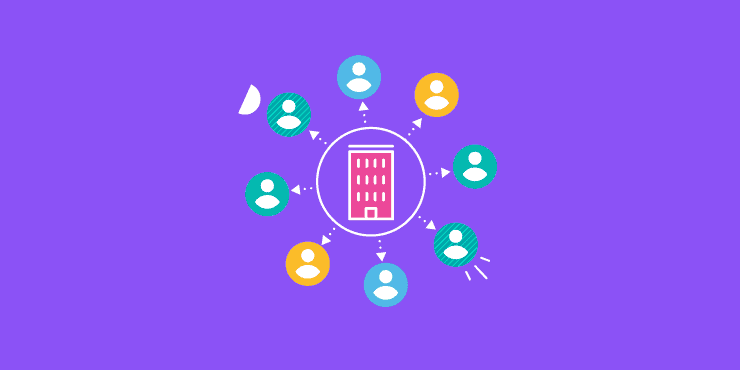Last updated on 13th June 2024
With remote and hybrid work apparently here to stay, the concept of effective asynchronous communication – peoples’ ability to chat and share ideas from different locations, replying at their own convenience – has become a crucial part of the discussion around how work ‘works!’
In this post we’ll take a look at the modern world of asynchronous communication. What does it mean? How does it work? Which tools are available? And what are the hot tips and best practices for nailing it successfully in a newly remote world?
What is asynchronous communication?
Asynchronous communication is a conversation between two or more people who aren’t required to be “present” at the same exact moment in time.
This can happen through a variety of methods, including letters, email, text messaging, online chat, and more.
It’s any form of communication you send to someone who isn’t in the same place as you, and you’re not expecting an instant response.
What is synchronous communication?
Synchronous communication is when all parties are required to be present at the same time in order to communicate.
The obvious example is face-to-face conversation, although technology can play a part here, too – tools like video conferencing, and phone calls, are actually examples of synchronous communication, since they facilitate conversations that happen in real-time, even though those conversations take place remotely.
Examples of asynchronous communication
As previously mentioned, letters and, more recently, emails, are the classic examples of asynchronous communication.
When you write a letter or send an email, you tend not to be expecting an immediate response: it’s priced in that the recipient will read it and respond at their convenience.
Other examples of asynchronous communication include text messaging, online chat, and forums.
Typically, asynchronous communication works best for:
– Discussions with advanced ideas that require deep thought and careful consideration – not ‘off the cuff’ thinking.
– Feedback – e.g. on work performance or a piece of creative work.
Synchronous communication, on the other hand, tends to work best for:
– Performance reviews and 1-to-1 meetings – so issues can be unpacked, and discussed properly.
– Social events – for obvious reasons!
Advantages of asynchronous communication
Asynchronous communication has a few advantages over synchronous communication.
The most significant advantage is that it doesn’t require everybody to be present at the same time.
With remote work more common than ever, keeping your projects moving forward without waiting for everybody to be in the same place at the same time, is a welcome relief. You can get everyone on the same page without being in the same place!
It’s particularly valuable when working internationally across different time zones – which wouldn’t be possible synchronously without extreme disruption to people’s lifestyles.
Another advantage is that it can be less disruptive than synchronous communication. People are able to fit their management of communication in around their own timetables – giving them time and space to focus on ‘deep work’ where required.
For example, they might choose to only check their inboxes for half an hour in the morning, and half an hour in the afternoon, spending the rest of the day doing actual project work.
Disadvantages of asynchronous communication
But let’s be clear, asynchronous communication also has a few disadvantages.
One disadvantage is that it can be difficult to gauge tone. For example, if you receive an email that’s short and direct, it might be interpreted as rude – whereas actually, the person sending it was just in a rush or had something else on their mind.
The subtleties and nuances of body language simply don’t come across in most written correspondence.
Another disadvantage is that asynchronous communication can sometimes feel less personal than synchronous communication.
In teams working fully remotely, it’s always a good idea to schedule some ‘face time’ as well as encouraging asynchronous communication where necessary.
Tools for asynchronous communication
There are a variety of tools that can be used for asynchronous communication.
Let’s take a look at a few of them…
Project.co
It’s probably no surprise that we include ourselves at number 1 on the list(!) but in all sincerity, we really built Project.co for asynchronous communication: a tool to bring people together wherever they are and whatever they do.
Each project on Project.co is a blank canvas for you to put together the tools you need to get the job done.
You can invite people to your projects, whether that’s members of your team, freelancers or clients…
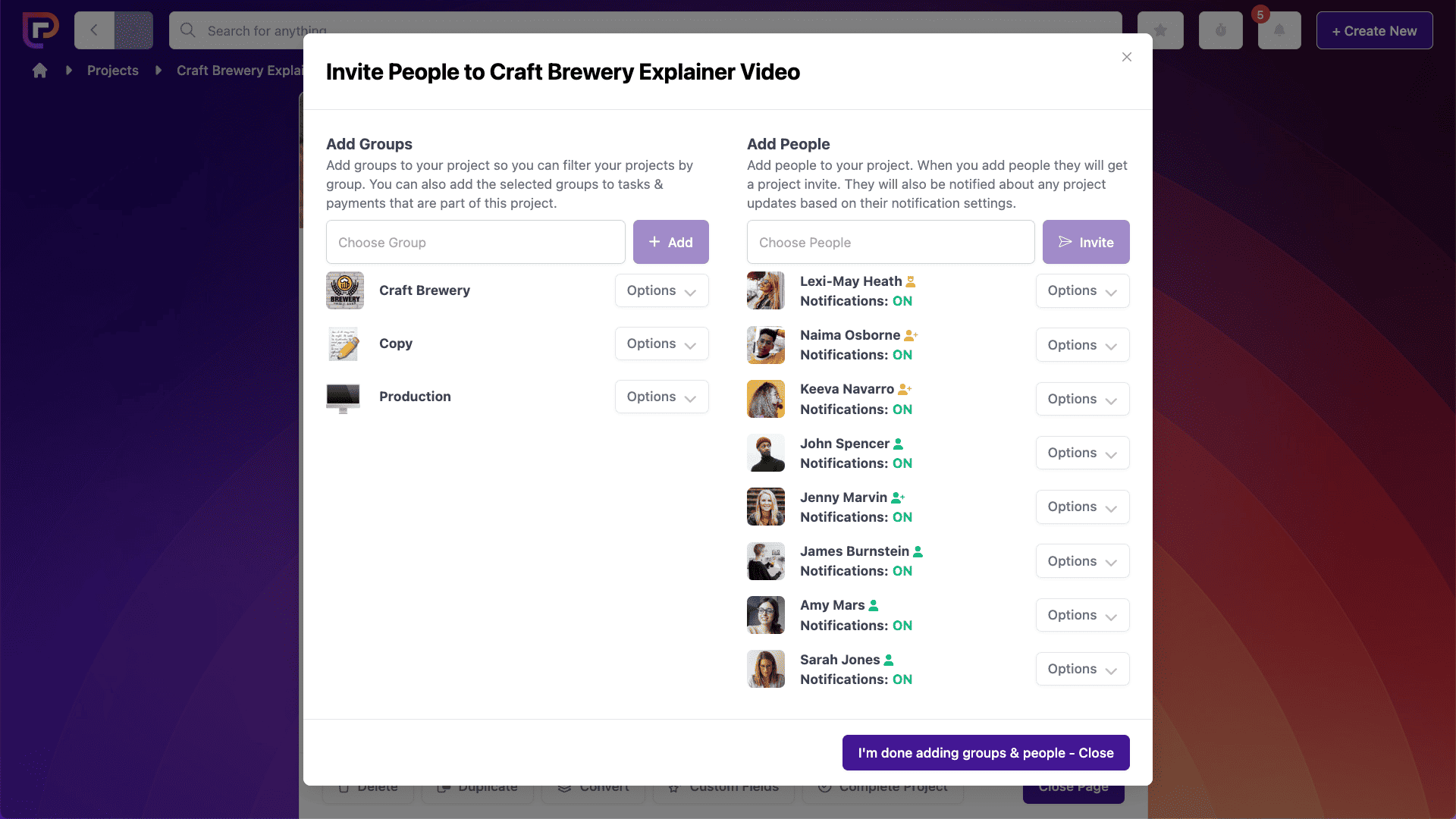
Use the ‘Discussion’ tool to chat about the specific details of a project…

Create ‘Tasks’ which can be given dates and allocated to people within your team, to keep the deliverables moving and the project moving forward…
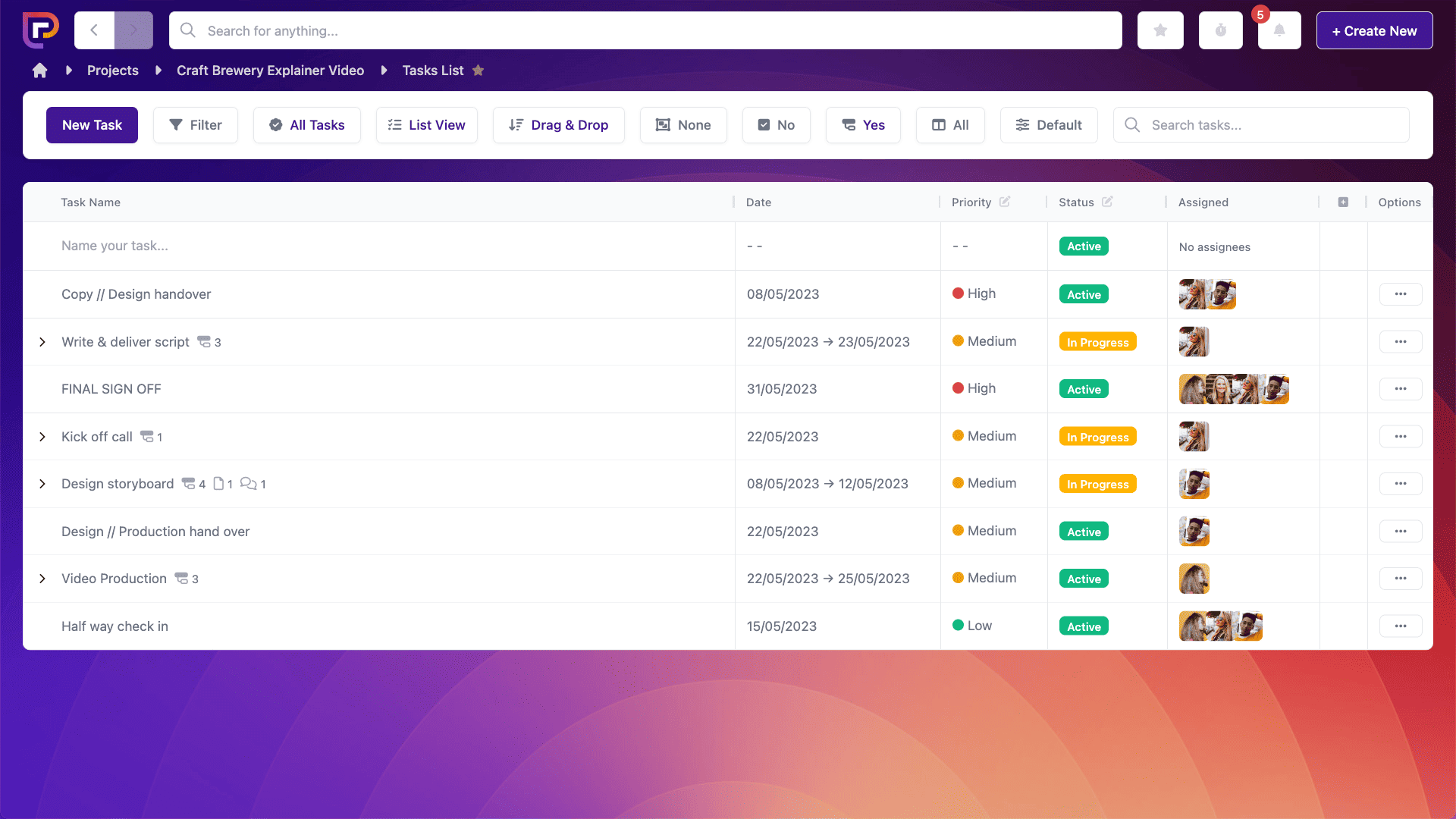
(Each ‘Task’ has its own ‘Discussion’ feature, too, for communication relevant to that individual task…)
And when we talk about ‘communication’ we’re not just talking about ‘messaging’ – but visibility, the sharing of information important to your work.

With Project.co you can see where projects are up to at a glance, share important files, and embed your favourite tools for asynchronous review and feedback.
Slack
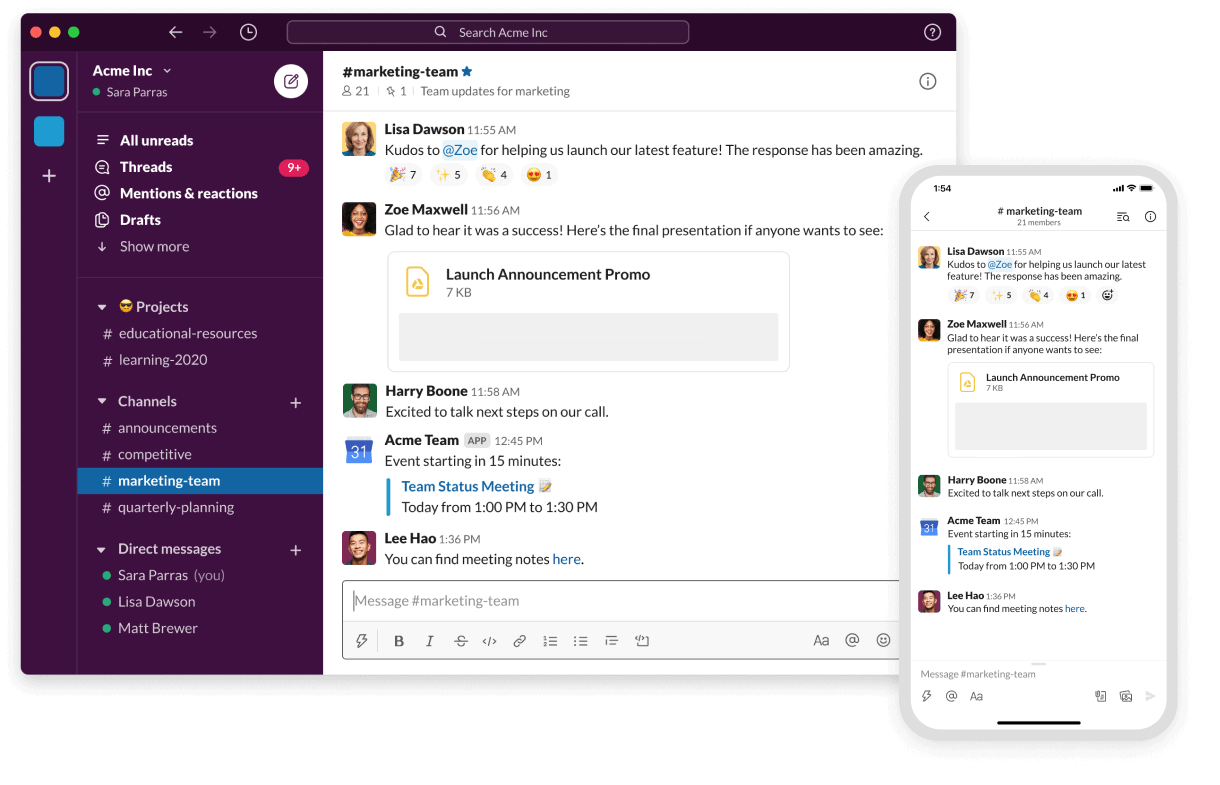
There’s an argument to be made that, as an instant messaging tool, Slack is right on the boundary between asynchronous and synchronous communication.
However it makes the list purely because it’s a great way to chat with remote team members.
You can see who’s online at any given stage, as well as the ability to set custom statuses – for example, to let the team know that you’re starting late or out on annual leave.
If someone’s available and online, Slack often represents a good way to get a speedy reply to any issues you may be facing.
And if they’re offline, in true asynchronous style – they’ll be able to pick up and reply to your message when they next log on.
It’s impossible to talk about asynchronous communication without discussing email.
For all its limitations, email is incredibly widely used in business – both for external and internal communication.
It’s the perfect example of asynchronous communication – the good, and the bad.
The good: your inbox gives you a chronologically ordered list of correspondence to work through, and reply at your own pace.
And the bad: without a system to progress the actionables from your inbox, things can get missed and the whole thing can become pretty overwhelming and disorganised.
Google Drive
Another classic modern example of asynchronous communication, Google Drive lets you work on documents, spreadsheets, presentations and other types of documents. You can edit the docs, leave comments and suggested changes, and your colleagues can review them either in real-time, or whenever they’re ready – with one central cloud-based doc, rather than lots of different versions.
We’ve included Google Drive in our list here, but it’s one of many tools you can embed in Project.co to review creative work asynchronously – including Figma, Miro and Frame.io
Wistia Soapbox
A bit of a left-field inclusion but Soapbox is an example of how video is also becoming asynchronous.
Using Soapbox, you can quickly film videos using the webcam on your device, flipping between to-camera/screen recording.
When you’re done, Soapbox generates a simple URL you can send to your colleagues for them to watch when they’re ready.
Final thoughts
So, that’s about it: to reiterate, asynchronous communication is a type of communication that doesn’t require all parties to be present at the same time.
It has some distinct advantages over synchronous communication, including the fact that it’s less disruptive and gives people greater freedom to manage their own work in their own ways.
If you work remotely, you might enjoy reading this article next: 10 Remote Work Best Practices to Keep You Productive (and Sane!) – #5 is something you might not have thought about before!