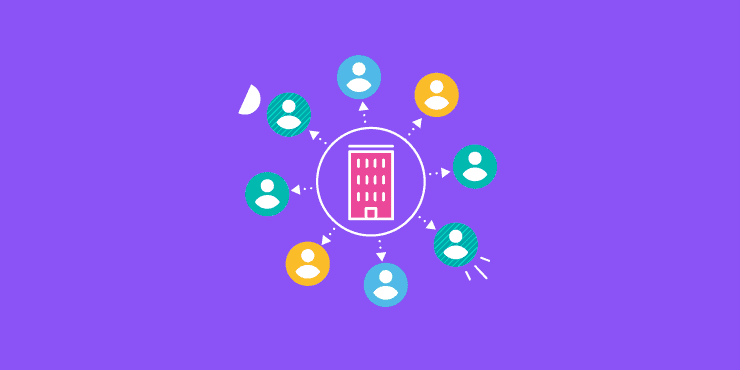Last updated on 13th November 2023
In this article we’re going to take a look at 28 tips for managing remote teams.
Before 2020, working remotely was relatively rare. And as covid restrictions have eased over the years, some businesses have returned to the office. But many chose to remain at home.
According to the Office for National Statistics, 16% of the workforce now works solely from home and 28% are hybrid workers (meaning they split their time between home and the office).
With this new way of working, fresh challenges are bound to arise when it comes to managing and motivating teams. So, let’s take a look at some top tips and tricks for managing remote teams in 2023!
The difficulty in managing remote employees
Before we get into the tips, it’s worth looking at the difficulties around managing remote workers.
Communication appears to be the leading challenge. According to GitLab, 61% of employees say their team works in a silo because everyone uses different tools. This can lead to re-work, resulting in reduced productivity and increased frustration among teams.
Another prominent issue for remote workers is burnout. When employees are in a remote environment, it can lead to a blurred line between working and resting. According to our Employee Engagement Statistics 2022, 84% of people said they have experienced burnout in the workplace.
Other difficulties in managing remote teams include: lack of visibility, IT issues, isolation or loneliness, and concerns around employee engagement.
While these are all completely valid challenges, it’s not all doom and gloom! There are some very easy fixes that you can put in place to make sure you avoid these pitfalls.
And remote working has many benefits, too. Remote working has been seen to increase productivity by 42% and efficiency by 38%. What’s more, 4 in 5 people would recommend remote working to a friend.
As a fully remote business ourselves, we agree with all of these benefits and recognise the challenges. We made the transition from office-based to fully remote pretty seamlessly, so now we want to help make it as easy as possible for businesses like yours!
5 essential tools for remote team management
1. Video conferencing
Even while working remotely, face-to-face interaction is key. It’s important for team members to check in and have live conversations, almost like they would in person.
Luckily, there are some great video conferencing tools out there that make it simple. Google Meet is the main tool we use here at Project.co because it’s free, can sync to our Google calendars, and couldn’t be easier to use.
When setting up a meeting, you just enter basic information like the topic you’re going to discuss, the time, and any guests you want to join.
Google Meet instantly generates a unique URL that you can share with anyone, and your meeting is good to go!
Other popular tools for video calls that can offer many benefits to a remote or hybrid team include Zoom and Microsoft Teams.
2. Project management software
One of the difficulties of managing a remote team is having information trapped in siloes, either on a team level, or an individual level (in someone’s inbox or on their desktop).
A project management platform removes this difficulty by ensuring you can keep everything in a centralised place.
With a tool like Project.co, you can manage your team’s schedule, have conversations, store files, take payments, record time, and even invite clients. It’s all the powerful tools you need, without the complexity!
It can be daunting to change existing processes and start using a new tool, but if you’re having issues with miscommunication and productivity then something’s gotta give.
And you’ll be pleased to know you’re not alone! According to our Business Communication Statistics 2023, 74% of businesses have started using a new tool to help organise, communicate, and manage projects in the past 12 months.
3. Communication tool
When working from home it’s imperative that you have communication tools to keep your team connected.
Email is one choice. And according to our Business Communication Statistics 2023, email is still on top when it comes to communication preferences between colleagues, but it’s a close one!
While 31% of people say they use email to primarily communicate with co-workers, 30% say that Slack is their preferred channel.
Ultimately, it doesn’t matter which communication channels you prefer, what matters is that every team member is aligned on the ways they should be communicating.
When everyone uses different tools, that’s when issues start to arise. For example, if Sally only ever checks her emails but Bob wants to communicate via the company’s project management software, then those two are never going to communicate effectively.
You can even use a combination of tools. Say, Slack for internal communication and email for client communication. The most important thing to remember is to make sure everyone knows which tools to use and how to use them.
4. Mental health tool
One tool that you may not have considered when thinking about ways to improve remote team management is a mental health tool.
However, feeling lonely, isolated, and less engaged with peers is one of the potential downsides of a remote work environment. And so is burnout, because it can be difficult to manage work-life balance when you both work and live in the same space.
A report by Owl Labs found that 30% of men and 21% of women who work remotely spend more than two extra hours working per day.
Tools that can help with this are mindfulness apps, like Headspace and Calm. Apps like this can encourage people to take regular breaks and reduce their stress levels.
According to Calm, 84% of their users who used the app 5x a week saw an improvement in their mental health and 64% reported better concentration throughout the day.
5. Training materials tool
The last but certainly not least essential tool for your arsenal when it comes to remote team management is a training tool!
Training, particularly onboarding, can be tricky with employees working remotely if you don’t have the right tools to assist you.
Sure, you can provide classroom style training using video calls. But a tool that has been specifically designed for creating interactive courses would be a lot better.
Circle is a great example of a tool you can use for this. Circle is an all-in-one community platform that allows you to bring together things like courses, discussions, and live streams, all in one place.
We’ve used Circle ourselves to create the Project.co community. Here, people can ask for help, share feedback and inspiration, and get general information about the latest updates to the platform.
Thanks to the community aspect that Circle offers, you can not only offer training and onboarding to new team members but you can offer them a place to connect with their peers and managers too.
How to manage a remote team: 28 top tips!
The fundamentals
1. Use tools
It should come as no surprise that our first top tip for remote management is to use tools! From fundamental communication channels like Slack and Google Meet, to smaller tools that will make life a little bit easier for your team, like Headspace, tools are essential.
According to Insightful, around 64% of remote managers say they lack the appropriate tools to manage the productivity of workers. However, data from Quantum Workplace has revealed that when remote employees are given the right tools and resources, their engagement is likely to double!
2. Make sure procedures are well-documented
This is important for every workplace, but even more so in a remote work setting. Clear and accessible documentation – whether it’s procedures or brand guidelines – is vital for reducing errors and ensuring your business runs smoothly.
When procedures are well-documented, everyone can feel more comfortable and confident that they know what’s expected of them, and each person can also be held accountable for their individual responsibilities.
3. Live by your brand values
When your team’s dispersed and unable to gather regularly in the same room, upholding your brand values becomes even more important.
It’s important that every team member, from onboarding and beyond, knows exactly what your brand values are and embodies them in the everyday tasks they complete.
And, as a manager, you should lead by example. Whether it’s integrity, innovation, or impact, make sure you present those values to your team whenever you communicate with them.
If everyone in your company lives by your brand values it can create a sense of identity, community, and unity, regardless of where everyone is working from.
4. Make sure people have what they need
In order for people to be productive when working from home, they need to have everything that they would typically have in the office in order to effectively perform their role.
This includes all of the obvious stuff, like a laptop or computer, a suitable desk, and a chair (preferably one with ergonomic support). But also things that can improve their productivity and focus, like a decent pair of headphones or a laptop stand.
Of course, when people are working remotely you can’t have full control over their environment, and it’s up to your team to find a dedicated and suitable area to work from. But anything you can do to help will likely increase overall employee engagement and job satisfaction.
Remember to review this with your team regularly so you can continue to optimise their work setup. And don’t forget about the little things, like pens!
5. Be flexible
Flexibility is one of the main benefits for remote team members. Zapier’s Future of Work Report 2022 found that 91% of respondents agree that the flexible hours of remote work contribute to their level of happiness at work.
In addition, a Buffer study discovered that 44% of people who have a chronic illness or disability say their personal circumstances are the main reason they seek remote work, and 76% of parents or guardians also agreed that they seek remote work due to the flexibility it offers.
So if your team’s working remotely, you need to be flexible. This means being understanding and empathetic when unexpected events happen.
Family emergencies, medical appointments, and personal obligations are just as big a part of life as work is. By offering your team flexibility during these times you’ll be able to foster trust, loyalty, and a positive team dynamic.
6. Collaborate more, not less
Just because your team’s not all in the same room together, doesn’t mean they can’t collaborate. In fact, in a remote work environment you should probably put more effort into collaboration as it keeps work relationships strong and ensures that information isn’t siloed.
Collaborative tools, like Google Docs and Figma, allow team members to work together in real-time to share ideas and provide feedback.
This can be great for creativity and productivity, and can lead to more successful project outcomes.
7. Stay up to date with remote working trends
The world of remote work is still relatively new and it’s constantly evolving. The best way to see success long term is to stay informed about the latest trends and best practices.
You can do this by reading articles – like this one! – checking out what’s trending on social media, or heading to YouTube to regularly look for new video content about remote working trends.
In addition to this, it’s also helpful to gather feedback from your team to understand what changes to your current ways of working would be beneficial for them.
8. Establish protocols for handling tech issues
Just like in a traditional office setting, IT issues are bound to arise when working from home. The best way to fix these with as little disruption as possible is to establish clear protocols for handling every possible tech issue.
This includes producing documentation that outlines steps to follow when technical issues crop up, such as the person to contact, how to report issues, and the estimated turnaround time for a resolution.
It’s also worth letting people know what they can do in the meantime while they’re experiencing tech issues. This can help to reduce stress and frustration on your team’s part.
Onboarding
9. Be clear about roles and responsibilities
In a remote work environment, it’s so important that everyone understands their roles and responsibilities. This clarity needs to start from the very beginning, when you onboard new employees.
Make sure you clearly communicate what your team’s key deliverables are and any performance metrics that will be used to measure success. This will not only give your remote workers the confidence to complete their tasks successfully, it also fosters a sense of accountability that’s important for empowering people to do their best work.
10. Set expectations
Expectations should also be set from the start. This doesn’t just relate to expectations for the quality of work produced, but also expectations related to general remote working parameters, like response times.
When you work remotely, it’s crucial to communicate to team members what your expectations are for response times, both to internal and external messages. This ensures that employees know they need to be at their device and available.
By setting clear expectations, you can promote efficient communication and prevent crossed wires that could result in internal conflicts or disgruntled clients.
11. Make onboarding thorough and engaging
When you’re not able to be in the room with your team, any training you give needs to be extremely thorough – but this is especially true for onboarding. When onboarding is thorough and engaging, it sets new team members up for success.
When creating an onboarding process, it’s important to of course cover all of the specific tasks related to the new team member’s role and responsibilities, but it’s just as important to provide people with a great cultural introduction.
Virtual introductions, team building activities, and any other ways to facilitate positive communication will really help new employees to integrate smoothly and feel like part of the team!
Communication
12. Check in regularly
To effectively manage remote employees, it’s important to check in regularly to ensure you know what people are working on and to give team members the chance to ask any questions they have.
Daily team meetings – preferably in the morning – are a great way to quickly touch base with everyone and get a good understanding of people’s workloads for the day.
In addition to this, monthly or bi-monthly one-to-one meetings between team members and their line managers can be a useful way to flag up any deeper issues and discuss topics like productivity and progression.
13. Keep everything in one place
A long time ago, before remote working and possibly before the internet, people would obviously work together in offices and their documentation would be centralised in filing cabinets.
The nature of work has changed drastically since then, but we still need that ‘filing cabinet’ – a centralised place that everyone can easily access in order to find what they need.
An online project management tool, like Project.co, can fulfil this need. Project.co allows you to centralise your files, tasks, discussions, and everything else you need in one secure and easy to access place.
This makes collaboration on projects quick and easy, and also allows you to manage remote workers (and their workloads) more effectively.
14. Be available
Another key component to managing a successful remote workforce is to make sure you’re available for your team throughout the day.
Think about it: you’d be available almost all of the time in the office (unless you were in meetings) so remote working should be no different.
Using an asynchronous communication tool like Slack will allow your team to reach you whenever they need to, and make it easy for you to respond when you’re able:
You can also set statuses on Slack to let your team know if you’ll be unavailable throughout the day, and how long for.
15. Create a culture of open communication
You can have all of the communication tools in the world available for your team, but communication will continue to suffer unless you encourage team members to use them.
By creating a comfortable environment and fostering a culture of open communication, you can encourage your team to share ideas, express concerns, and provide feedback, without fear of repercussions.
According to a study by GitLab, 34% of respondents say transparency from leadership and an open environment improves their connection to work.
16. Give people the opportunity to leave anonymous feedback
Even with a culture of open communication, you’ll still get some people who don’t feel fully comfortable voicing their opinions. This is because some people are just more naturally reserved than others.
However, it’s important to ensure absolutely everybody on your team has the ability to communicate their thoughts and feelings, and that’s where anonymous feedback can be useful.
At our fully remote sister company, Wyzowl, team members can use an anonymous form to ask anyone in the business a question.
We call it the Ask Anyone Anything form. It’s really easy to mock up a form like this for free, using a tool like Google Forms. And it enables you to collect constructive feedback and identify any areas for improvement within the business.
17. Create a shared document repository
We’ve already touched on the importance of using a project management tool to keep all of your project-related information in one place, but what about non-project stuff?
Documents that are important for your business, such as contracts, internal branding information, and so on, should be kept and shared in an easy to access document repository. An example of this could be something like a shared Google Drive.
This ensures everyone knows exactly where to locate important resources, keeping your business compliant and productive.
Motivation
18. Encourage continuous learning and development
According to LinkedIn Learning, 94% of employees agree that support in learning and development would make them stay at a company longer.
When moving to a remote environment, it’s important to ensure that learning and development doesn’t fall by the wayside. Make sure you continue to provide opportunities for training and growth for remote employees.
In fact, speaking of LinkedIn Learning, they offer online courses that allow employees to develop skills that align with their interests:
Offering your team access to online courses and workshops like this can not only improve their performance at work but also encourage personal growth that can boost confidence and job satisfaction.
19. Give feedback
It’s important to regularly review your team members’ work and offer constructive feedback. When working independently from others, it can sometimes feel like no one sees your efforts and this can be demotivating to some team members.
Offering feedback helps team members to grow, feel like their work is valued, and can increase their motivation to perform at their best.
20. Give praise
In addition to feedback, praise is also a crucial component for keeping motivation high among remote teams.
According to our Employee Engagement Statistics 2022, only 30% of people say they frequently receive recognition at work. When asked how they receive praise in the workplace, this is how people responded:
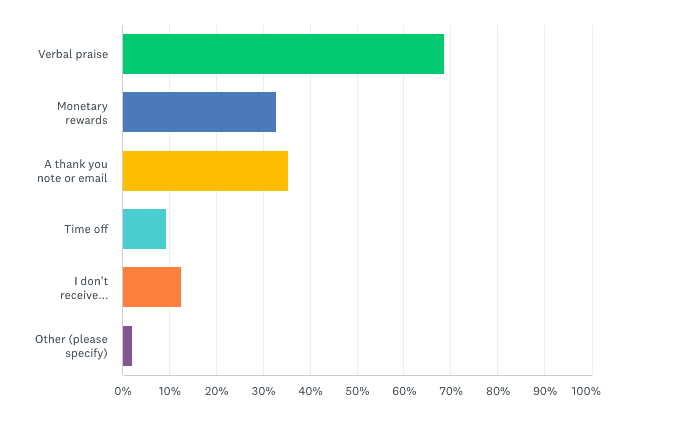
Verbal praise was a clear front runner, followed by monetary rewards and thank you notes.
21. Talk often about progression
It’s natural for people on your team to want to continue to grow and progress in their career. However, when working remotely it can be difficult to know what the next step is.
To ensure your remote employees don’t feel stagnant in their role, be sure to engage in regular conversations about their career aspirations and discuss potential paths for progression. This can be something you talk about during your regular one-to-one meetings.
Wellbeing
22. Make mental health support available
Mental health is a very complex topic that differs from individual to individual. For some, working remotely will be great for their mental health. However, for others, it will cause a decline in their mental health.
This has been proven in a study by the Royal Society for Public Health, in which 45% of respondents said that working from home was better for their health and wellbeing and 29% said that it was worse.
The best thing you can do as a manager in this situation is to make mental health support available to everyone, whenever they need it. You can offer self-help tools for this, like Calm or Headspace (mentioned above) and you can also have a designated mental health champion at work.
This person can provide confidential assistance and emotional support to employees whenever they need it.
23. Encourage a buddy system
Another way to ensure that no one on your team struggles in silence is to set up a buddy system. This allows you to pair individuals up so that no one feels isolated or left out.
This is especially important in a remote working environment as some people aren’t as comfortable reaching out and sparking conversations as others. A buddy system can promote a sense of belonging and ensure that everyone has someone they can regularly connect with.
24. Have regular social meet ups
Just because you work remotely, doesn’t mean you shouldn’t actually see each other every now and then! Regular, in-person social meet ups are invaluable for strengthening relationships and promoting a strong internal culture.
It can be tempting to always want these meet ups to be productive and lead to tangible success for the business, but don’t underestimate the importance of your team having fun together and building friendships.
According to data by Wildgoose, 22% of employees feel more productive when working alongside friends and 21% feel that it makes them more creative.
25. Hold in-person (work) team meetings
While having fun in-person is great, working together in the same room can also have many benefits.
By holding regular in-person team meetings, you can encourage people to collaborate together and this can really help you to increase productivity and solve any difficult problems you might have by putting all of your heads together.
26. Have remote parties
If everyone can make it to your in-person social meet ups, that’s great! But for some companies, who are spread out all over the country and even the world, it won’t be possible.
If you fall into this category then don’t forget to include your remote team members in social activities by hosting remote parties!
Remote parties create a feeling of inclusion and can work to reduce loneliness and isolation among team members. According to GitLab, 33% of remote workers lean on virtual coffee or tea breaks to foster a sense of community, and 27% prefer virtual happy hours.
27. Treat everyone equally
Something we haven’t touched upon yet is that not all businesses are fully remote. If you fall into the category of a hybrid workplace (where you have some people working in the office and others dispersed) then it’s important to make sure that you treat everyone equally.
This means ensuring everyone has equal access to opportunities. It’s important to remember this because, as a manager, you may not think you’re favouring people. However, it can be really easy when working in the same room as someone to ask them for help with XYZ, not realising that this means you’re potentially offering this person more professional development than someone working from home.
28. Create an atmosphere of trust
Lastly, in a remote team, you want to make sure that everyone feels as though they can come to you with anything. Loneliness and burnout are very common challenges for remote workers, so creating an atmosphere of trust is essential for encouraging open communication and ensuring employees are comfortable to express their concerns to you.
One way to do this is to lead by example. Share any struggles that you may be having and also what you’ve done to combat those issues, and be sure to prioritise work-life balance and promote self-care practices to reduce the likelihood of these issues among your team.
Final thoughts
Working remotely is the new normal, but there will be a long period of adjustment as everyone finds ways to manage remote teams as smoothly as in-house teams.
Hopefully the tips in this article have given you lots to think about and try! If you’re looking for more inspiration, check out this article: 10 Remote Work Best Practices to Keep You Productive (and Sane!)