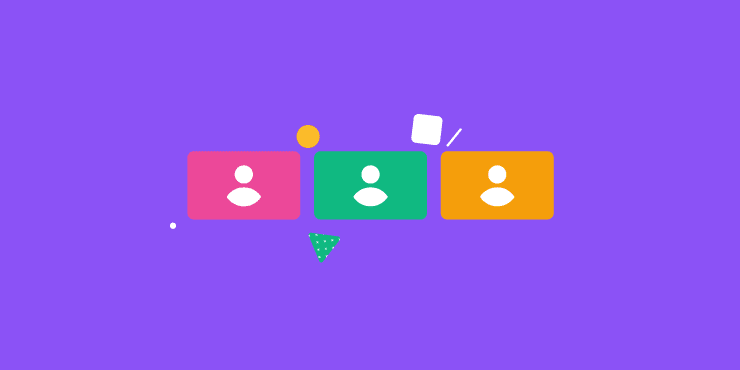Last updated 13th June 2024
With more people than ever before working asynchronously, you’re bound to be having a lot of asynchronous meetings. So we’ve created your your go-to resource for all things async!
We’ll break down what asynchronous meetings are, how they stack up against those classic sync meetings, and dish out the pros and cons of each. Plus, we’ve got some killer tips to help you rock your async game.
Whether you’re a remote work rookie or a seasoned pro, this guide is packed with everything you need to boost your team’s productivity and keep things running smoothly. Let’s dive in!
What is an asynchronous meeting?
An asynchronous meeting is essentially a meeting that doesn’t happen in real-time.
Instead, participants chat and coordinate through tools like email, Slack, Project.co or Google Docs – at their own pace – to discuss topics and get their work done.
How does an async meeting differ from synchronous meetings?
Asynchronous meetings differ from their synchronous counterparts in two main ways: communication and timing.
Asynchronous meetings are online interactions that take place outside of a ‘simultaneous’ time window.
In other words, participants don’t have to be in the same physical space or stick to an agreed-upon time slot.
Instead, they can exchange information in back and forth conversations, whenever is convenient for them individually.
This makes asynchronous meetings ideal for a remote team, with people who live in different parts of the world or different time zones, as each team member can participate on their own schedule without holding back the overall momentum or progress of a project.
Synchronous meetings, on the other hand, require all members to be present at a defined start and end point, and conversations take place in real-time.
In terms of purpose, both types of meetings are used by teams who want to share ideas and make decisions collectively – but different situations lend themselves to different types of meetings.
Pros and cons of asynchronous meetings
Async meetings are a great way to break the endless cycle of video calls – and bring back to life your productivity levels if you regularly suffer from a fully booked calendar. But they also have a couple of drawbacks.
Asynchronous communication: Top tips
When it comes to running an effective asynchronous meeting, many of the usual rules apply.
Here are some top tips for running an async meeting that works!
Create a meeting agenda
Clarity is really important when it comes to running an effective asynchronous meeting.
As always, an agenda is a great way to determine what you need to discuss, who needs to be involved and what the desired outcomes are.
Our totally free ‘Team Meeting’ project template is a great starting point.
You can set up your meeting space, invite the people you need, then use the discussion thread to chat through topics as required using back and forth communication. Every message sent will prompt an email to everyone involved in the project who has notifications turned on, so nothing is ever missed.
The tasks tool can be used to schedule follow up tasks and assign them to the relevant people, on the required dates. It’s a really efficient way to manage a meeting – without having a meeting at all!
Meeting notes
Managing your project in this way using Project.co will give you a comprehensive, time-stamped set of meeting notes. But if you don’t use Project.co, you might want to use a standalone tool like Google Docs to keep a detailed set of notes.
Always keep notes somewhere organised and accessible to everyone so that meetings can be followed up on, and there’s a clear record of everything agreed in all your team meetings.
Software
It’s important to use the right software tools to run asynchronous meetings that get results.
Often this won’t just be one tool but a range of them.
As we’ve already mentioned, messaging apps like Slack and Project.co are a great way to manage conversations asynchronously.
But beyond that, it’s often necessary to review work and provide feedback – many brilliant tools exist from plain old Google Docs and Slides, through to specific review tools like Figma and Frame.io.
Using Project.co you can actually embed these tools into your project – so that everyone can collaborate on creative work without even leaving the project workspace.
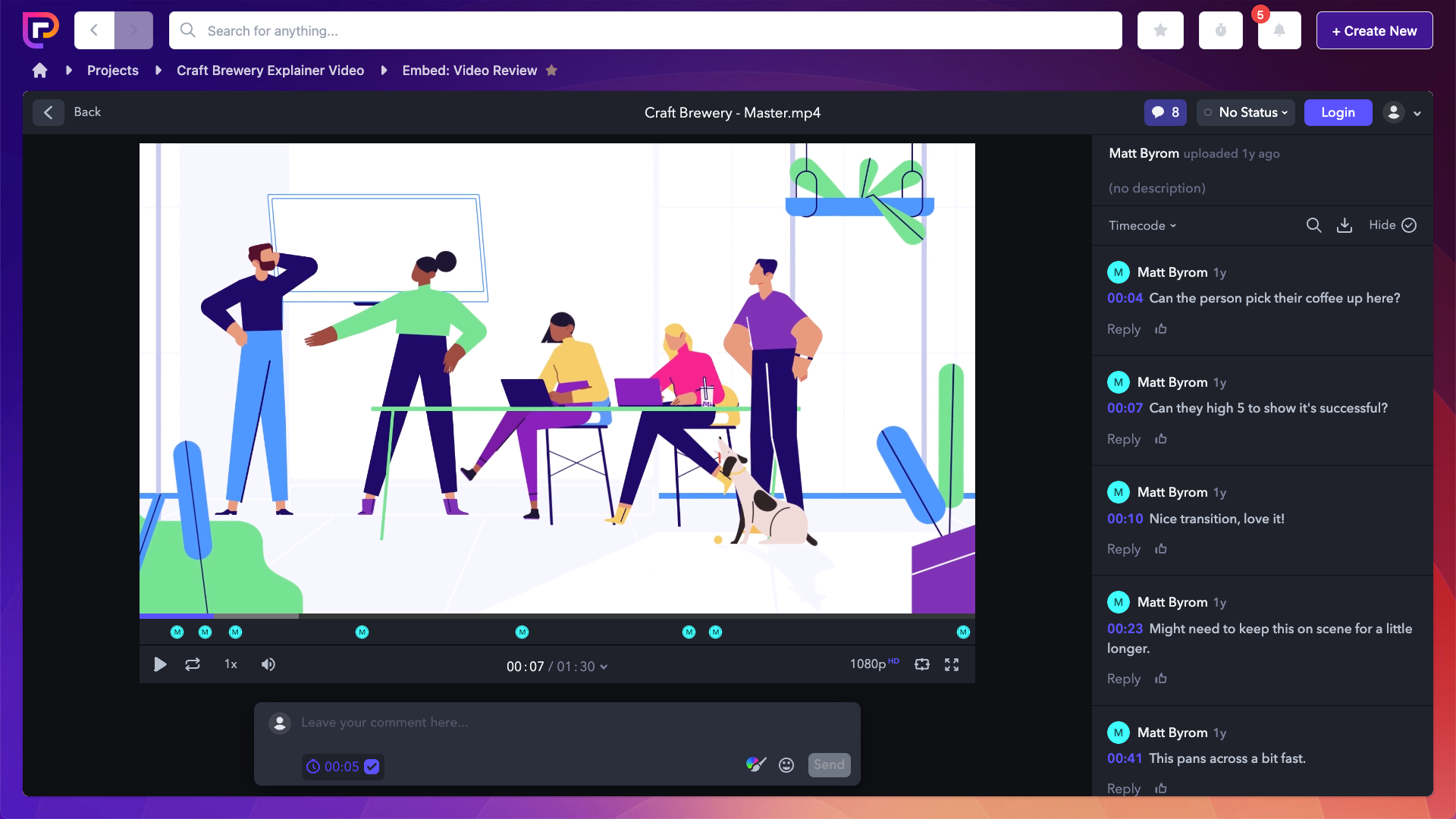
Asynchronous work doesn’t necessarily mean text-based and impersonal, either.
Tools like Loom allow you to record quick 3 minute video messages and share them with your colleagues – a different type of face time! (and…pssst….you can embed Loom videos in Project.co, too!)
Async meeting etiquette: a simple guide
Asynchronous meetings are a great way to stay connected and productive, even when you’re not all in the same room.
But as with any other type of gathering, there’s an etiquette that should be followed to ensure it’s smooth sailing from start to finish.
For example, you should never send a message without making sure it accurately reflects your thoughts – check for typos and take the time to make sure it sounds how you want it to sound.
Additionally, set clear expectations before each meeting begins, like due dates for tasks or summaries of what has been discussed.
Lastly, don’t forget about kindness; people may respond at different times so hold off on judgement until everyone has had a chance to share their ideas and opinions.
Final thoughts
Asynchronous meetings are the unsung heroes of the modern workplace—they’re efficient, they eliminate overlap, and they promote a better work-life balance. They’re particularly effective for remote teams holding remote meetings but can work well for any type of team across a wide range of industries and niches.
If you’re not already sold on async meetings, hopefully this article has given you a few good reasons to give them a try.
Want to find out more about asynchronous communication? Check this article out next: Asynchronous Communication: What it is and How to Nail it