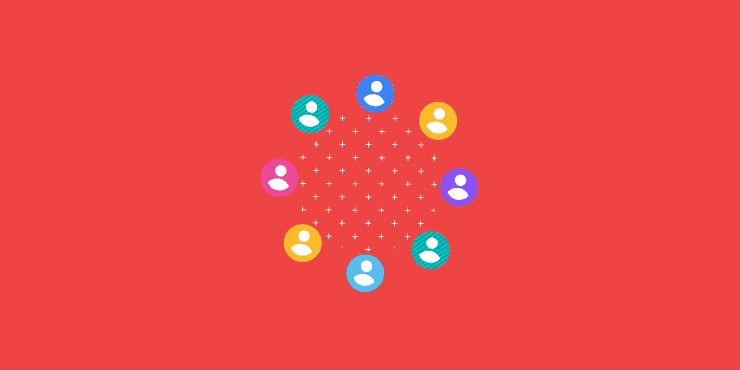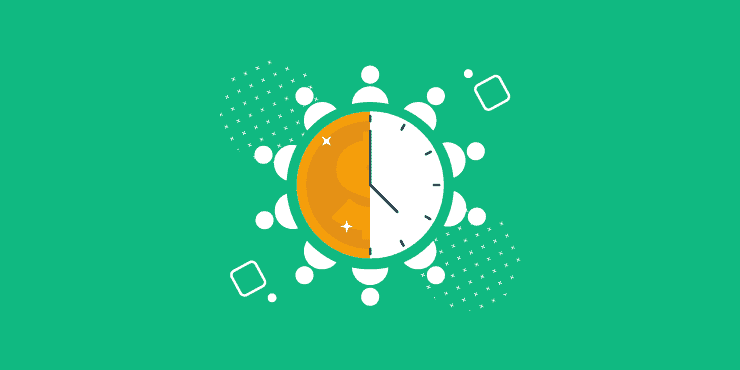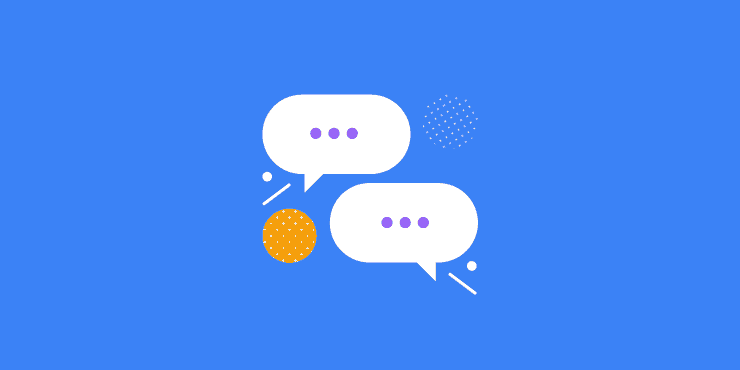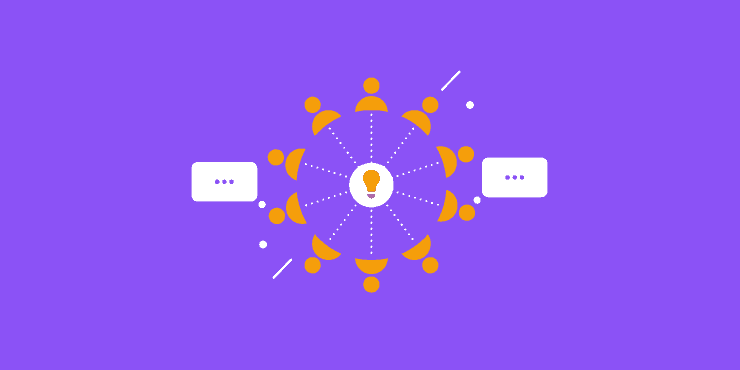Last updated on 18th June 2024
Remote work, by its definition, breaks people up and scatters them into different locations. Increasingly, we’re seeing people talk about this term, ‘distributed teams.’
Because of the way teams work – and their inherent importance to businesses achieving their goals – this is clearly a big concern and an important topic.
In this post, we’ll talk about what distributed teams are, their benefits, drawbacks – and top tips around how you can make this model of work, well…work!
What are distributed teams?
A distributed team, quite simply, is a team that’s spread out across multiple locations. They might operate in different cities, states, countries and even time zones.
What’s the difference between ‘distributed teams’ and ‘remote teams?’
The term ‘distributed team’ is often used interchangeably with ‘remote team.’
They do essentially mean the same thing – although there’s a slight difference in that ‘remote’ work implies a central hub that’s used at least occasionally, whereas ‘distributed teams’ traditionally work separately on a permanent basis and rarely, if ever, come together.
Why are distributed teams on the rise?
The obvious answer here is that the pandemic precipitated remote work at a sudden and unprecedented level, and – having tasted the benefits – many employees, and businesses, are reluctant to go back to the way things were.
But the truth is, distributed teams have been ‘a thing’ for a little while – certainly before the pandemic.
There are unique benefits to distributed teams that go beyond the temporary ability to remain operational through a lockdown!
What are the benefits of distributed teams?
Global hiring pool
Distributed teams allow companies to hire the best talent, regardless of location. With a distributed team, you’re not limited to hiring people who live near your office. You can hire whoever you want, as long as they’re able to work remotely.
Productivity
Working alone and independently clearly reduces office-based distractions and empowers people to focus on deep work.
Autonomy and control
Remote work can make workers feel more independent, and give them freedom to manage their own work in their own way. And this creates excitement!
Greater flexibility and adaptability
With team members in different time zones, distributed teams can often be more responsive to customer needs and demands.
Cost savings
Distributed teams often require less physical office space and related overhead costs.
Diversity
It isn’t always the case, but many distributed teams are more diverse than those working in an office. This is because distributed teams are not limited by geographical boundaries. Diversity isn’t just good for the sake of diversity – it also tends to present diverse approaches to problem-solving.
What are the drawbacks of distributed teams?
Despite these advantages, distributed teams can also pose challenges, such as:
Difficulty building team cohesion
With team members in different locations, some businesses report finding it difficult to build the same sense of camaraderie and trust that is often found in traditional, co-located teams.
Communication challenges
It almost goes without saying that distributed teams can encounter issues with communication. Time zone differences, language barriers, and cultural differences can all lead to communication breakdowns if you don’t put in place processes – and software! – to avoid this.
Increased reliance on technology
In the absence of face-to-face interaction, distributed teams often need to rely heavily on technology for communication and collaboration. This can lead to problems if there are technical issues or internet outages – or if you just don’t set things up properly to deal with potential issues.
More meetings
In the battle to plug the communication gaps, many teams find themselves in more meetings – not always popular among employees, but often necessary to keep everyone on the same page in multiple locations.
Top tips for setting up and running distributed teams
Building a successful distributed team takes time, effort, and commitment. However, by following a few simple tips, you can create an environment where team members are happy, motivated, and connected.
1. Define the team’s goals and objectives
When building a distributed team, it’s important to be crystal clear about the team’s goals and objectives – and how individuals fit into this.
Ask yourself:
– What are the specific roles of each member?
By having a clear understanding of the team’s goals, you can then create an effective plan for how to best utilise the talents of each member.
2. Utilise technology and software
In order to overcome the challenges of geographically dispersed team members, it’s critically important to utilise technology.
There are a number of tools that can be used to help distributed teams stay connected and collaborate effectively. Some examples include video conferencing, project management software, and online chat platforms.
We’re biased, of course, but Project.co should be your first port of call. Our tool was built to help teams stay on the same page – wherever in the world they work.
3. Encourage communication
We’ve touched on some of the issues people encounter with communication when working remotely.
It’s no exaggeration to say these issues are your BIGGEST stumbling block in developing effective distributed teams.
This is as much of a cultural point as it is technical, but it’s absolutely imperative that you create an environment where team members feel comfortable sharing ideas and concerns.
It also means being responsive to questions and issues that arise.
By fostering open communication, you can help ensure that everyone is on the same page and that the team can work together effectively.
And you can also give yourself the best possible chance of mitigating those little friction points that DO create issues – missing files, duplicated work, and so on.
4. Build trust
Trust is an important foundation for any team, but it is especially important for distributed teams.
When team members are not able to see each other face-to-face on a regular basis, it can be difficult to build trust.
Don’t despair, though – there are plenty of things you can do to help build trust within a distributed team.
We’ve all had a little taste of this ourselves with Zoom quizzes and virtual game nights – keep that party going, and keep your team engaged!
5. Promote collaboration
Most of the key benefits of distributed teams are about empowering team members to be autonomous and work independently.
That must not come at the expense of collaboration.
Take steps to create an environment where team members feel comfortable working together and sharing ideas.
Put in place processes that create platforms and opportunities for people to chip in ideas and put their input into projects.
Some examples of collaborative technology that can help here include online chat platforms, project management software, collaborative whiteboards and document sharing platforms.
6. Encourage feedback
Feedback is a two-way street and it’s a win-win for everybody.
Empower team members to share their thoughts and opinions on everything from project work to company direction.
And crucially, when this comes, listen and act!
Feedback can be gathered through regular check-ins, surveys, and other means.
7. Celebrate successes
It is important to celebrate successes in order to build a happy and motivated team.
This means taking the time to recognise when team members do something well.
It also means sharing successes with the whole team so that everyone can feel proud of their accomplishments.
8. Address challenges
Wherever and however you work, challenges can and will present themselves.
No matter how well you plan, there will always be times when things go wrong.
When this happens, it’s important to have a plan in place for how to handle it. This can include having a backup plan for communication and collaboration, as well as a contingency plan for when deadlines are missed.
Final thoughts
To summarise, distributed teams can be a great way to increase flexibility and productivity while still maintaining high-quality work.
They come with a range of benefits – and plenty of challenges, too. But the good news is you can address many of these by using the right software and putting clear, simple processes in place.
If you’re considering a distributed team for your business, keep these tips in mind – and you’ll put yourself in the best possible shape to be successful. Good luck!
Want to find out more? Check out this article next: 10 Remote Work Best Practices to Keep You Productive (and Sane!)