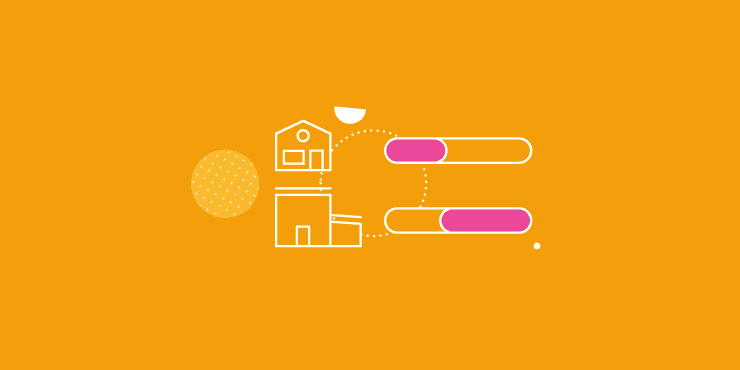Last updated on 26th June 2024
In this article we’re going to take a look at how to create a hybrid work schedule.
‘Hybrid work’ has been somewhat of a hot topic since the start of the COVID-19 pandemic, when businesses and workers alike decided they enjoyed the benefits that came with working from home, cost savings and a better work-life balance, respectively.
For many reasons, hybrid work is here to stay. But making fundamental changes to the way we work isn’t easy. It takes a lot of consideration and effort, and processes need to be put in place.
That’s why we’re going to take a look at the pros and cons of hybrid working, the pitfalls to avoid, and also how exactly to create a hybrid work schedule for your company.
Let’s get started!
The difference between hybrid and remote working
Remote working is when there is no office space for workers to go to and employees work from any location they want, usually from home.
Hybrid working allows people to work from home too, but the big difference is that they also have an office space that they can attend from time to time.
If working solely in the office is on one side and working remotely is on the other, hybrid working offers a nice middle ground. The best of both worlds, if you will.
So it seems workers agree!
What is a hybrid work schedule?
A hybrid work schedule is a schedule that outlines when employees are going to be working remotely and when they’re going to be in the office.
A hybrid work schedule is very important because knowing where employees will be (and when they will be there) is one of the biggest challenges of hybrid work.
Without a hybrid work schedule, you could overbook your office space for the day or accidentally arrange to meet someone on a day that they’re working remotely.
A solid schedule ensures these mistakes don’t happen and that your business can continue to run smoothly.
The pros and cons of hybrid working for employees
Pro #1 – Freedom
The biggest benefit of hybrid working for employees is that it gives them more freedom and choice when it comes to their work environment and schedule.
We spend a lot of our time at work; a third of our lives, in fact. So having more autonomy over where we spend that time can be an invaluable gift to employees.
Most hybrid workers were given this ‘gift’ because of circumstances caused by the pandemic. And now they have it they don’t want to lose it.
Pro #2 – Improved work-life balance
With more time at home and less time spent commuting, hybrid working can instantly give employees a better work-life balance.
Pro #3 – Save money
Speaking of pay, the third pro of hybrid working is that it saves employees money. Employees that have to commute less essentially benefit from a de facto pay rise. With rising transport costs in many countries this can be seen as a great benefit.
Con #1 – Burnout
Despite the benefits, hybrid working does have some drawbacks for employees. For starters, employees that work from home – especially those that live alone – could suffer from loneliness.
On top of that, hybrid workers are also more likely to work longer than they should and this could result in burnout.
Con #2 – Collaboration issues
If you don’t have the proper processes in place then hybrid working can make it difficult for employees who are dispersed to collaborate together. This can easily be solved by implementing the correct tools and creating a hybrid work schedule.
If you’re concerned about either of these cons then check out this article full of easy and inexpensive solutions:
The pros and cons of hybrid working for employers
Pro #1 – Save money
Employees and employers share this pro in common. Hybrid working allows for employers to reduce their workspace (which saves money in itself), and also reduce typical office running costs, such as electricity, heating, and so on.
This has a knock on effect in that it also allows companies to reduce their carbon footprint by using less energy.
Pro #2 – Wider talent pool
By offering remote work to your employees you open up your talent pool to reach across the country, and even across the globe.
This allows employers to be more particular about hiring so they can find the perfect candidates for their roles.
Pro #3 – Happier employees
As covered in the employee pros above, hybrid working gives people a greater sense of freedom, improves their work-life balance, and in some cases, even saves people money. This all makes for happier employees.
Con #1 – It’s not remote working
Possibly the biggest downside of hybrid working is that it’s not remote working. However, this is also the biggest upside to hybrid working. It depends which way you look at it!
It could be considered a negative to remain hybrid instead of going fully remote because there are more running costs to consider if you still keep an office building. This can be especially frustrating if you keep an office building that no one is really using, which is why it’s imperative to create a solid hybrid work schedule.
Con #2 – Communication issues
When you can work from multiple locations it can be difficult to keep track of everyone’s schedule and, as a result, communication issues can arise.
Luckily, there are tools you can put in place to help!
Pitfalls of hybrid working to avoid
While it’s clear that hybrid working has many positives for both employees and employers, there are some pitfalls that you should try your best to avoid. Here are our top 3…
1. Favouring people in the office
When half of your team are in the office with you and the other half’s at home it can be easy to play favourites without even meaning to. After all, if someone is there in front of you then it makes sense to ask them for help or assign them to a task.
Feeling left out in this way is a big concern for employees.
To avoid this pitfall make sure you don’t forget about your hybrid workers and ensure everyone has equal opportunities. This shouldn’t be too difficult considering that video conferencing tools like Google Meet and Zoom can make it feel like your team are all in the same room anyway!
2. Not setting clear communication guidelines
It’s great that we have access to so many communication tools these days. From chat apps like Slack to the video conferencing tools mentioned above. However, that doesn’t mean communication will always be instant and easy.
You need to work with your employees to create clear communication guidelines so that everyone can communicate smoothly, even when you’re not all in the office together.
Without clear guidelines you could end up with messy situations that cause productivity to plummet. Take this simple example:
– Something comes up and Employee A is going to be 15 minutes late. They let Employee B know via email.
– Employee B doesn’t check their emails that often, they prefer Slack.
– When Employee A doesn’t show up on time for the meeting, Employee B sends them a Slack message and gets frustrated because there’s no response…
We could go on and on. The point is that unless your employees know how to communicate and which tools to use then productivity could decrease and you could also end up with a broken culture caused by too many crossed wires.
3. Micromanaging
When you can’t see your employees it can be tempting to manage them a little too much. After all, you don’t know what they’re up to and you want to make sure that work is still being completed to a high standard.
However, this can be extremely demoralising and overwhelming from an employee’s point-of-view. It shows a huge lack of trust.
Of course, it’s important to know what your employees are working on but you shouldn’t feel the need to track every minute of their day.
Something we’ve implemented at Project.co is the ‘End of Day Report’:
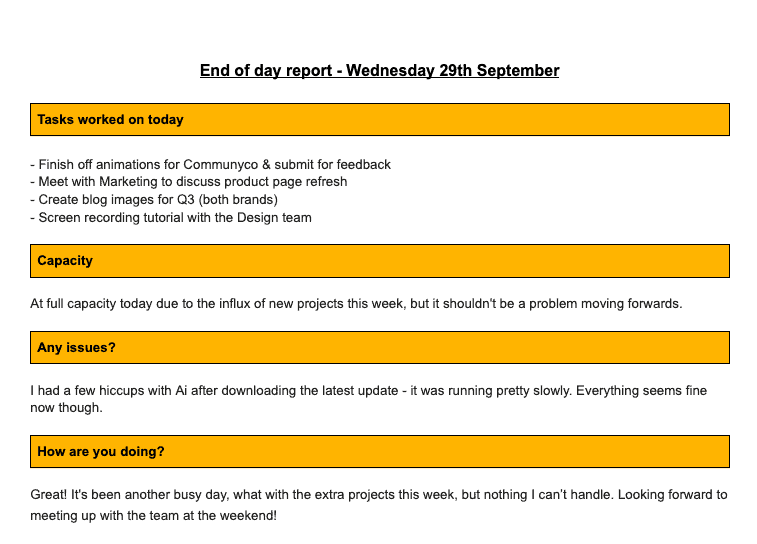
It’s a way for team members to give their managers a quick summary of their day, including what they worked on, their workload capacity, and how they’re feeling.
Trends in hybrid (& success stories)
Enough doom and gloom! Let’s have a look at some trends in hybrid and some success stories from businesses that have recently made the switch.
The pandemic was the catalyst for most of this change to the way we work, and this was definitely the case for LA Tutors. According to Program Director, Erik Kim:
The pandemic is also what caused London Lash Pro to shift to a hybrid model and this has been beneficial for widening their talent pool. CEO Billy Green explains:
Another huge talking point around hybrid working is the improvement of work life balance. According to the Office of National Statistics, 78% of people who work from home in some capacity reported an improved work life balance.
We spoke to Vartika Kashyap, Chief Marketing Officer at ProofHub and she confirmed this is true for their business. She said:
One of the most visible benefits is the restoration of work-life balance. Employees feel much more comfortable with the choice to work from wherever they want. We have also seen an apparent boost in productivity as team members work from where they feel the most productive.”
A final trend worth mentioning is that more and more companies are integrating new communication tools to help keep connections strong after moving to a hybrid working model.
One such company is Dashboard Beauty. According to their founder Ava Hathaway:
We have several tools that we are using. We use Slack as our communication tool. We made sure that everyone in our team has a Slack app on their phone. We use Google Meet as well for our weekly meetings.
I know that working from home and this hybrid working set-up is hard to implement but with the right tools and proper guidance to your employees it will make a big difference.”
How to create a hybrid work schedule
Before you create your hybrid work schedule you need to decide which hybrid work model you want your company to adhere to. There’s remote-first, office-first, and the split model.
Remote-first means your employees will be mostly remote but free to book office space occasionally. Office-first is the opposite; your team will mostly be in the office with the freedom to work remotely from time to time. And the split model is a more robust framework that requires you to create a schedule of when workers will be in the office and when they’ll be working remotely.
Once you decide on a model it’s time to create your hybrid work schedule!
1. Talk to your team
The first thing you should do is talk to your team. Moving to a hybrid work schedule is a HUGE change and it’s important to get your employees’ perspective on this – from how they see it working to what they actually want to get from hybrid working.
Don’t rush this step. Gather as much data as you can to help you make informed decisions. You can do this via team meetings, one-to-one chats, and even by sending out an anonymous survey so people aren’t afraid to say what they really feel.
Google Forms is a fantastic quick and easy way to create an anonymous survey. From a blank template it’s easy to add in the questions you want answers to:
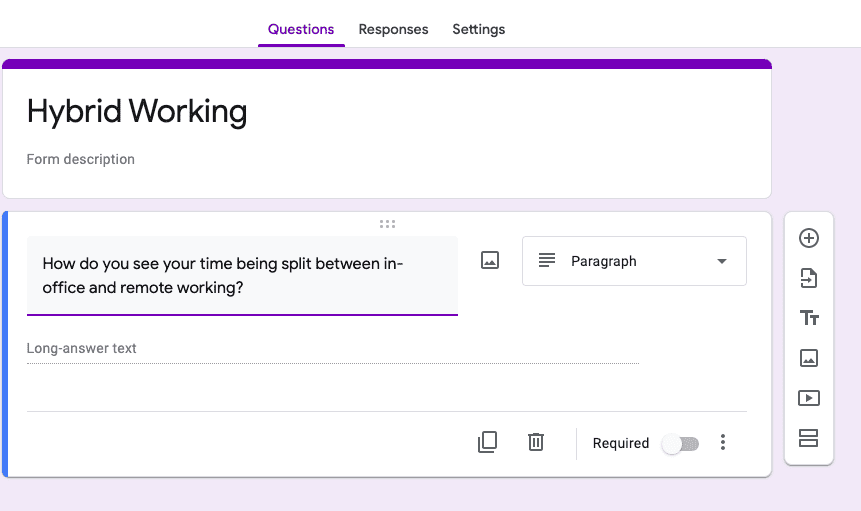
Click on ‘Settings’ and toggle ‘Collect email addresses’ to off to ensure anonymity:
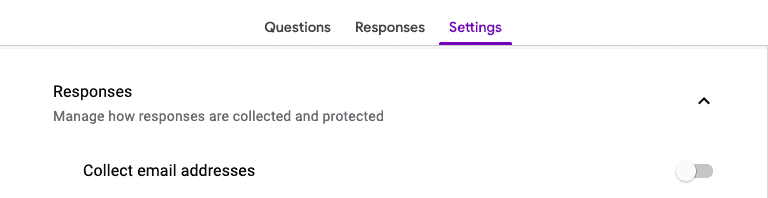
After gathering all of the information required, you can feel more confident in moving forward to create a hybrid work schedule that works for everyone.
2. Develop guidelines & schedules
The next step is developing guidelines and schedules to ensure that your entire team is clear on how hybrid is going to work.
Now that your team is going to be dispersed, communication guidelines will be of the utmost importance.
A communications guidelines document will explain to your team how they should communicate with one another. For example, use emails for client communication and Slack for team communication.
Your schedule will also be important so that your team knows where everyone is going to be and when. If your employees’ schedules are going to be fluid and change from week to week then you could use a collaboration tool like Google Sheets to allow everyone to update their schedule regularly.
Here’s an example from our flexi-time sheet used by team members:
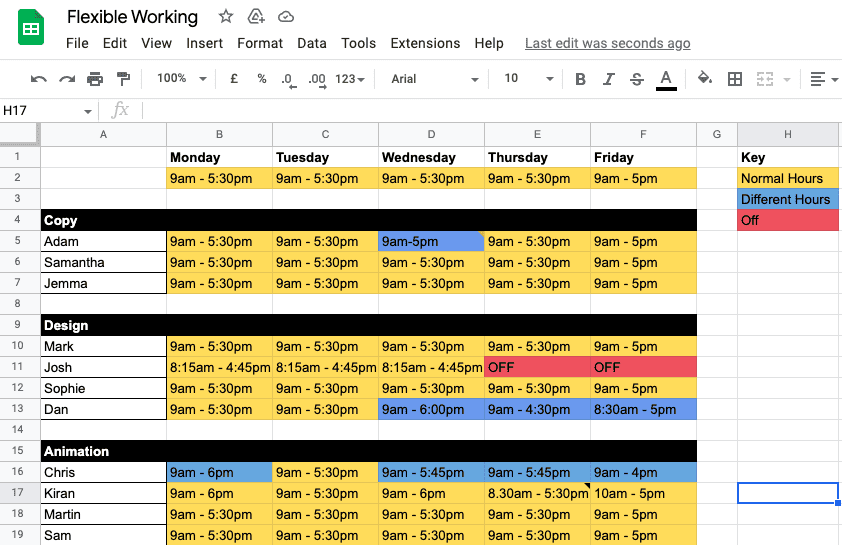
You could create a sheet like this for desk booking so that everyone knows who is going to be in the office. And, on another level, it allows you to see how much desk space is available so the office is never over-booked.
It’s important to make sure employees fill this in consistently to ensure everything runs smoothly and you don’t end up with any crossed wires!
You’ll also have to consider the changes that will need to be made to your existing policies and procedures, such as how your employees will call in sick or how IT issues will be handled.
It can seem overwhelming when you first get started but just remember to take it slow and learn from the mistakes that are made in the beginning!
3. Provide everyone with the tools they need
In addition to providing everyone with the correct information, you also need to ensure they have the tools they need to be successful.
Technology like video conferencing software is absolutely paramount for making sure that your switch to hybrid working is successful. Google Meet and Zoom are both great options.
Communication tools are also extremely important now that your team won’t all be in the same building. Email and Slack are great for quick, one-on-one conversations, but to really make your team feel connected you need a solid project management tool.
An all-encompassing project management tool like Project.co can make it easy for your team to communicate and collaborate on projects even when they’re not together.
With Project.co you can create an infinite amount of projects and add your team and clients so that everyone can communicate seamlessly.
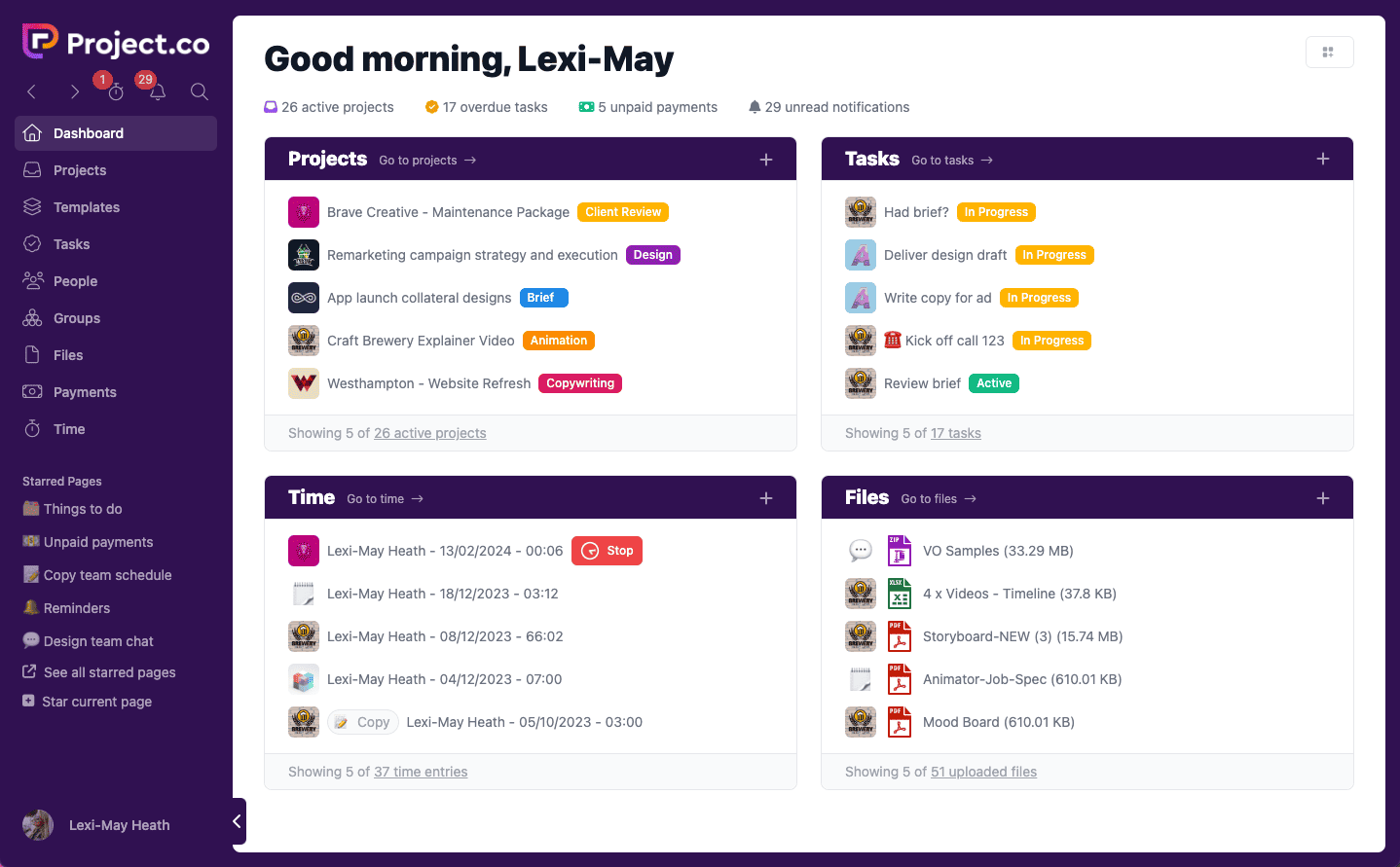
You can also add files, collaborate on documents using our embed tool, take payments, and – perhaps most importantly for hybrid working – manage tasks and schedules. This gives you the ability to see exactly what tasks have been allocated to each team member, so you can manage their workload and successfully map out projects for the future.
In addition to providing everyone with the tools they need it’s also important to make sure everyone knows how to use the tools confidently.
4. Check in regularly
Perhaps the biggest difference between everyone being at the office and everyone being dispersed is the loss of face-to-face communication.
Some employees will likely do better with this than others. According to Matthias Mehl, a psychologist at the University of Arizona, “Introverts may be more accustomed to – and comfortable with – spending time alone [than extroverts].”
However, his research also found that regardless of whether people are introverted or extroverted, all humans need human interaction for their health and well-being.
So, when you have people working from home be sure that teams are still connecting regularly and communicating well.
You can do this by conducting regular one-to-ones and also by setting up a morning meeting for each team to chat for 10-15 minutes before their working day begins.
5. Gather feedback and re-evaluate
After making the switch to hybrid it’s important to keep an eye on what’s working and what isn’t. It could be useful to open another form using Google Forms that people can use to add their feedback and request any changes. After all, you’re bound to have some teething issues early on!
It’s also a good idea to organise a team meeting a couple of months into implementing your new hybrid work schedule so you can have a group conversation and see if everything is going as planned. Then, make changes if needed.
Final thoughts
It looks like hybrid work is here to stay, but as long as you have a solid hybrid work schedule in place you should find the transition easy and soon settle into this new normal!
If you want to gather some inspiration from other businesses who’ve made the switch, check out this article: How to Make Hybrid WORK: 70 Businesses Share Their Success.