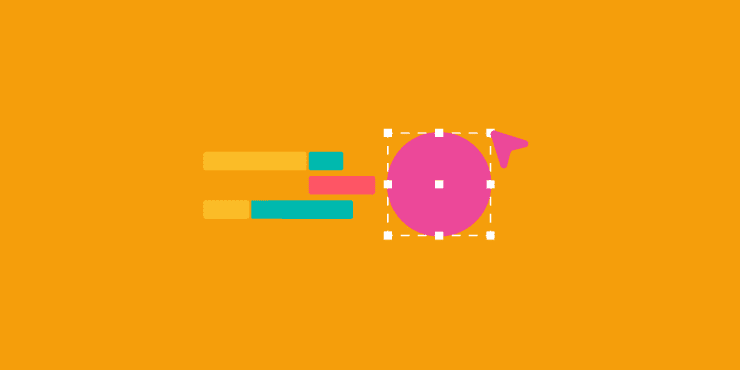Last updated on 9th January 2024
People often refer to the two sides of the brain as very different creatures. The left-side is logical and analytical, while the right-side is creative and emotional.
As a designer, you probably think of yourself as more of a right-brained person who recoils at the sight of administrative tasks and project management.
But, good project management is essential for creating efficient, successful workflows.
So, what can you do about it?
Will you be forced to slog through admin forever?
No. We’re going to show you how you can manage your projects without hurting your brain!
In this ultimate guide, we’ll be breaking down everything designers need to know about project management.
Before your projects start
Create a process
Before you take on another project…
…Stop.
And get your process in order.
Creating a process or workflow that you can follow will help you to keep all of your future projects organised and consistent.
And if you’re working for external clients it will also offer them a level of transparency that should help you manage their expectations and close projects more easily.
There are no hard and fast rules for what your process should look like. It should simply be a set of rules or a way of working that works for you. Here are some examples to consider that should help you get started:
- Payment – perhaps you take a 50% payment upfront and the other 50% on completion
- Timeframes – create clear turnaround times for each piece of work so that you can schedule your projects effectively
- Amends – if you offer amends to your design work, allow time for this, and explain to clients how many rounds of amends they are entitled to and exactly when the next version will be delivered.
If you work with a team of designers then it would be useful to draw your process up and share it with the team. This way, no matter who a client deals with on your team they will always have a similar experience.
Select a preferred method of communication
When you’re working on a design project for someone, communication is so important. You need to properly understand your client’s requirements so that you can deliver something they’ll be happy with.
There are a growing number of ways to communicate these days, and while it can pay to be available on all of them, when it comes to your clients it’s important to pick a reliable method of communication and stick to it.
This way you can keep the entire conversation in one place – useful if you need to review messages about a project later down the line.
Maybe you’re currently relying on email, along with billions of other people. But that’s not the most efficient way to communicate. For a start, it’s not mobile-first, and 52% of global web users are.
Also, email just isn’t built for collaboration. And when you try and use it for that purpose you end up with a never-ending email thread that’s confusing and bad for productivity.
Project management tools, however, are built for collaboration. And most of them have great alternatives to email.
With the Project.co Discussions tab, you can keep all client communication in one place. It’s easy to scroll and easy to search:

All comments are sent to everyone who is part of the project, so they can keep up with the conversation.
Clients can simply reply by email and their comment will be posted into the project (this is great if they don’t want to log in or want to reply quickly) or they can log in and view all comments and reply online.
Of course, email notifications can easily be turned on and off on a project-by-project basis.
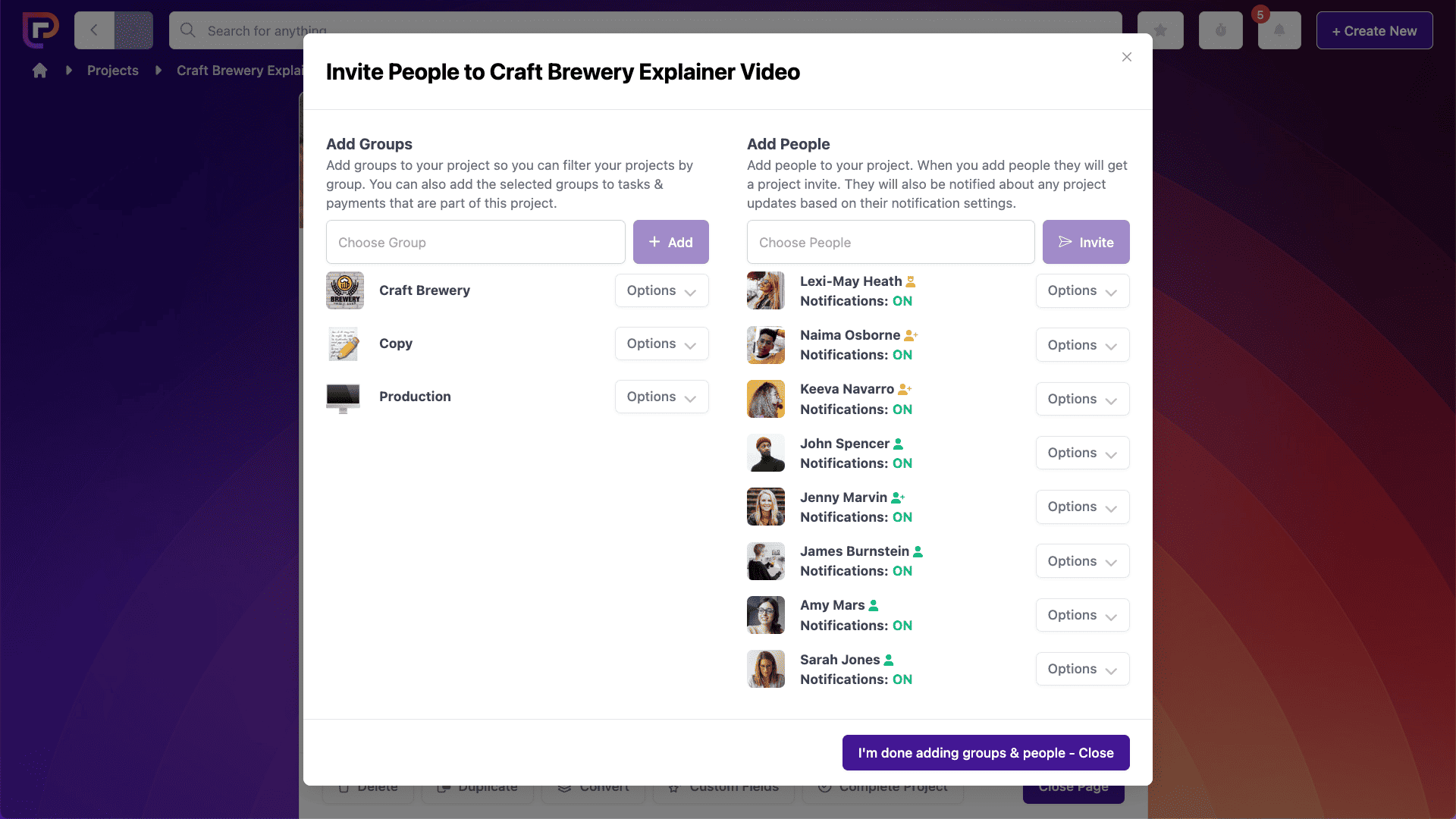
Have a kick-off meeting
The very last thing you need to do before you start working on a project is have a kick off meeting.
What’s that, you say?
You’re an introverted creative and hate the thought of client calls.
We get that.
We really do. Project.co was built by creatives for creatives.
But, we’ve also found along the way that a kick off call can really send you in the right direction and improve client satisfaction.
You can ask important questions up front, such as asking the client what styles they like and what they’re hoping to achieve with this piece of work. And you can also start to build a rapport.
Google Meet is great for kick off meetings. It’s a free video conferencing tool that’s easy to use.
You simply login using your Google account and get a shareable link or a dial-in number to share with your clients/team:
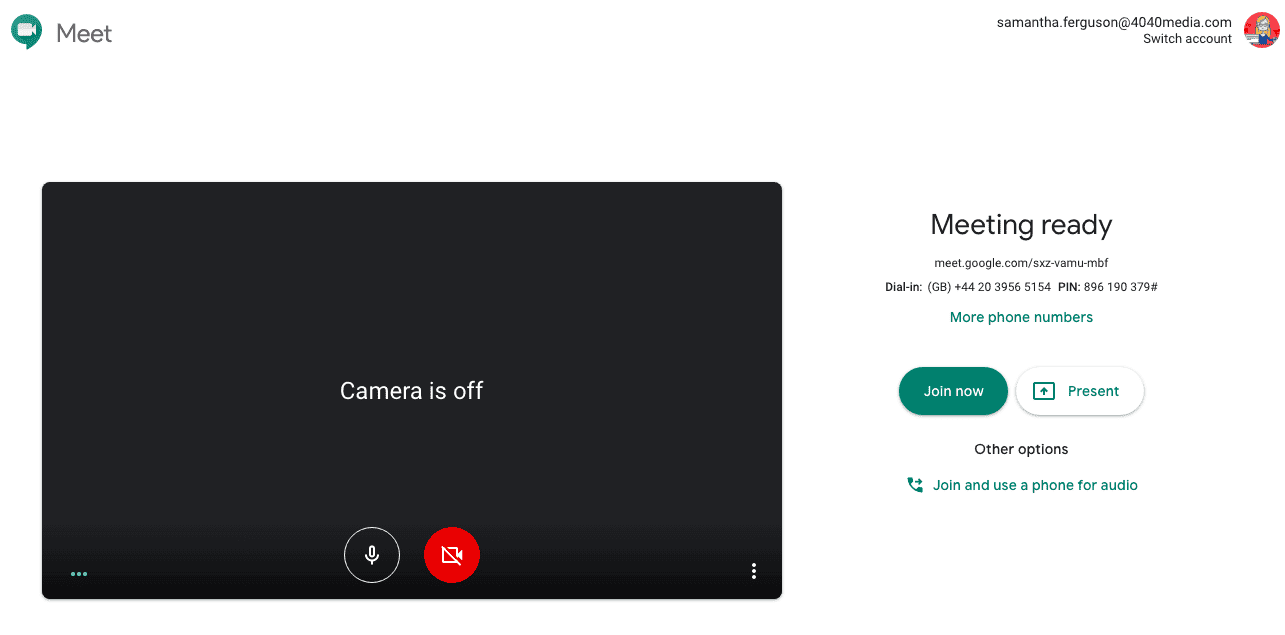
You can turn your camera on or off, present your screen, share links in the chat feature – and more!
Alternatives include Zoom, Webex & GoToMeeting.
Day-to-day project management
Create a schedule
Creating a schedule will help you to work productively and ensure you have enough time to complete the tasks on your list.
The Tasks feature in Project.co is great for creating a schedule that helps you understand what work you need to do today, tomorrow, or next week.
Your tasks can be organised as a list, so you can scroll through and see what work you have coming up.
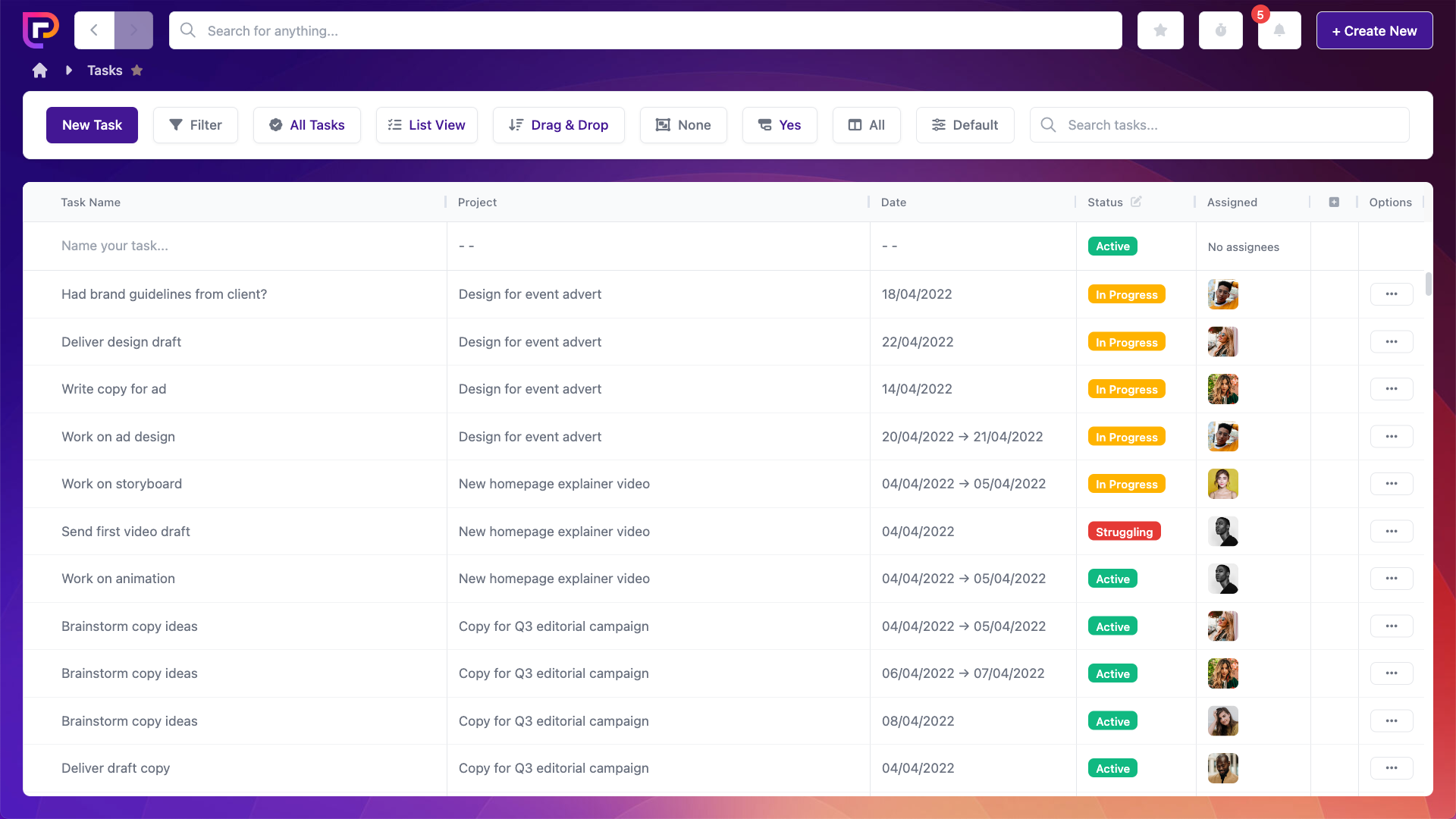
Tasks can also be organised with a calendar view, so you can see what you’re working on, and when. You can also drag work across to different dates if you need more time to work on a task.
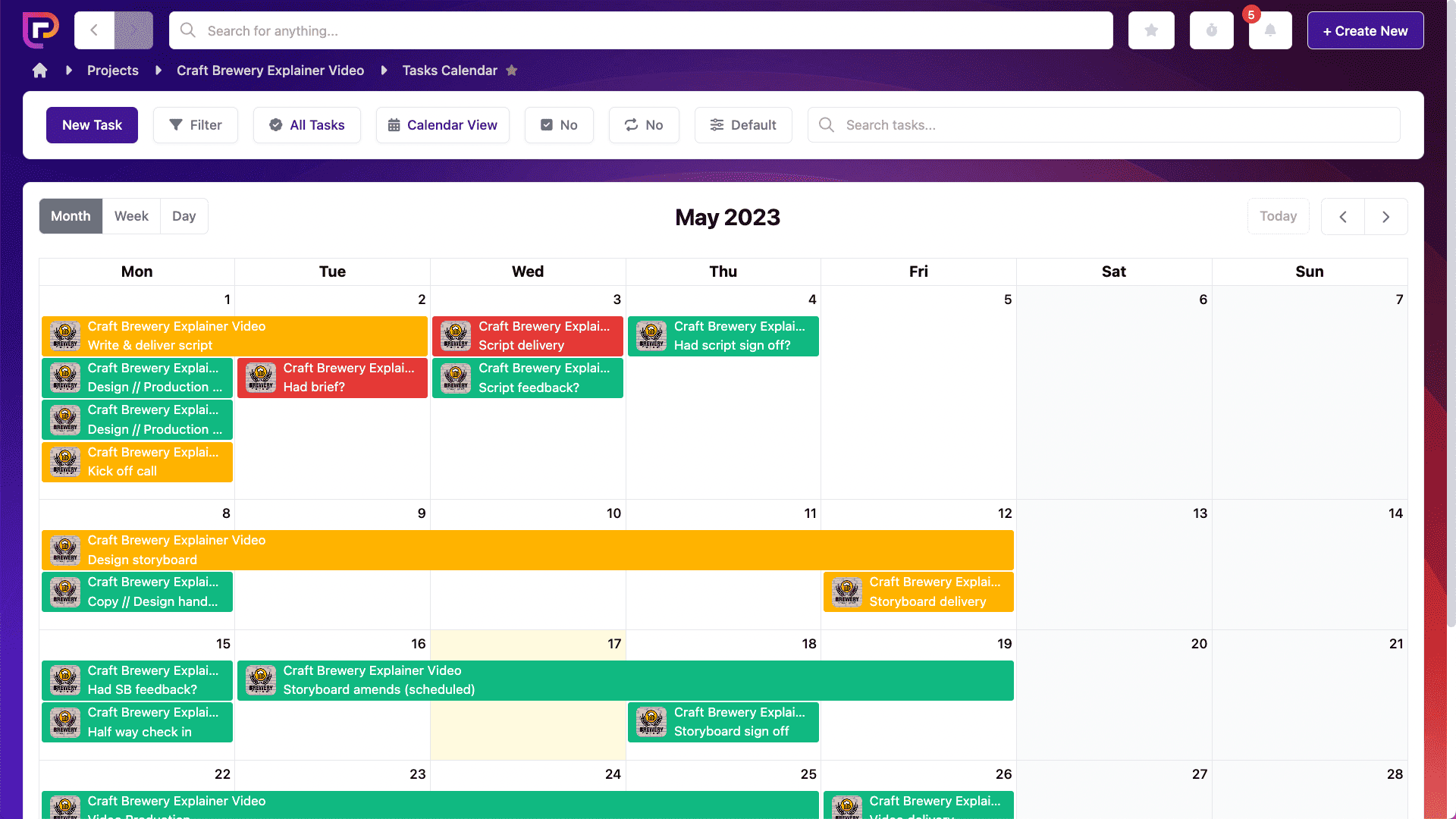
The Kanban view allows you to organise tasks into different columns. Tasks can easily be dragged and dropped to the next column.

This ability to visualise your tasks makes it easy to manage your workload.
Communicate with the client
We’ve already mentioned the importance of selecting a preferred method of communication before you get started on a project.
When your project starts, you need to make sure you use that communication tool to regularly update your clients – even if your client is simply someone else in your business!
The Discussions feature on Project.co makes it easy for everyone to remain updated on the progress of the project, because the entire conversation is kept in one place.
You can also communicate with your internal team directly on your tasks.
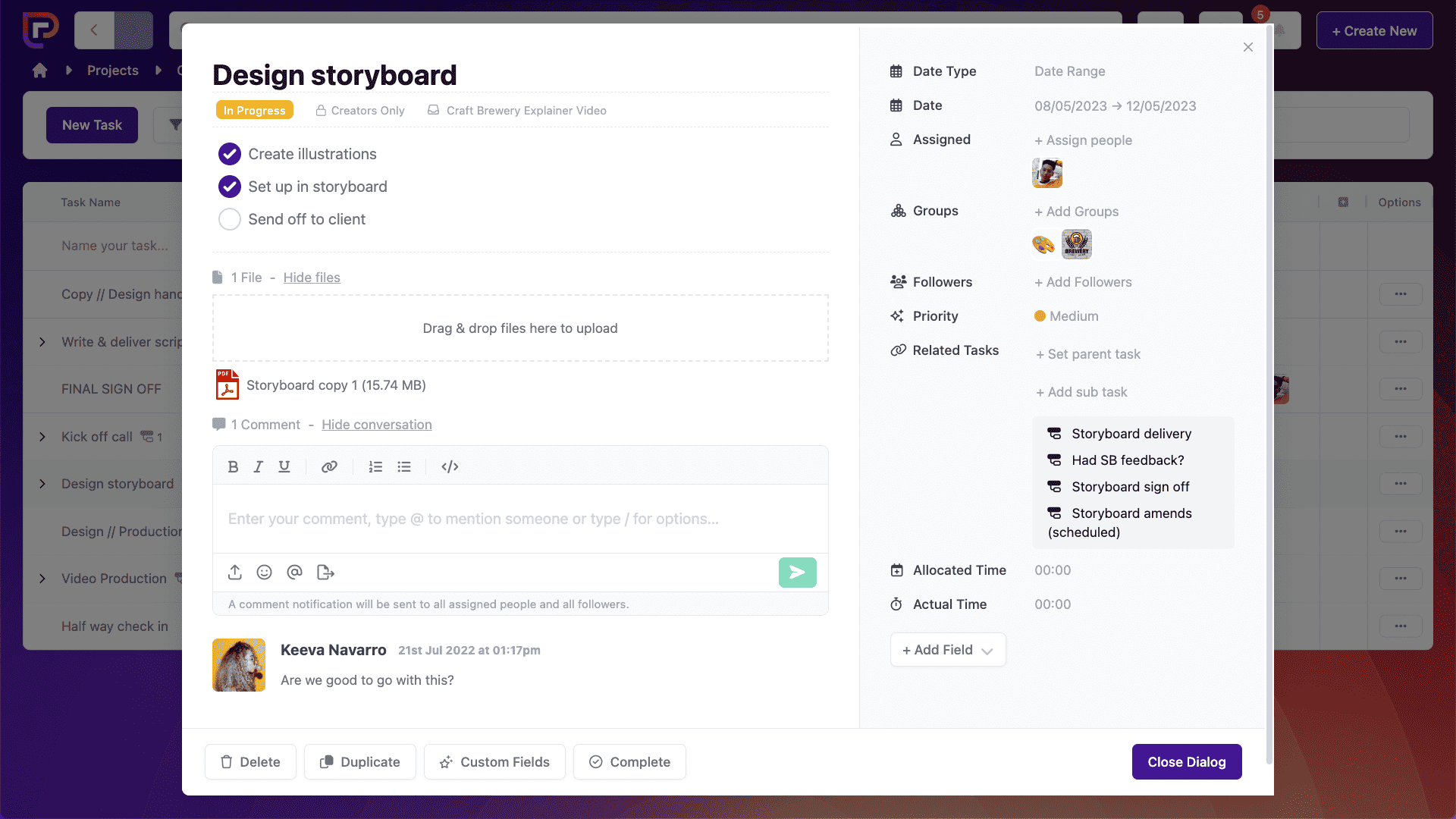
This is useful for keeping conversations that are specific to certain tasks out of the main discussions feed.
Organise your files
You’ve organised your tasks. You’ve organised your conversations. Now you need to organise your files.
By keeping all of your files in one place, and organising them into different folders, you can lessen the risk of losing the latest version of your work or sharing the wrong files with clients. This is especially important if some of your clients have asked you to sign an NDA (non-disclosure agreement).
Google Drive is a great, free cloud storage service with 15GB of space. You can, of course, upgrade to get up to 30 terabytes of space.
In addition to giving you instant access to your work across a range of devices, Google Drive is also secure, and makes it easy to share your files with clients.
Alternatives include Dropbox, OneDrive & Box.
When using Project.co, each client will have their own projects – so you can be sure that all files will be kept separately.
What’s more, you can also directly embed your Google Drive files to Project.co so that your clients can view and collaborate, all without leaving the platform.
According to our Communication Statistics 2024, 70% of brands who use a project management tool to communicate with clients and co-workers rate their business as having ‘excellent’ or ‘above average’ organisation – vs. 39% of those who don’t.
Track time
Tracking how much time you spend on a project is a great way to find out how profitable your projects are.
This information can then be used to update your pricing or even change the way you work, to make projects more efficient.
While time tracking is essential, there are lots of different ways to go about it. Some people like to track their time with handwritten notes, others use spreadsheets, others still use apps and browser extensions.
However you track your time, with Project.co it’s easy to record it on a project-by-project basis – so you know where every minute you spend has been allocated.
All you need to do is click on the Time feature and add how much time you’ve spent on a project on any given day:.
When the project is complete you can see if you came under or over budget (based on your hourly rate and how many hours it took you to complete the project).
To make this even easier, you can add allocated time to each project. Then, when the project is complete all you need to do is see if you came in under or over your allocated time.
Review internally
Before you send your work to the client, it helps to show it to a couple of people first. An internal review will help to uncover any small mistakes that you may have missed, and this will reduce the amount of time you need to spend on feedback and edits later on.
Of course, if you’re working alone then this won’t always be possible. But you could take a step back from your work for a couple of hours, or even an entire day.
This should give you enough breathing room to look at your work with a more critical eye, before sending it off to the client.
We know that a few hours or even a full day’s breathing room may sound ridiculous, especially if you’re someone who works up until the wire.
But great project management will help you to kick this habit. When you put systems in place and get on top of your project management, you’ll find that you have more time to finish work early – and you may even receive less feedback and amendments from your clients as a result!
5 Top tips for project management
1. Make notes about your client
If you have a lot of clients to juggle then it can be really difficult to remember specific details that could be important later on.
By making some notes about each client you can ensure that you give each one the best service possible.
You could make notes about practical things, such as their requirements for the project and what timezone they are in (in case you need to call them). World Time Buddy is a great site that allows you to see what time it is in other countries at a glance:
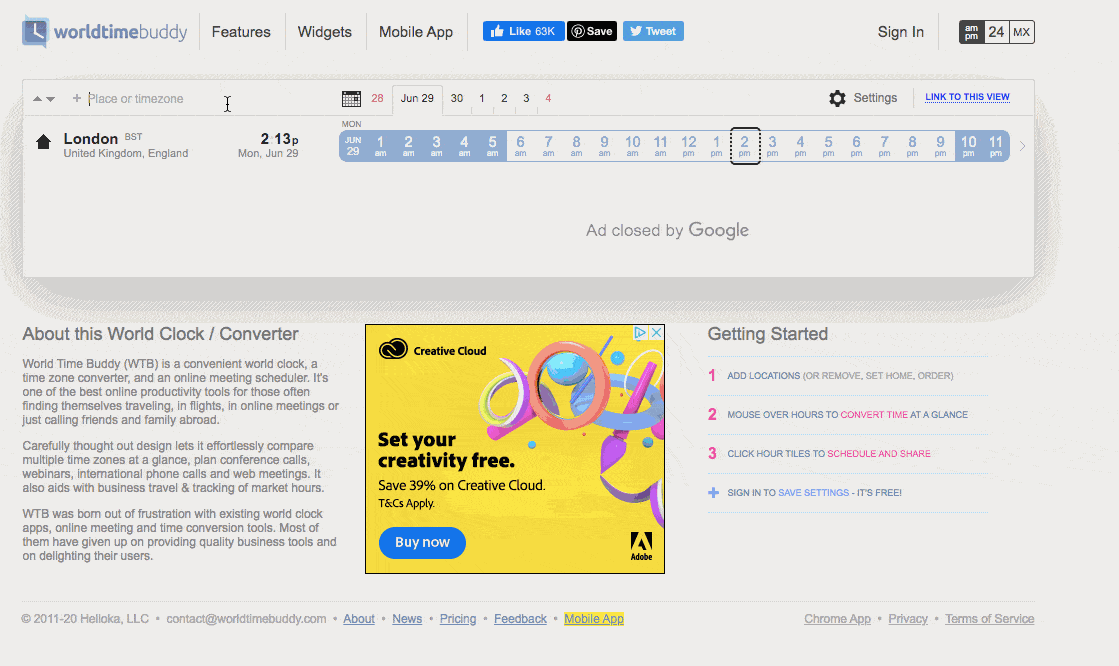
It could also be helpful to note down the not-so-important stuff. For example, if your client mentions their children or an upcoming holiday, you could note these things down and bring them up in later conversations – creating a more memorable customer service experience, and potentially increasing customer loyalty.
You can store these notes easily within Project.co:

Each project has a notes tab for information just like this. And the notes tab always remains private to you, so your clients never see what you write there.
2. Avoid ‘scope creep’
As a designer, you’ve probably dealt with scope creep at some point or another – also known as kitchen sink syndrome!
It’s when clients slowly make what seem to be incremental changes, but they keep making more and more until you realise that you’ve crept waaaaay outside the scope of the project.
The project becomes something totally different to what was agreed upon, and you’ve likely ended up doing twice the amount of work.
Whether working for clients or internal team members, you can avoid scope creep by setting out the parameters of the project in your initial kickoff meeting.
If you sense any hint of scope creep then it’s important to highlight this straight away with your client, so that you can keep the project on track and get it signed off in-time, and on-budget!
3. Make sure your tools can be used on the go
The office is quickly becoming a thing of the past. And, even if you don’t currently work remotely, your clients might, so it’s important to use tools that can be used on the go.
All of the tools mentioned in this article – Google Drive, World Time Buddy, and Project.co – are mobile-friendly.
What’s more, both Google Drive and Project.co have apps so that you (and your clients) can continue to collaborate on your designs offline.
4. Allow for buffer time
We’ve talked a lot about time management in this guide, so it’s important to mention that it’s practically impossible to map your time out to the minute.
When managing your projects, be sure to allocate yourself some buffer time. Buffer time, as the name suggests, is a short amount of time between each task – just 5 or 10 minutes. This can give you time to reset, check your email, make a coffee – whatever you need to do so that when you start your next task you’re ready and focused.
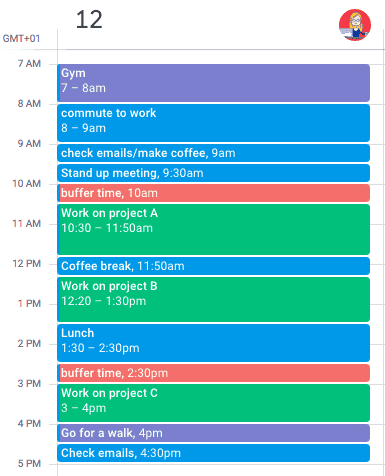
5. Keep everything in one place
If you only take one point away from this guide, then make it this one. Keeping everything in one, organised place is the best way to manage your projects and ensure you remain productive.
If you have some first drafts in a sketch pad, some notes in your email drafts, files on a USB, and other files in Google Drive – that’s not project management. That’s project chaos.
The best way to ensure that most of your time is spent on creative work and not on admin tasks, is to use a project management tool. After all, the clue is in the name – it’s a tool that manages your projects!
Final thoughts
Project management may not be the most exciting part of being a designer, but it most certainly is part of it. And, if you can get your project management under control then you’ll be able to spend less time on admin tasks and more time on creative work!
If you like what you saw in this article then sign up for a Project.co account. There are lots of creative work templates to choose from and you can set these up in just one click!