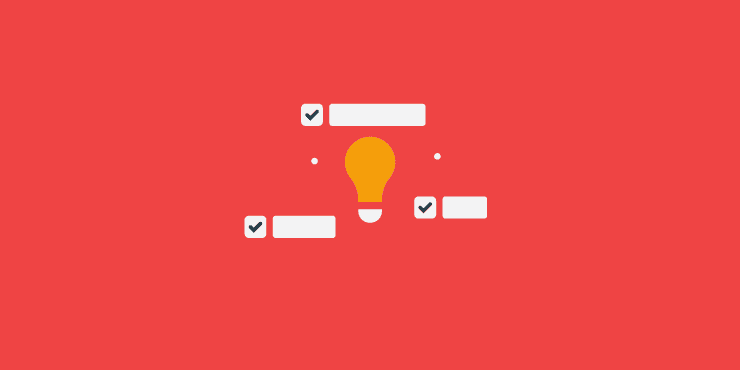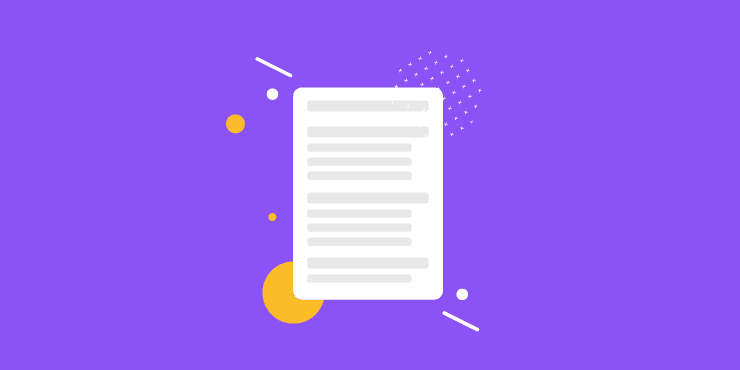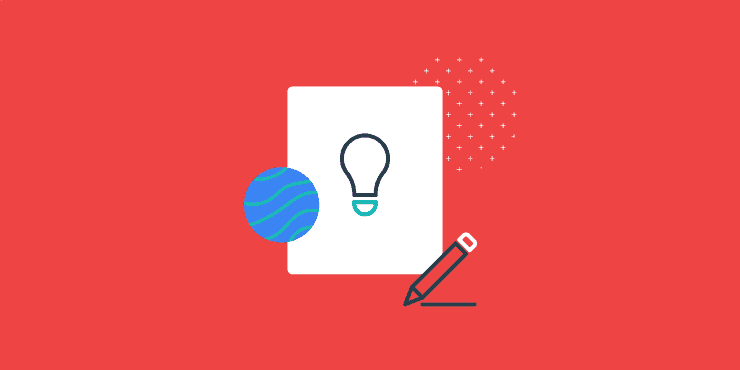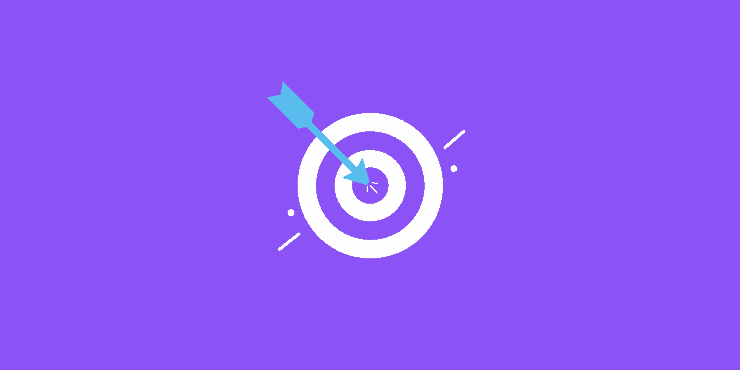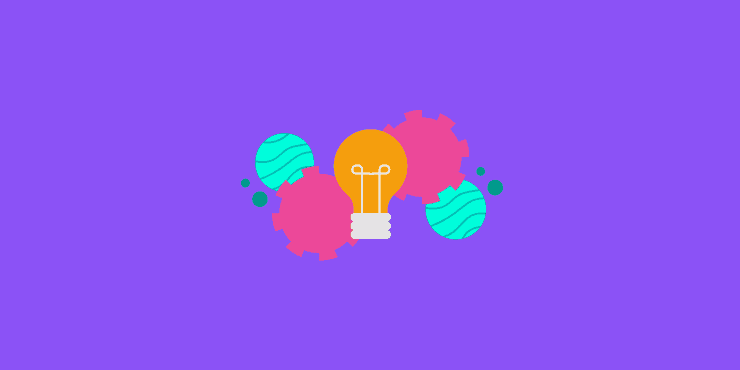In this article we’re going to go through absolutely everything you need to know about creative project management.
Project management is so key to success for virtually every business. It ensures you stay on track, organised, on budget, and keep your customers happy.
It’s not something to be taken lightly. Especially when you consider that…
But there’s no need to panic. Just keep reading and we’ll spill all of our secrets to perfect project management for creatives.
What is creative project management?
Creative project management is the process of managing creative projects. This includes overseeing the planning, execution, and delivery of the creative projects. And it differs slightly from traditional project management because creative projects require a little more freedom and often include more people and teams with very different skill sets.
The importance of project management for creative teams
Creative projects usually have many different moving parts. There’s often multiple teams involved, for example a copywriting team, a design team, a marketing team, and so on. On top of that you also have project stakeholders (or clients) so it’s absolutely imperative to have a way for all of these people to communicate clearly.
A project management tool is the perfect solution. Not only does this offer a clear communication channel for both teams and clients, most project management tools – like Project.co – also have task management capabilities. This allows you to lay out your tasks for each project so that you can ensure you stick to the schedule.
How to manage creative projects
1. Define the scope
In order to successfully manage creative projects, you need to first define the scope of the project. This means getting specific details on what the project will entail, the timeline, the budget, and what the final product will look like.
A good way to do this is by either setting up a kickoff meeting with project stakeholders to ask them all the questions you need answers to, or, if meetings aren’t your thing, send them a detailed brief form.
This is the perfect way to ensure your project is off to the best possible start. You can ensure everyone’s on the same page, start planning your deliverables, and get to work.
2. Set creative guidelines
Another important thing to do before you get started is set creative guidelines that define the vision and goals for the project.
If you’re working with an external client, ask them to share their brand guidelines. This will make sure you create work that uses the correct fonts, colours, and so on. If the client doesn’t have brand guidelines, ask them to share inspiration with you instead.
They could share projects they like or projects they’d like to get similar results to and, equally important, they could also share projects they dislike – so you know what to avoid!
3. Assemble your creative team
So, you know what the project goals and expectations are, and you have some creative guidelines. Now you can assemble your dream team!
If multiple teams are going to be involved it’s important to check availability and make sure the right people are going to be able to take over the project at the right time.
This is also the perfect place to start assigning tasks so that your creatives can effectively manage their workload and ensure they have enough time available to put all of their creative energy into your project!
4. Communicate regularly
As your creative project progresses it’s crucial to keep communication flowing, both internally with your creative team and externally with the project stakeholders.
Regular communication will ensure your project stays on track and no unnecessary delays are caused by crossed wires. This is especially important for creative projects that will go through different stages of development, such as a video that will go through scripting, storyboard, and production. Making sure you have stakeholder involvement and sign off at each stage will keep you heading in the right direction and keep everyone happy!
5. Track time
Typically when working on creative projects, time is money. By tracking the time you spend on each project you will be able to build up data that can help you accurately price your future projects.
It’s also important to allow for some wiggle room in your projects as you never know what could pop up. Your stakeholders could get busy with something else, or one of your team members could become sick, or the creative project could simply take a different direction than originally planned.
6. Allow for feedback
While considering the time spent on your projects, it’s important to make sure you allow time for feedback to be collected and amendments (based on the feedback) to be made.
Make sure project stakeholders know what’s expected of them in terms of feedback. Feedback should be clear and helpful, and ideally everyone on their side should be aligned!
As for your team, they should be flexible and make changes to the creative projects as required. Of course, always remind them to ask questions if they’re unclear.
7. Wrap it up neatly
When your project is coming to an end, be sure to wrap it up neatly. An end-of-project checklist can help here but things to consider include making sure the client is satisfied, taking final payment, and asking for a review or testimonial.
If you’re not sure where to start when it comes to project closure then check out our complete guide:
8. Reflect
Lastly, take some time to reflect. Look back over your project and think about what you would’ve done differently or what went really well, ask yourself if any time or money could’ve been saved or, if it was a really profitable project, try and find out why that was. This type of reflection can really help to positively inform your future projects.
Creative project management: Tips and best practices
1. Invest in the right tools
There’s a lot of moving parts with creative projects. You need to set tasks, deliver work, review feedback, take payments, track time, and more. The best way to keep a handle on all of this is to invest in a solid project management tool.
Project.co is a centralised and secure platform that gives creative teams and agencies the opportunity to manage projects in one place.
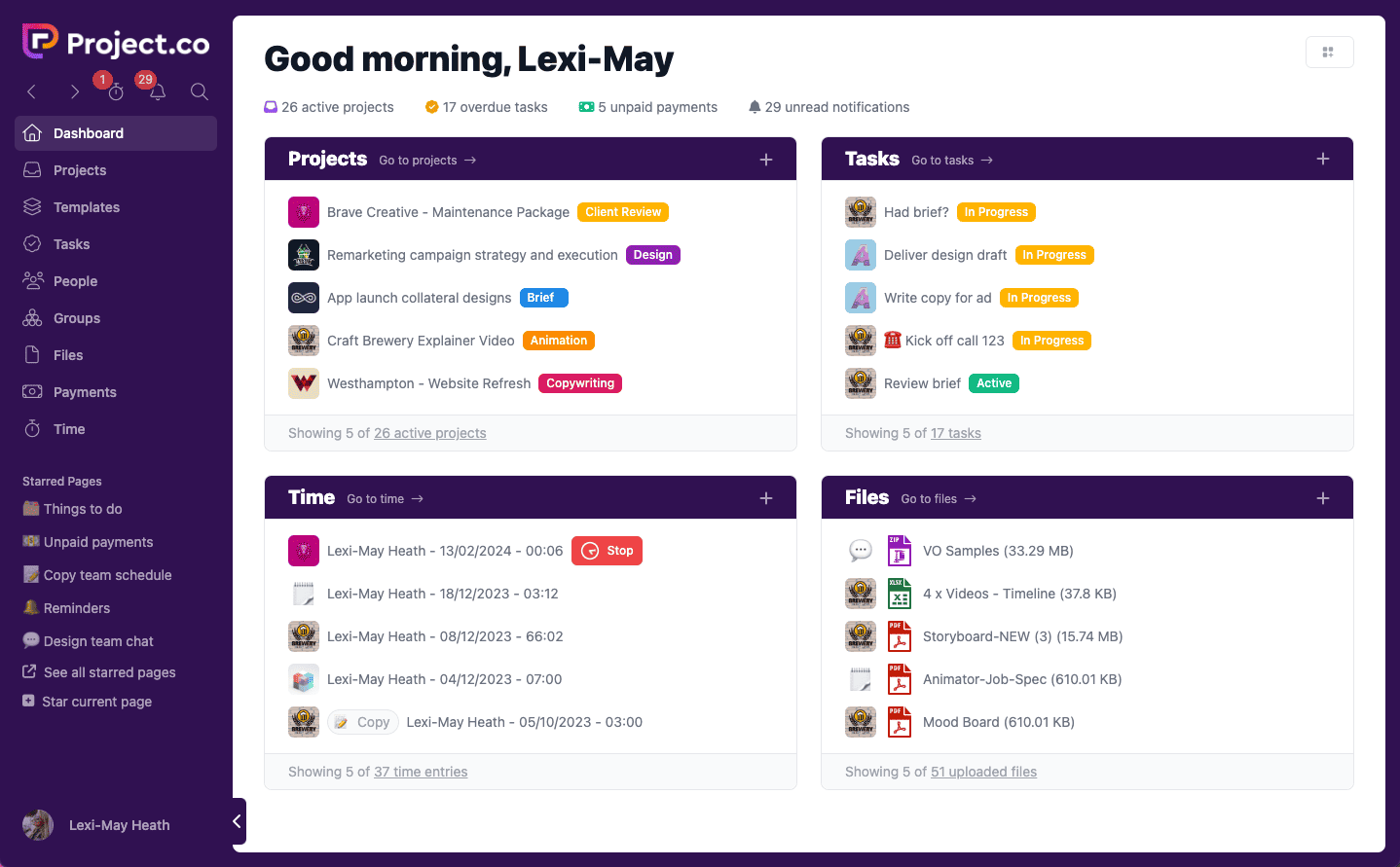
You can communicate with clients in real time, assign tasks to different team members and easily check on the progress of your project. What’s more, with our embed tool, you can embed any piece of work into the platform so that your team and clients can collaborate together without ever leaving the project.
2. Give creatives room
What we mean by this is, allow your creatives to actually be creative!
Foster an open environment where people feel safe to share ideas, some of which will work and some won’t! As long as they are all welcomed and appreciated with the same enthusiasm, your creatives will feel free to express themselves and that’s when you end up with projects that really stand out and delight customers.
3. Be clear on expectations
While freedom is important when it comes to creativity, so are expectations. You should be clear about what is expected and set project goals and project scope from the outset. This ensures everyone knows what their specific job is within the grand scheme of the project so they can do their best work!
4. Break it down into tasks
Creative projects can sometimes run on for many months. Breaking your project down into tasks will make it more manageable and allow you to monitor the progression of your project throughout the process.
5. Be flexible
Reality is, things happen. Change is inevitable. If you see bottlenecks beginning to appear in your project, learn to pivot and be flexible to change. This will allow you to navigate potential delays and still keep the project on track.
Creative project management software for agencies and internal teams
If you’re a creative agency or you have internal teams that work on a lot of creative projects then it’s highly likely you’re going to need some kind of project management software to help you keep your projects on track.
Project.co is the number one project management tool for creatives. It was built by creatives for creatives, and we’re going to show you a few tools in action so you can see just how valuable Project.co is for creative teams.
Tasks
Breaking your creative project down into tasks, and allocating those tasks to different team members, is imperative for successful project management.
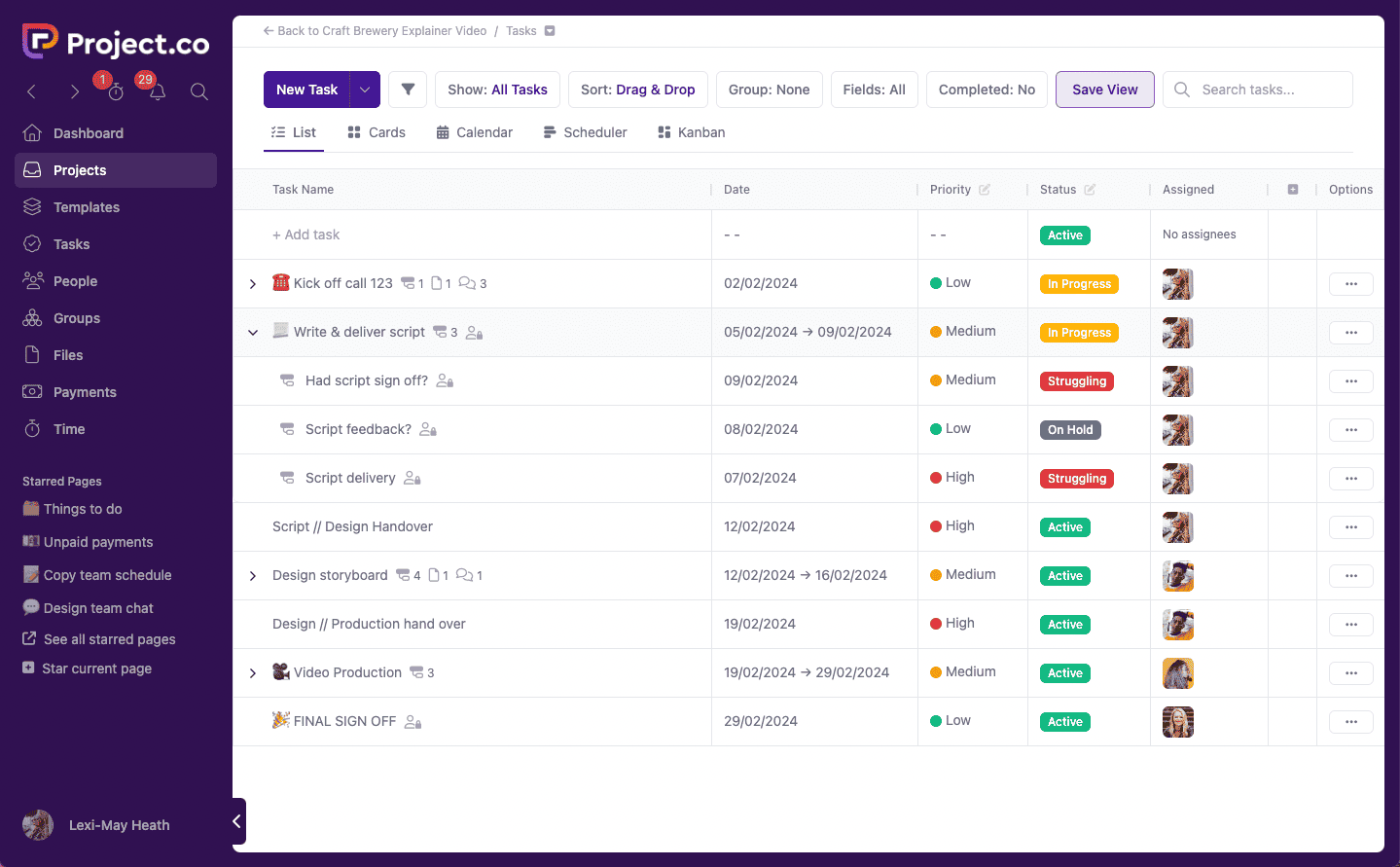
Our tasks tool makes it easy to assign team members to different tasks. You can also assign tasks a date, a priority level, and add any relevant files or notes. You can even keep some tasks private from your clients while setting others – like deliverables – as public.
We also have various task views so that managers overseeing the project can keep an eye on how things are progressing. These views include: scheduler, calendar, and kanban:
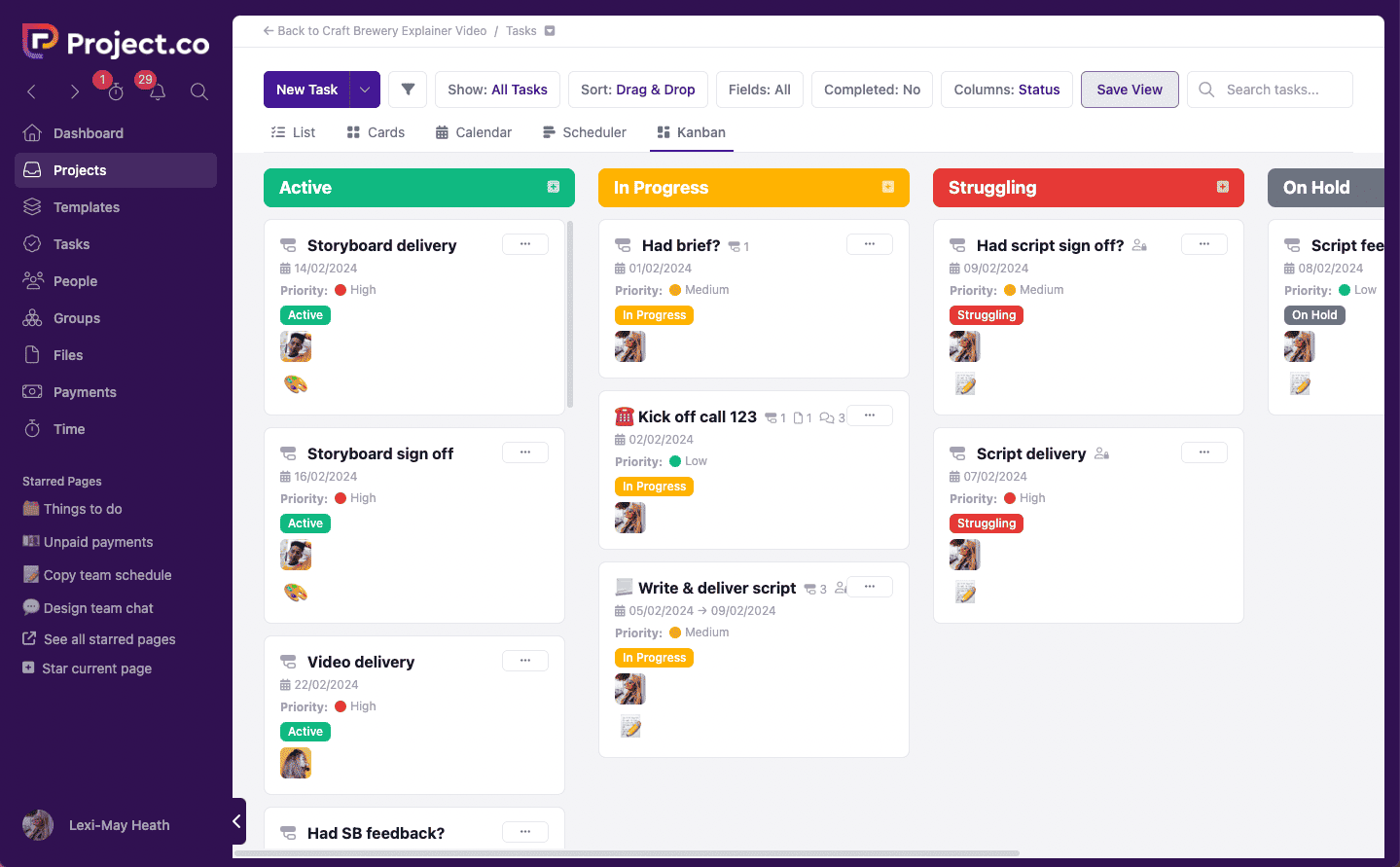
All of our task views have simple drag and drop functionality, making it easy to switch tasks to different dates or team members.
Discussions
On a creative project, communication is key. Our discussions tool is perfect for keeping all project communication in one easily searchable place. Every communication is date and time-stamped so if you need to find a previous message, you can – no more frantic digging through inboxes!

You can also add files and links to your messages, tag people involved in the project, use emojis, and even see when other people are typing. It’s as powerful as any other messaging app out there!
Embeds
When working on creative projects, ideally you want to be able to review your feedback where you work. For example, if you’re sending over a Google Slides file then you really don’t want to receive your feedback as a PDF or worse, written notes!
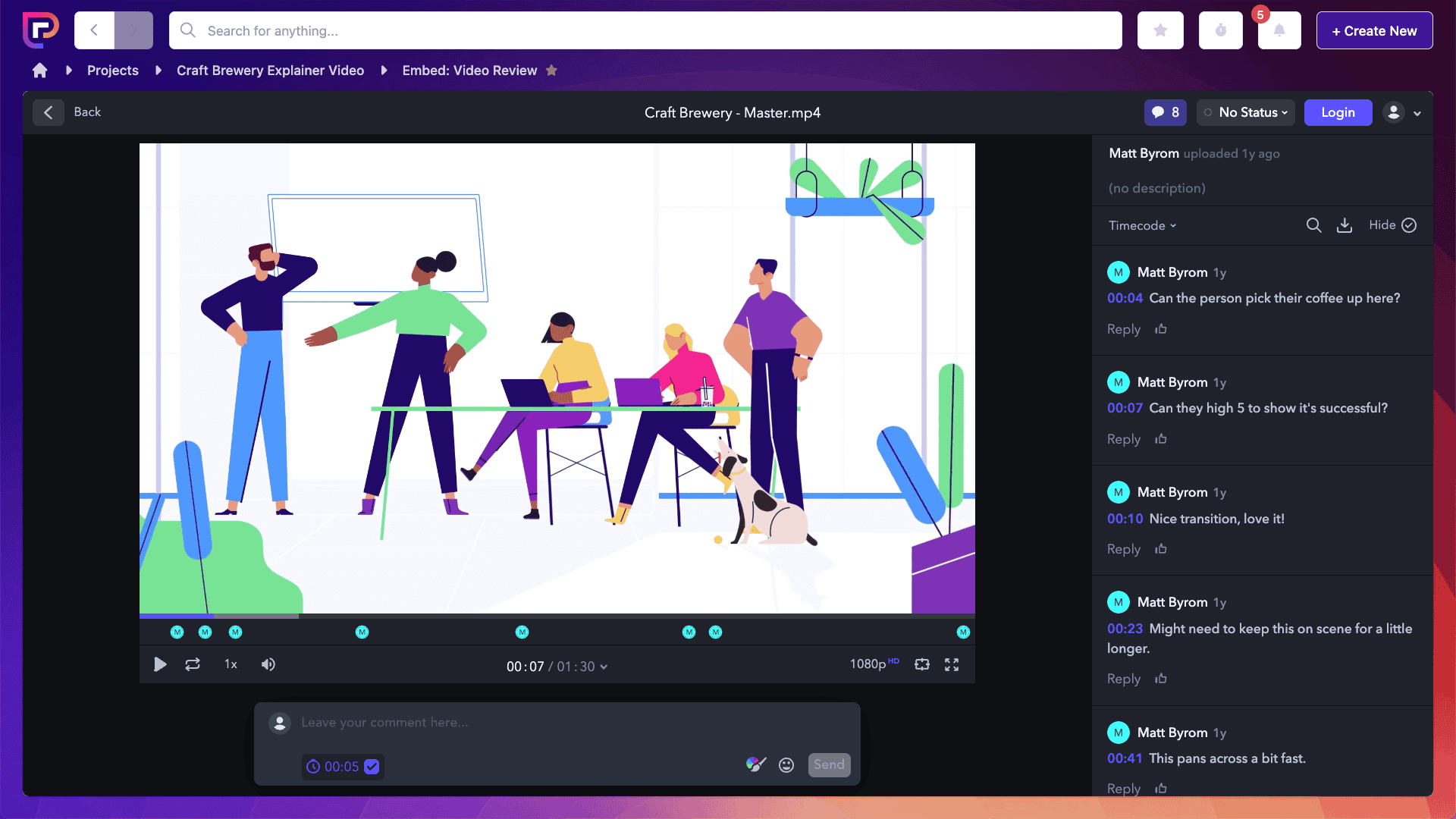
With our embeds tool, you can embed your live file directly to your project so that project stakeholders can easily add their feedback. This also removes the issue of having multiple versions that can quickly complicate things and result in unnecessary rework!
These are just some of the tools we have available. You can also track time natively within the software and take payments from clients (one-off or recurring). We even have an AI assistant that can help you kickstart your creativity!
Final thoughts
The bottom line is, a solid project management tool can actually allow you to be more creative by taking care of all the ‘adminy’, process bits of projects that can sometimes impact your flow!
This is especially true of Project.co because we make it easy to create project templates that you can duplicate for each new project or client – saving you tons of time and ensuring you have a consistent process.
You can check out some of our creative templates here, but it’s also easy to set up your own once you get started.